Step Details | |
Introduced in Version | --- |
Last Modified in Version | 7.12.0 |
Location | Data > XML |
The XML Deserialize step converts a serialized string of data into its respective Decision's data type.
Suppose you receive Account data in an XML format from the server via a Rest API. The data received is in a serialized string format. Users can use the XML Deserialize step to convert the string format into an Account data type.
This step is majorly used in conjunction with the XML Serialize step.
Properties
Options
Property | Description | Data Type |
|---|---|---|
Encoding | This allows you to specify the character encoding used in the XML: Unicode, ASCII, UTF7, UTF8, or UTF32. | --- |
Parameters
Property | Description | Data Type |
|---|---|---|
Show Only User Defined XML Types | When enabled, it allows users to select only the available XML Data Types from the platform. If disabled, users can pick any available Data Types from the platform. | Boolean |
| Allows to select the Data type. | --- |
Inputs
Property | Description | Data Type |
|---|---|---|
String to Deserialize | The serialized string that needs to be provided as input for deserializing into the specified data type. | String |
Outputs
Property | Description | Data Type |
|---|---|---|
Output | This will output the data in the type format according to the XML Type given under the Parameters section. | --- |
Error Message | Displays an error message if an error occurs during the deserialization process. | String |
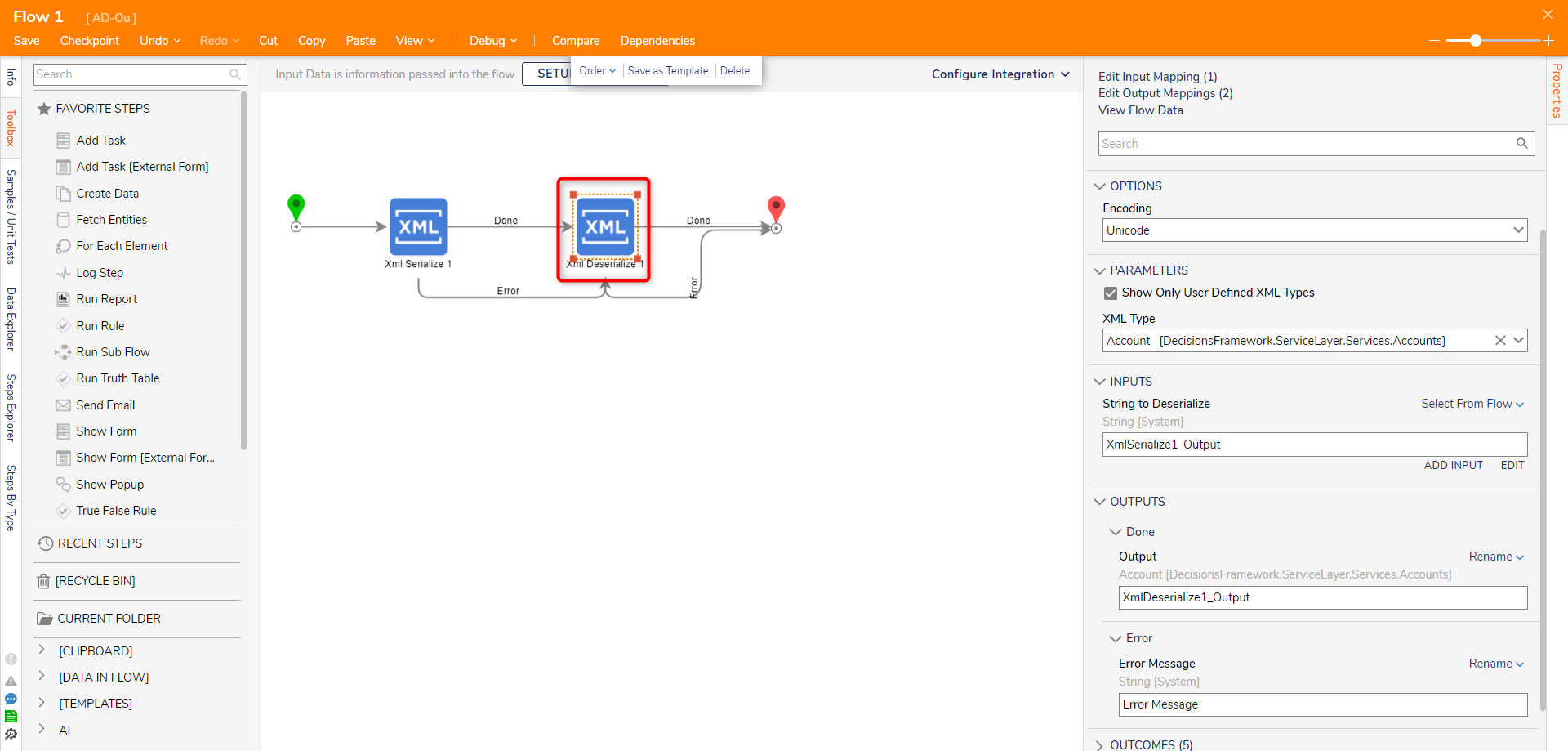
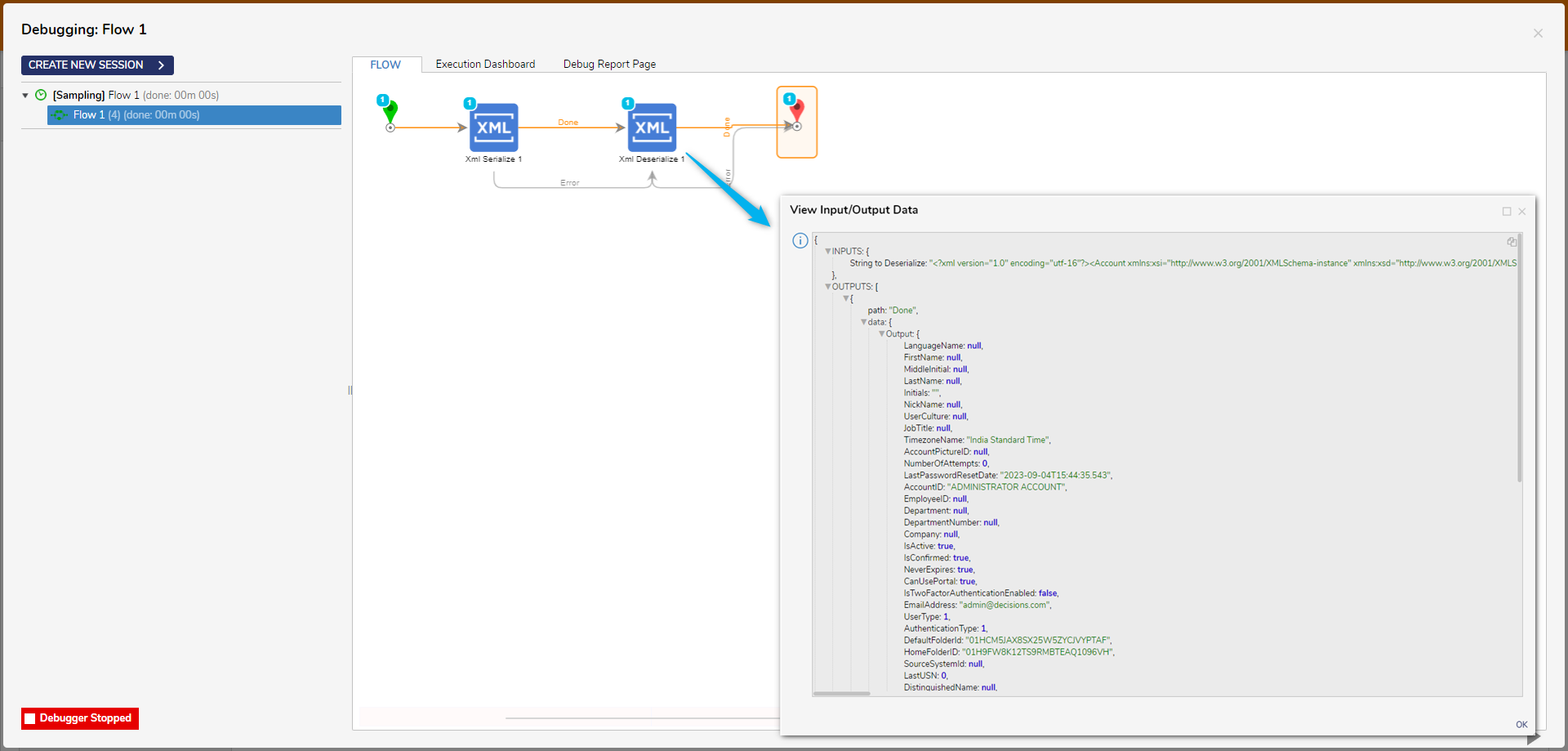
Related Information
Forum Posts:
XSD Vs XML Serialization/Deserialization?
XML Deserialization Issue