| Step Details | |
| Introduced in Version | 5.0.0 |
| Last Modified in Version | 5.0.0 |
| Location | Integrations> SharePoint Document Library/List |
After the SharePoint Module has been installed and a SharePoint List/Document Library has been configured, the List/Document Library can be interacted with using Decisions steps in a Flow. The Update Documents step enables Users to replace the content of specifed document in an integrated SharePoint List or Document Library.
Prerequisites
This Step will not appear in the Flow Designer until the SharePoint Module is installed, and the following requirements have been fulfilled:
- Establishing an OAuth Provider
- Creating OAuth Tokens
- Add a Document Library/List
- Users must have access to a SharePoint site.
- For v9 Users: Add a Project Dependency.
Sharepoint Limitations
SharePoint has inherent limitations in its capacity to handle files. They are:
- Only 5,000 files can be displayed in a view.
- Only 300,000 files can be stored in a library before performance issues arise.
- Unique document permissions are limited to 50,000 items per list.
Properties
Inputs
| Property | Description | Data Type |
|---|---|---|
| Description | Always Users to specify a description. | String |
| Document Data | Allows Users to choose Document Data that will replace the Document contents and is only available for Document Libraries. | List of Byte |
| ID | Allows Users to specify the ID of the desired Document that will be updated. | String |
| Title | Allows Users to specify a title name. | String |
Outputs
| Property | Description | Data Type |
|---|---|---|
| Error Message | Displays an Error Message. | String |
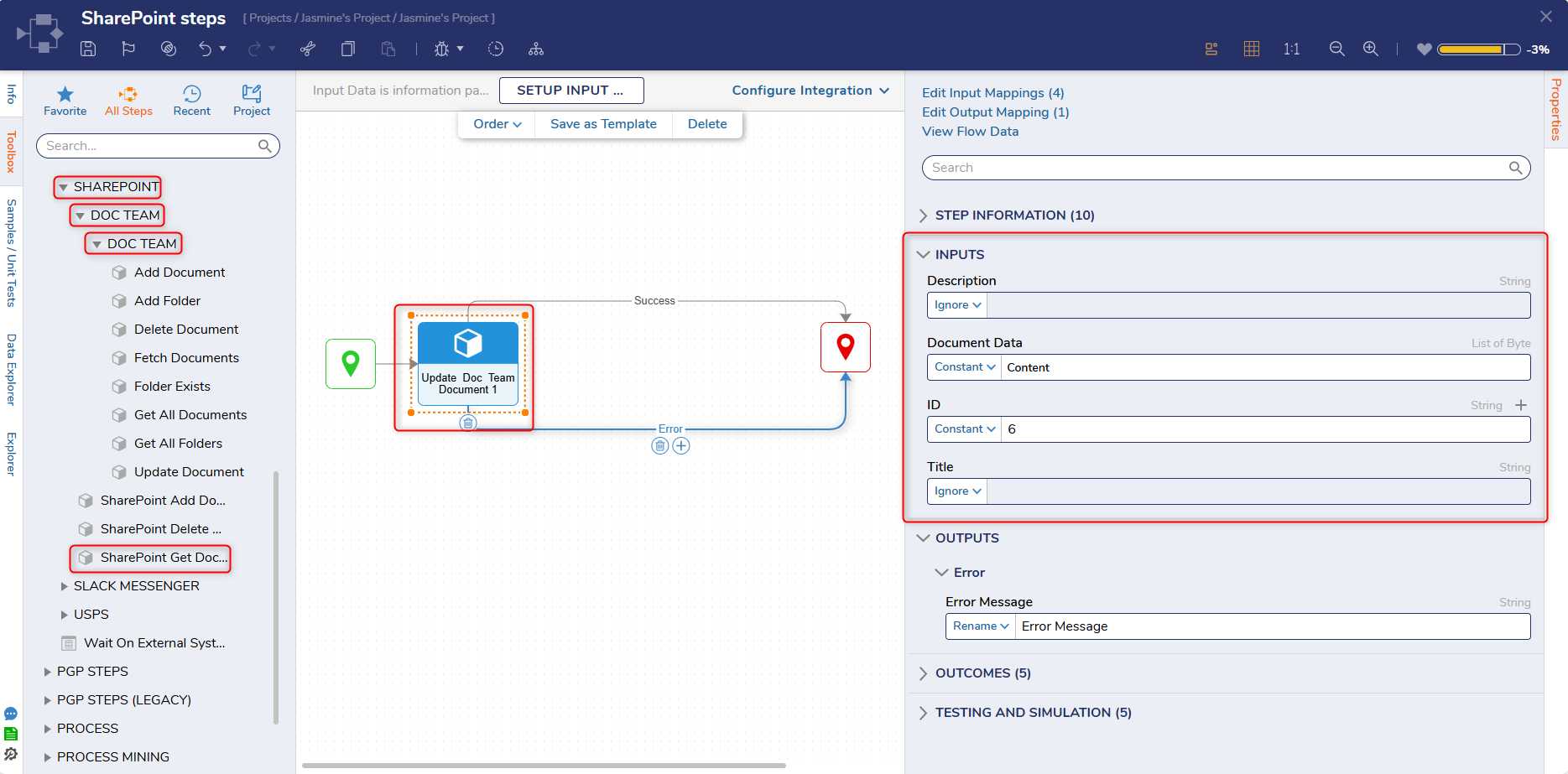
Example Inputs/Outputs
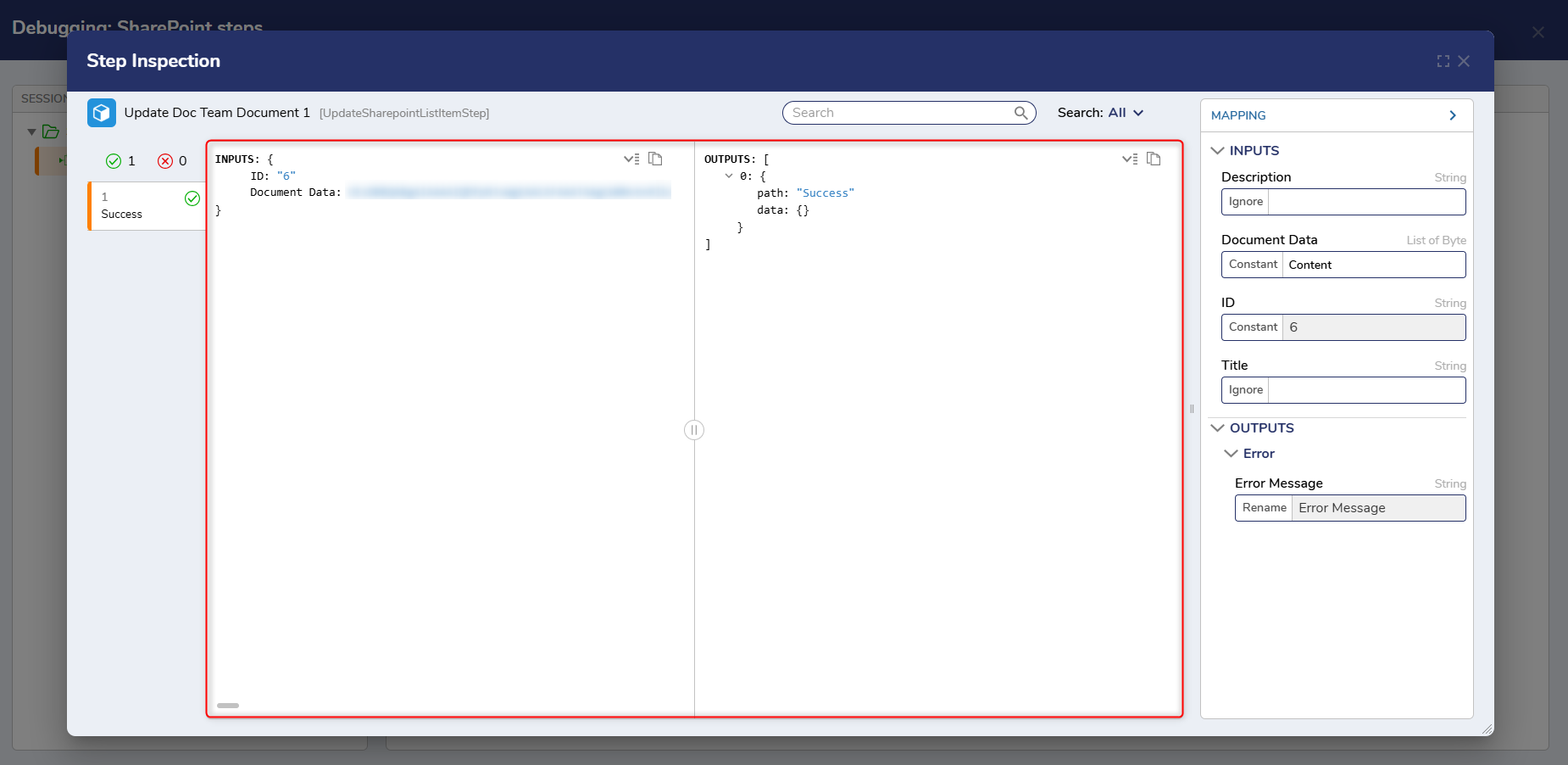
Inputs: {
ID: 6
Document Data:
Outputs: [
0: {
path: Success
data: {}Related Information
Forum Posts: