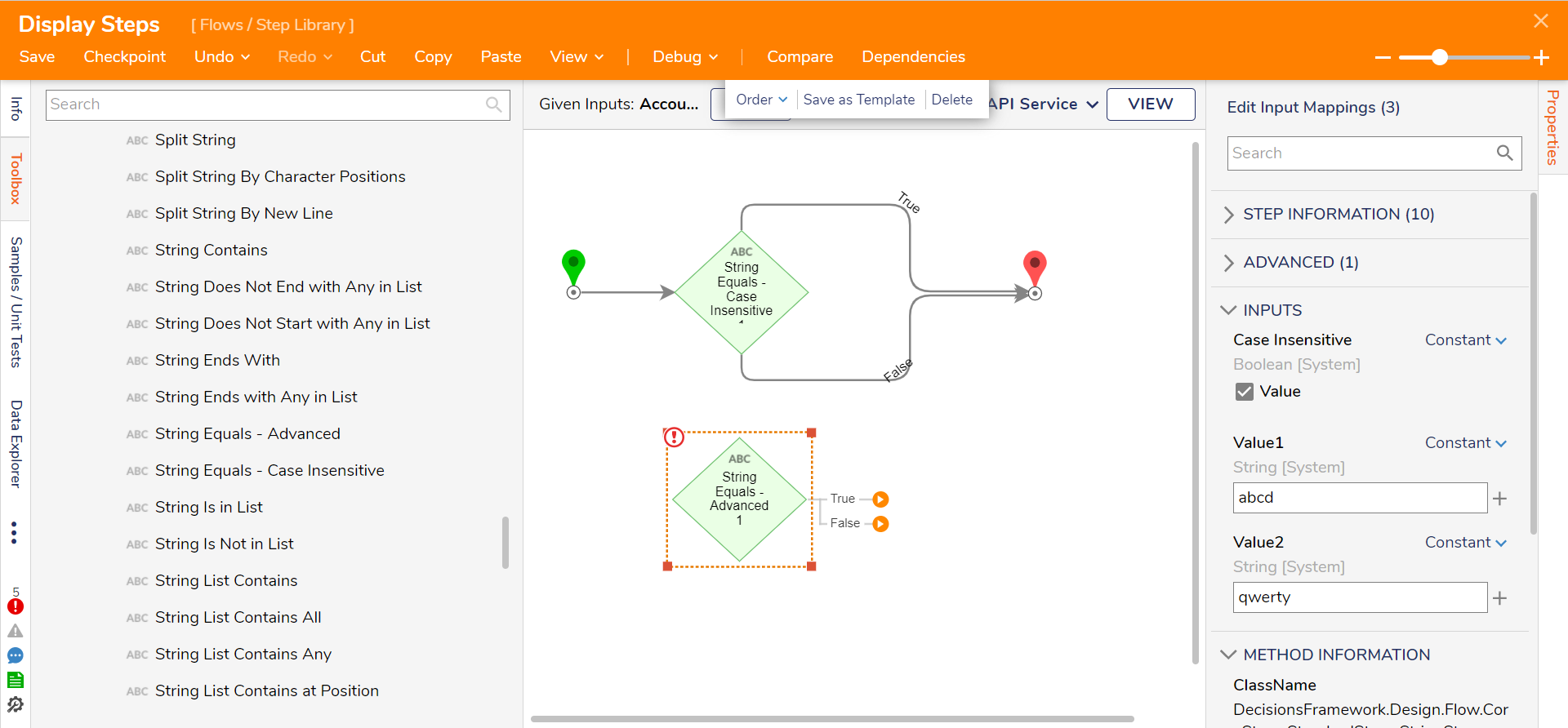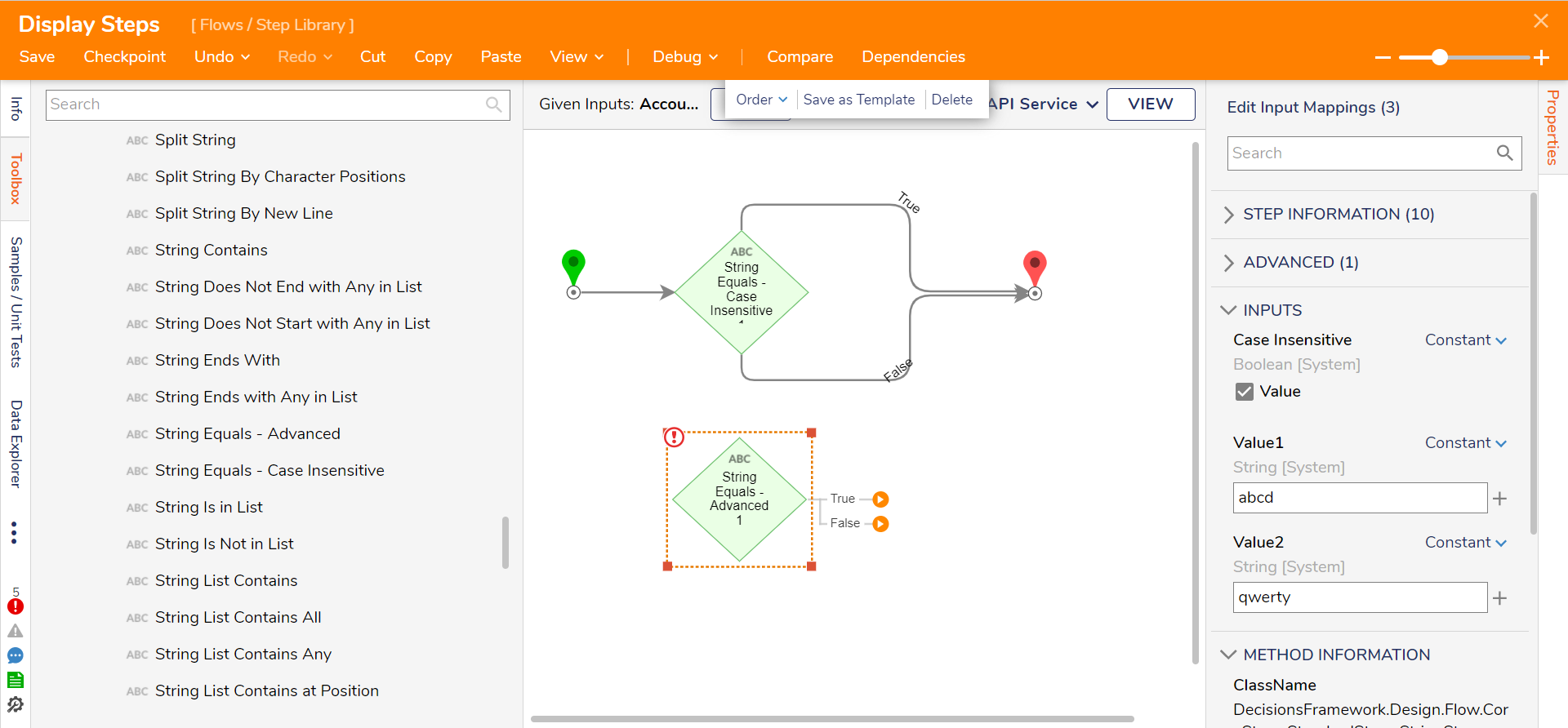Step Details |
| Introduced in Version | --- |
| Last Modified in Version | 7.12.0 |
| Location | Data > Text |
The String Equals - Case Insensitive checks to see if the value of two separate String Inputs equals one another. The step Outputs a True/False value. The two values are compared with no regard to the letter case (case insensitive).
The String Equals - Advance Compares two string values to determine whether they're equivalent or not. If the 'Case Insensitive' boolean setting is false, the letter casing within the strings must also match perfectly.
Properties
Inputs
| Property | Description | Data Type |
|---|
| Value1 | String value to check if it is the same as Value2. | String |
| Value2 | String value to check if it is the same as Value1.
| String |
| Case Insensitive | If this setting is true, this step will treat upper and lowercase letters as the same.
| Boolean |
Outputs
| Property | Description | Data Type |
|---|
| None | --- | --- |