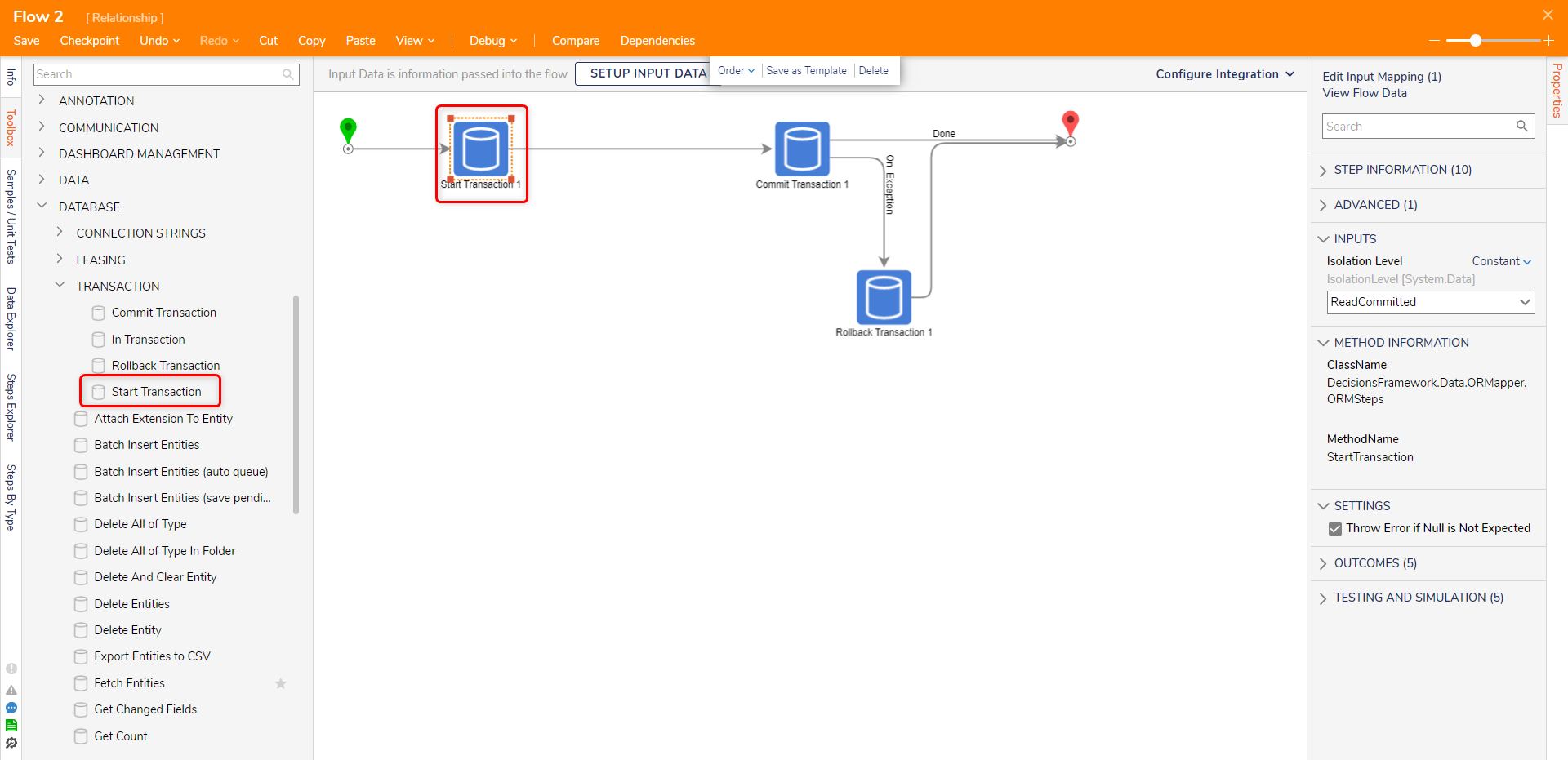Step Details | |
| Introduced in Version | 4.0.0 |
| Last Modified in Version | 8.16.0 |
| Modification Details | Fixed the issue where the Transaction Steps were breaking on migration. |
| Location | Database > Transaction |
The Start transaction step is used to maintain data that is read or written to the database during an application process. The Start Transaction step gives more flexibility to the user by allowing them to specify the isolation level under the Input properties.
Transaction Steps might not work after migrating the project between v8.15 and lower.
When migrating a project that includes Transaction Steps to an environment with a version of 8.15 or lower, you may encounter errors. However, this issue has been addressed and resolved in version 8.16 and higher. To ensure a successful migration, specific conditions and steps must be followed. For more information, refer to Using Transaction Steps.
Note:
It is important to note that the Start, Commit, and Rollback Steps cannot be utilized independently of each other in a Flow. These three steps must all be used within the same Flow to operate the Transaction or roll back it successfully.
Properties
Inputs
| Property | Description | Data Type | |
|---|---|---|---|
| Isolation Level | IsolationLevel [System.Data] | ||
| Read Uncommitted | Lowest isolation level. A transaction may read uncommitted changes made by another transaction because they are not isolated. | ||
| Read Committed | Locks are placed on the data being read, but it can be changed before the end of the Transaction, resulting in non-repeatable reads or phantom data. | ||
| Repeatable Read | This holds read locks on all rows it references and writes locks on all rows it inserts, updates, or deletes. This prevents non-repeatable reads. | ||
| Serializable | A lock is placed on the data to prevent other users from editing it while the Transaction takes place. | ||
| Chaos | It behaves the same way as Read Uncommitted but checks the isolation level of other pending transactions during a write to respect more restrictive isolation levels. | ||
| Snapshot | This choice uses a version of the data at the start of the Transaction, so you cannot see changes by other transactions happening simultaneously. This choice offers the benefit of reduced blocking. The Snapshot value uses Snapshot Isolation if the ALLOW_SNAPSHOT_ISOLATION ON database option has been set, by a DBA, in the SQL Server database. | ||
| Unspecified | A different, undetermined isolation level is being used. | ||
Outputs
| Property | Description | Data Type |
|---|---|---|
| None | --- | --- |
Related Information
Articles:
Using Transaction Steps
Feature Changes
| Description | Version | Developer Task |
|---|---|---|
| Fixed the issue where the Transaction Steps were breaking on migration | 8.16 | [DT-039127] |