| Step Details | |
| Introduced in Version | 5.0.0 |
| Last Modified in Version | 5.0.0 |
| Location | Integrations> SharePoint |
After the SharePoint Module has been installed, new Steps will be available in the Flow Designer. The SharePoint Delete Document Step enables Users to delete a File from an integrated SharePoint site utilizing a Flow.
Prerequisites
- This Step will not appear in the Flow Designer until the SharePoint Module is installed
- Users must also have access to a SharePoint site.
- For v9 Users: Add a Project Dependency.
Sharepoint Limitations
SharePoint has inherent limitations in its capacity to handle files. They are:
- Only 5,000 files can be displayed in a view.
- Only 300,000 files can be stored in a library before performance issues arise.
- Unique document permissions are limited to 50,000 items per list.
Properties
Inputs
| Property | Description | Data Type |
|---|---|---|
| Document Library | Allows Users to select/choose a name for the Document Library | String |
| File Name | Allows Users to select/choose a File Name. | String |
| Folder Name | This Input is automatically set to Ignore. | String |
| Sharepoint Settings | Allows Users to edit settings for a designated SharePoint site. Selecting Build Data enables Users to edit the following fields: Authentication, SAML Site, SharePoint Site, SharePoint Domain, SharePoint Username, SharePoint Password, Specify SharePoint Server, OAuth Token, User Agent, Retry Count, Retry Delay(In seconds). | Multiple |
Outputs
| Property | Description | Data Type |
|---|---|---|
| Error Message | An error message will display if deletion is not successful. | String |
Examples
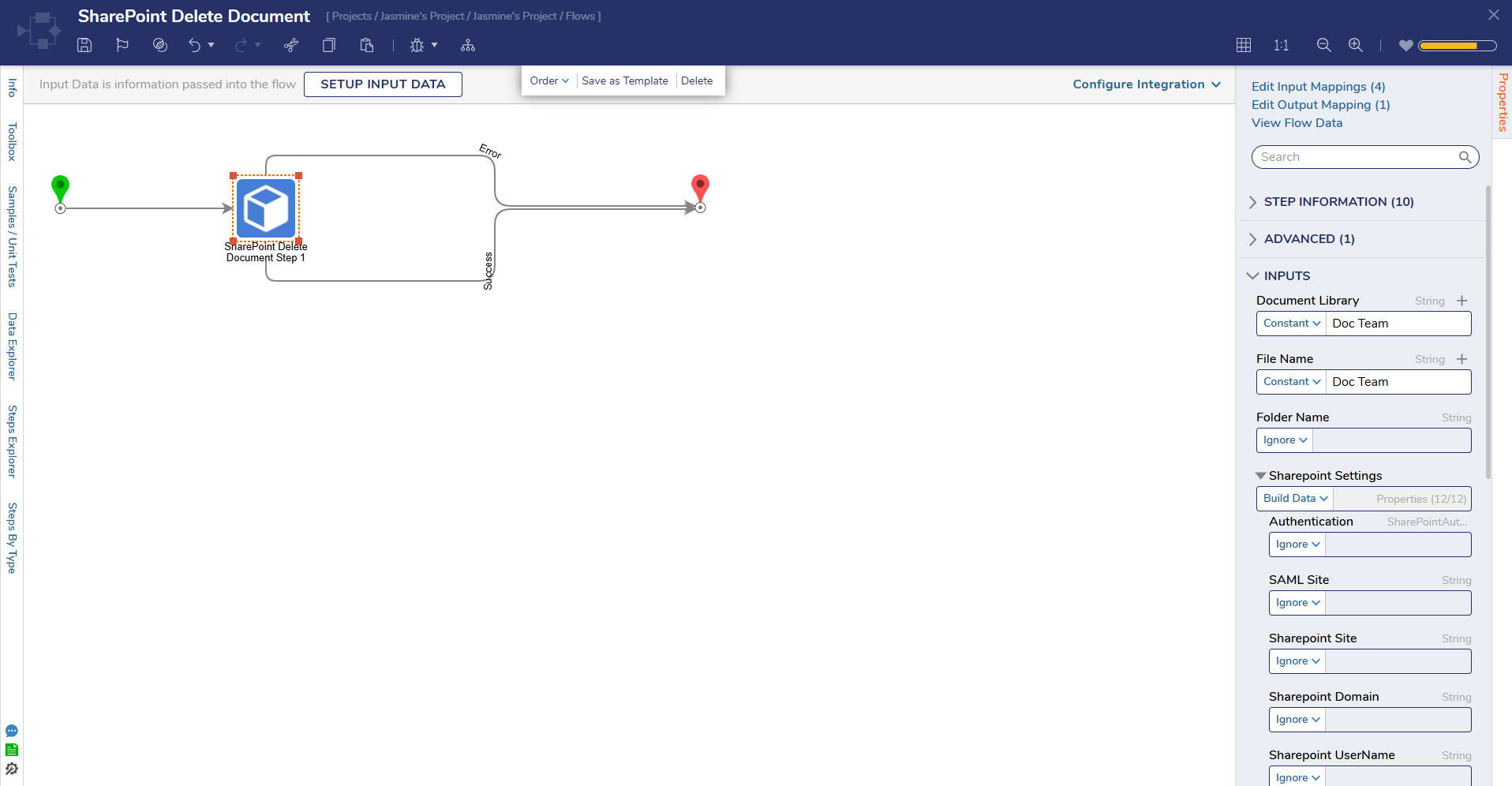
Related Information
Forum Posts: