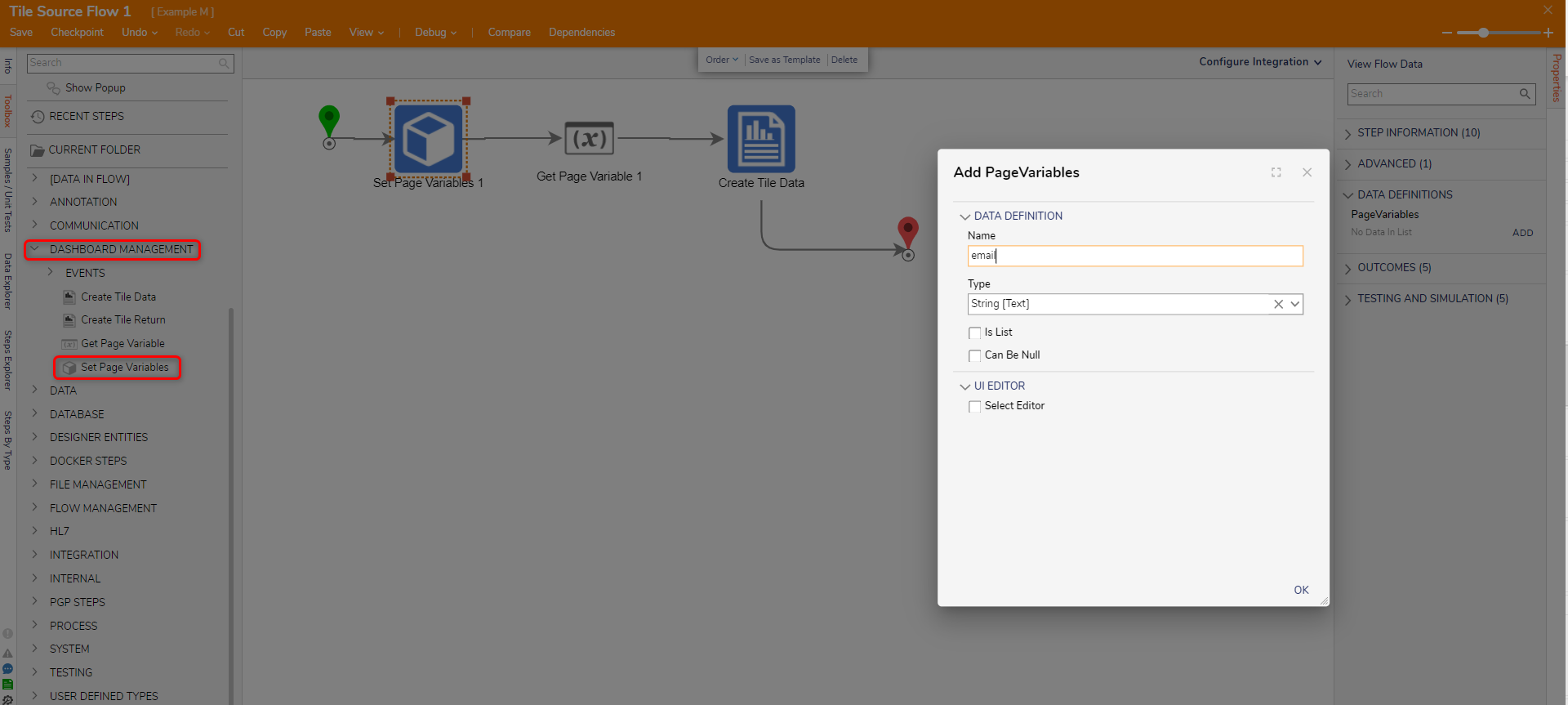Step Details | |
| Introduced in Version | 5.0.0 |
| Modified in Version | 5.0.0 |
| Location | Dashboard Management |
The Set Page Variable step is used to define page variables used on a page, such as a value used by the Report selection bus.
Properties
Data Definitions
| Property | Description | Data Type | |
|---|---|---|---|
| PageVariables | |||
| Name | Defines the name of the page variable | --- | |
| Type | Defines the data type of the page variable | --- | |
| Is List | Specifies that the page variable is a list | --- | |
| Can Be Null | Specifies that the variable can be a null value | --- | |
| UI Editor | |||
| Select Editor | Allows the user access to the PropertyEditor selector which allows users to select from a dropdown list of properties that can be applied to the data | --- | |
Related Information
Forum Posts:
Get Page Variable In Subflow
"Get Page Variable" Step Not Working
Article:
Get Page Variable