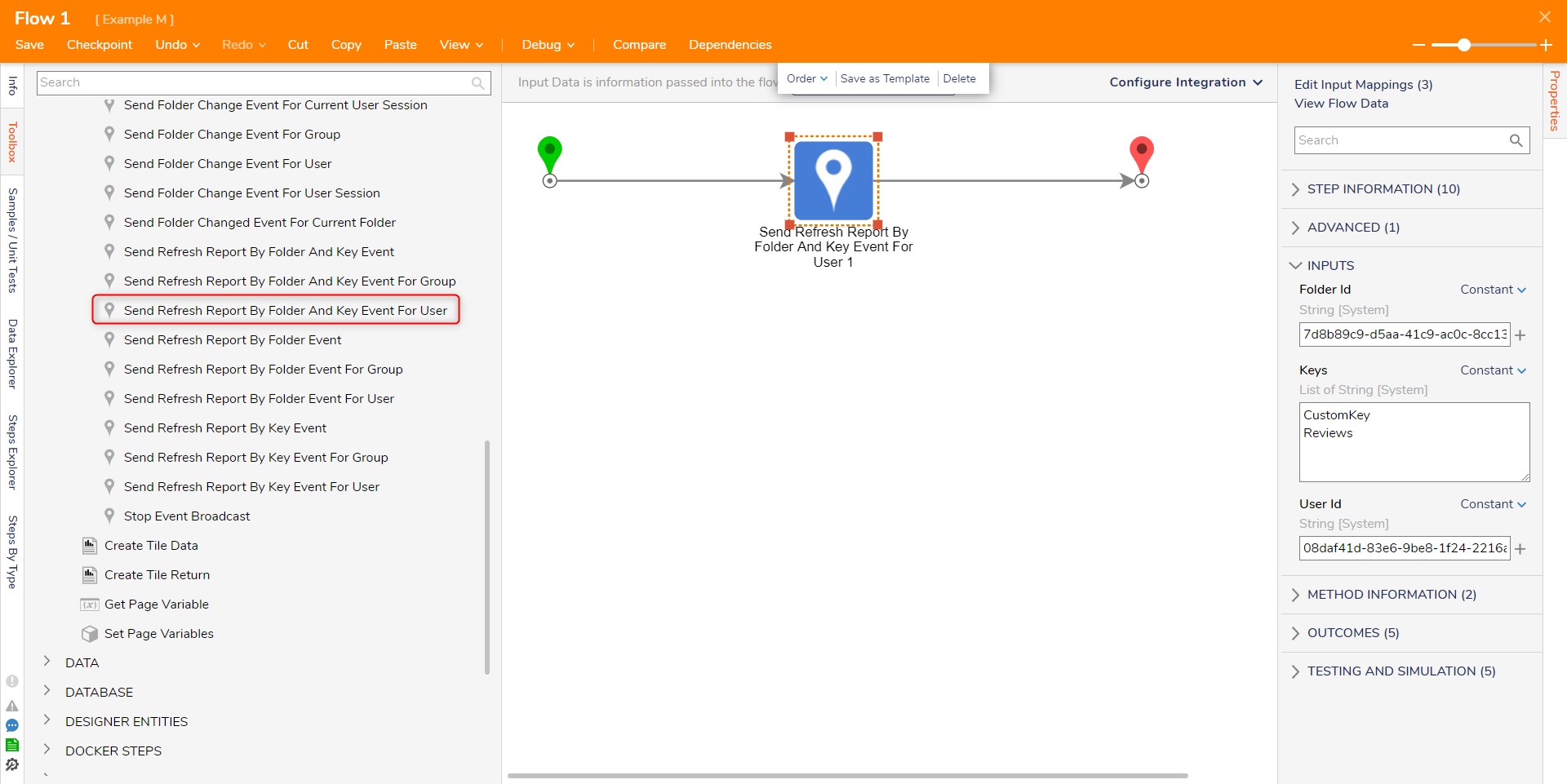| Step Details | |
| Introduced in Version | 4.0.0 |
| Last Modified in Version | 5.12.0 |
| Location | Dashboard Management > Events |
The Send Refresh Report By Folder And Key Event For User step refreshes a Report using a Folder ID and Key. If the same Report is used in multiple places, only the Report on the specified Folder with a matching Key will refresh for the User stated in the User ID input.
Properties
Inputs
| Property | Description | Data Type |
|---|---|---|
| Folder Id | The ID string of the Folder | String |
| Keys | The specified Report Key to refresh a Report | List of String |
| User Id | The desired user account Id | String |
Common Errors
Incorrect Parameter Count, Data Not Mapped Correctly
If the input values are empty, an error will occur.
To correct this, ensure the input fields are entered or mapped correctly.
Exception Message:
Exception Stack Trace: DecisionsFramework.Design.Flow.ErrorRunningFlowStep: Error running step Send Refresh Report By Folder And Key Event For User 1[SendRefreshReportByFolderAndKeyEventForUser] in flow [Flow 1]: Incorrect Parmater Count, Data Not Mapped Correctly
---> DecisionsFramework.LoggedException: Incorrect Parmater Count, Data Not Mapped Correctly
---> System.Reflection.TargetParameterCountException: Parameter count mismatch. at System.Reflection.RuntimeMethodInfo.Invoke(Object obj, BindingFlags invokeAttr, Binder binder, Object[] parameters, CultureInfo culture
at DecisionsFramework.Design.Flow.StepImplementations.InvokeMethodStep.Run(StepStartData data)
--- End of inner exception stack trace --- at DecisionsFramework.Design.Flow.StepImplementations.InvokeMethodStep.Run(StepStartData data
at DecisionsFramework.Design.Flow.FlowStep.RunStepInternal(String flowTrackingID, String stepTrackingID, KeyValuePairDataStructure[] stepRunDataValues, AbstractFlowTrackingData trackingData
at DecisionsFramework.Design.Flow.FlowStep.Start(String flowTrackingID, String stepTrackingID, FlowStateData data, AbstractFlowTrackingData trackingData, RunningStepData currentStepData)
--- End of inner exception stack trace ---Related Information
Forum Posts:
Refreshing A Report Page