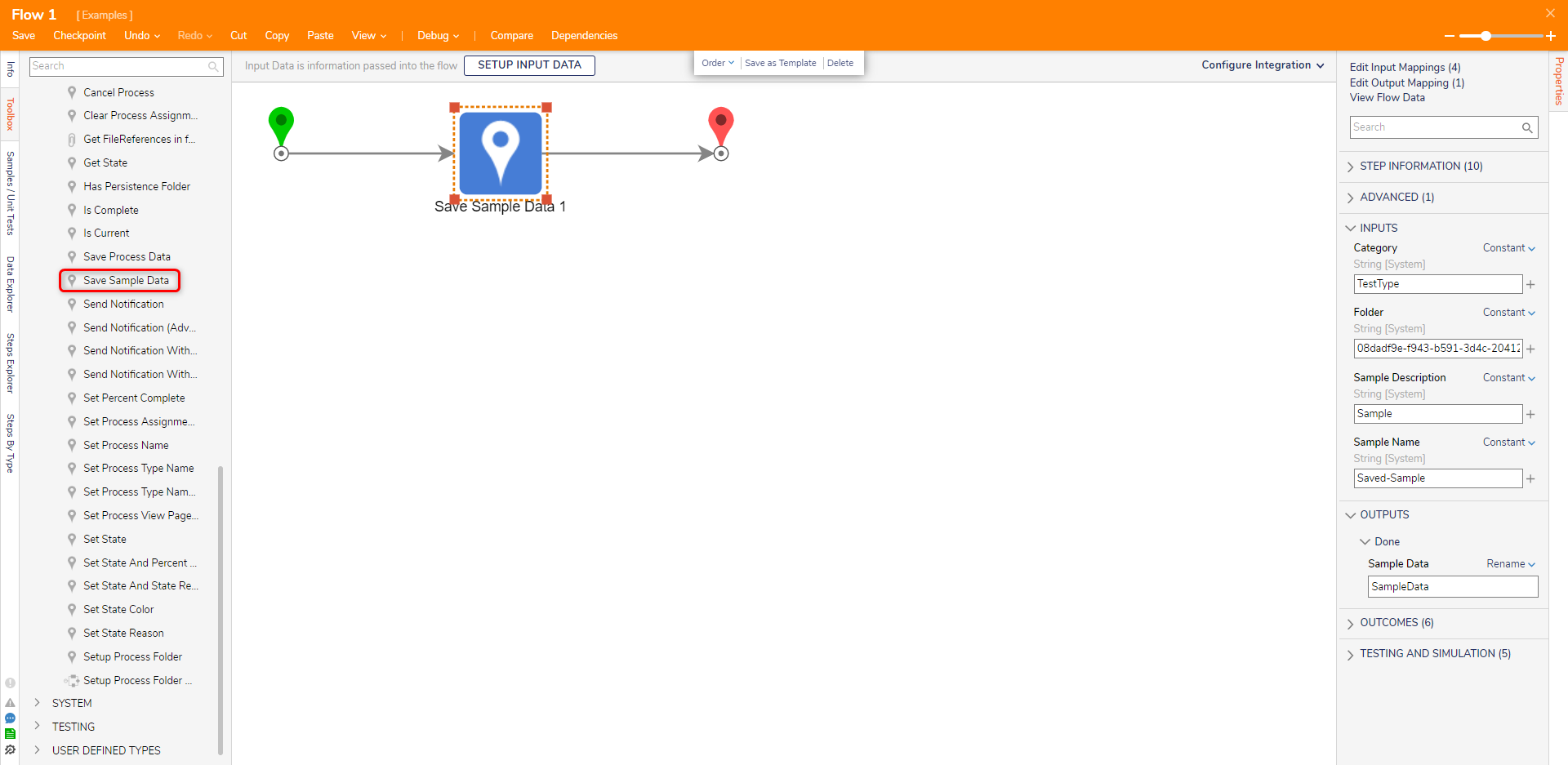Step Details |
| Introduced in Version | 4.0.0 |
| Last Modified in Version | 8.8.0 |
| Location | Process |
The Save Sample Data step is used to save data for testing purposes.
Properties
Inputs
| Property | Description | Data Type |
|---|
| Category | Allows users to define the category for the sample data. | String |
| Folder | Folder Id of the Folder that will hold the saved data. | String |
| Sample Description | Allows the user to define the description for the sample. | String |
| Sample Name | Allows the user to define the sample name. | String |
Outputs
| Property | Description | Data Type |
|---|
| Sample Data | Outputs the sample data information | --- |
Example Inputs and Outputs
| Category | Folder | Sample Description | Sample Name | Output |
|---|
| ProjectA | 08dadf9e-f943-b591-3d4c-20412401093e
| Sample | Data Saved | Sample Data |
| Null | Null | Sample | Data Saved | Sample Data |
| ProjectB | 08dadf9e-f943-b591-3d4c-20412401093e
| Sample | Null | EXCEPTION MESSAGE |
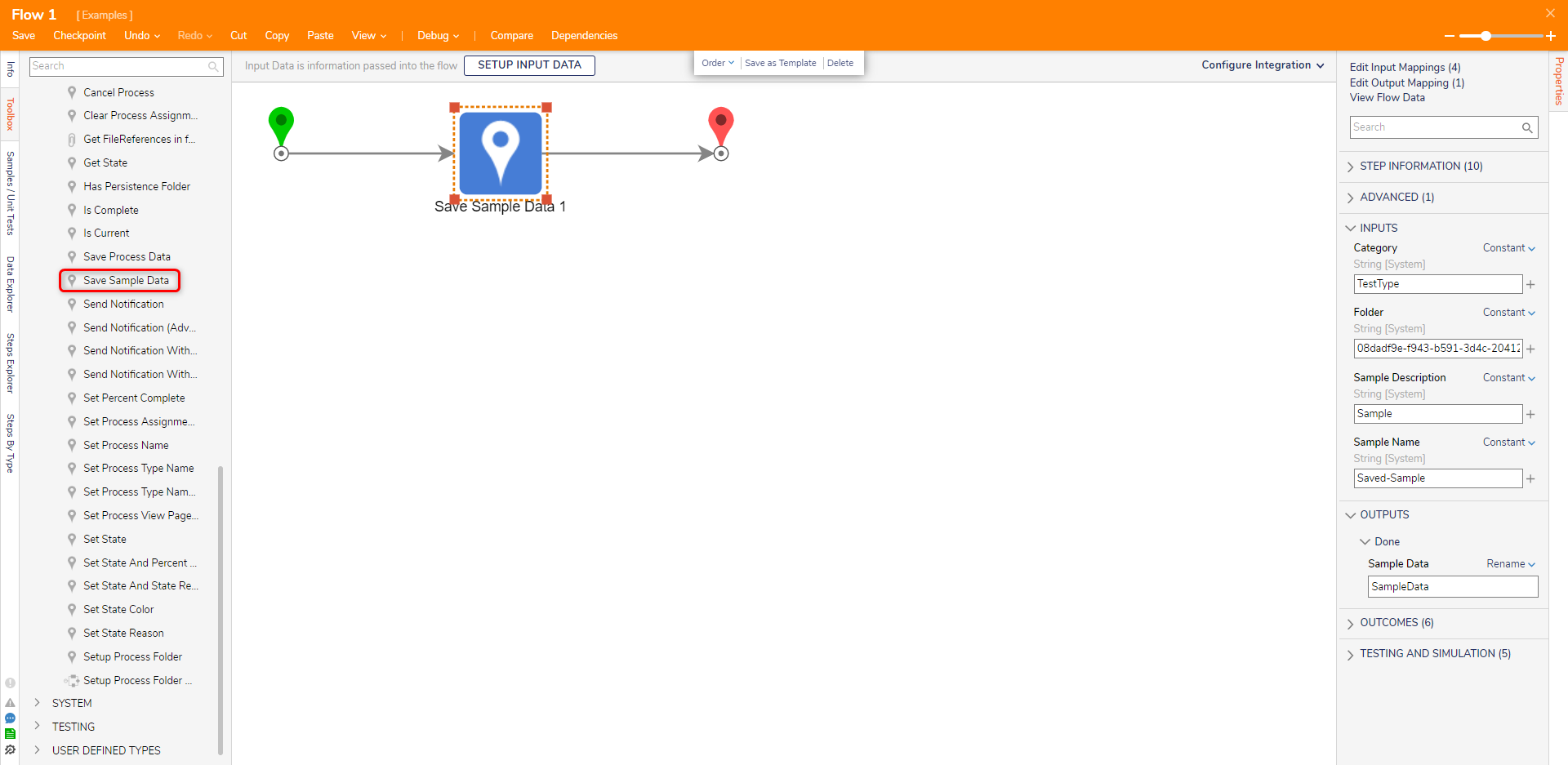
Common Errors
Name not specified
If the Sample Name is not provided, an error will occur.
To correct this, ensure that a name is provided for the Sample Name.
Exception Message:
Exception Stack Trace: DecisionsFramework.Design.Flow.ErrorRunningFlowStep: Error running step Save Sample Data 1[AddSampleStep] in flow [Flow 1]: Name not specified
---> DecisionsFramework.LoggedException: Name not specified at DecisionsFramework.Design.Flow.Service.Debugging.Samples.Entity.AddSampleStep.Run(StepStartData data
at DecisionsFramework.Design.Flow.FlowStep.RunStepInternal(String flowTrackingID, String stepTrackingID, KeyValuePairDataStructure[] stepRunDataValues, AbstractFlowTrackingData trackingData
at DecisionsFramework.Design.Flow.FlowStep.Start(String flowTrackingID, String stepTrackingID, FlowStateData data, AbstractFlowTrackingData trackingData, RunningStepData currentStepData)
--- End of inner exception stack trace ---