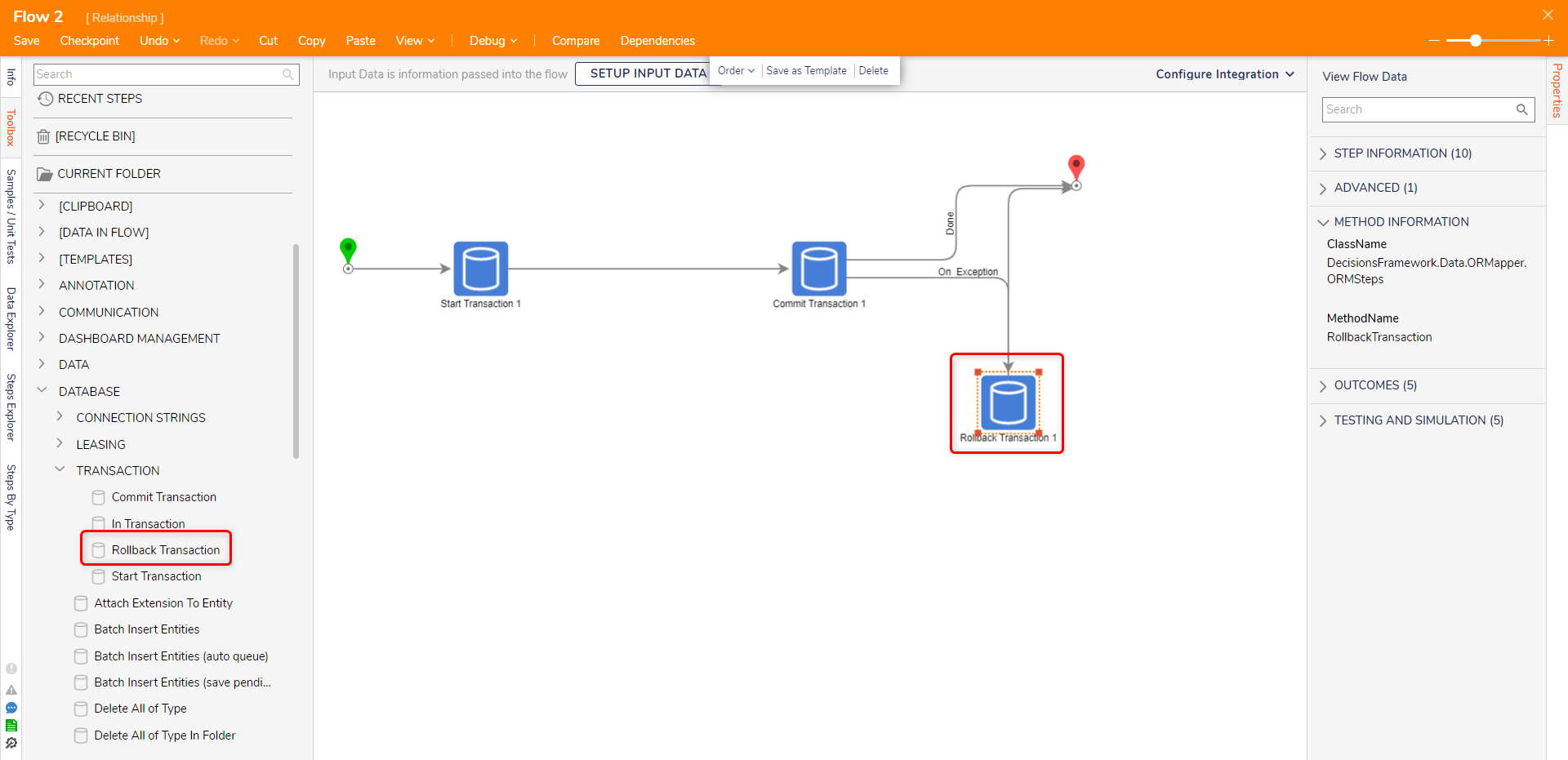Step Details | |
| Introduced in Version | 4.0.0 |
| Last Modified in Version | 8.16.0 |
| Modification Details | Fixed the issue where the Transaction Steps were breaking on migration. |
| Location | Database > Transaction |
The Rollback Transaction rolls back a Transaction on a database table used by Decisions.
Transaction Steps might not work after migrating the project between v8.15 and lower.
When migrating a project that includes Transaction Steps to an environment with a version of 8.15 or lower, you may encounter errors. However, this issue has been addressed and resolved in version 8.16 and higher. To ensure a successful migration, specific conditions and steps must be followed. For more information, refer to Using Transaction Steps.
Note:
It is important to note that the Start, Commit, and Rollback Steps cannot be utilized independently of each other in a Flow. These three steps must all be used within the same Flow to operate the Transaction or roll back it successfully.
Related Information
Forum Posts:
Transaction Data
Does Decisions Create An Implicit SQLtransaction?
Feature Changes
| Description | Version | Developer Task |
|---|---|---|
| Fixed the issue where the Transaction Steps were breaking on migration | 8.16 | [DT-039127] |