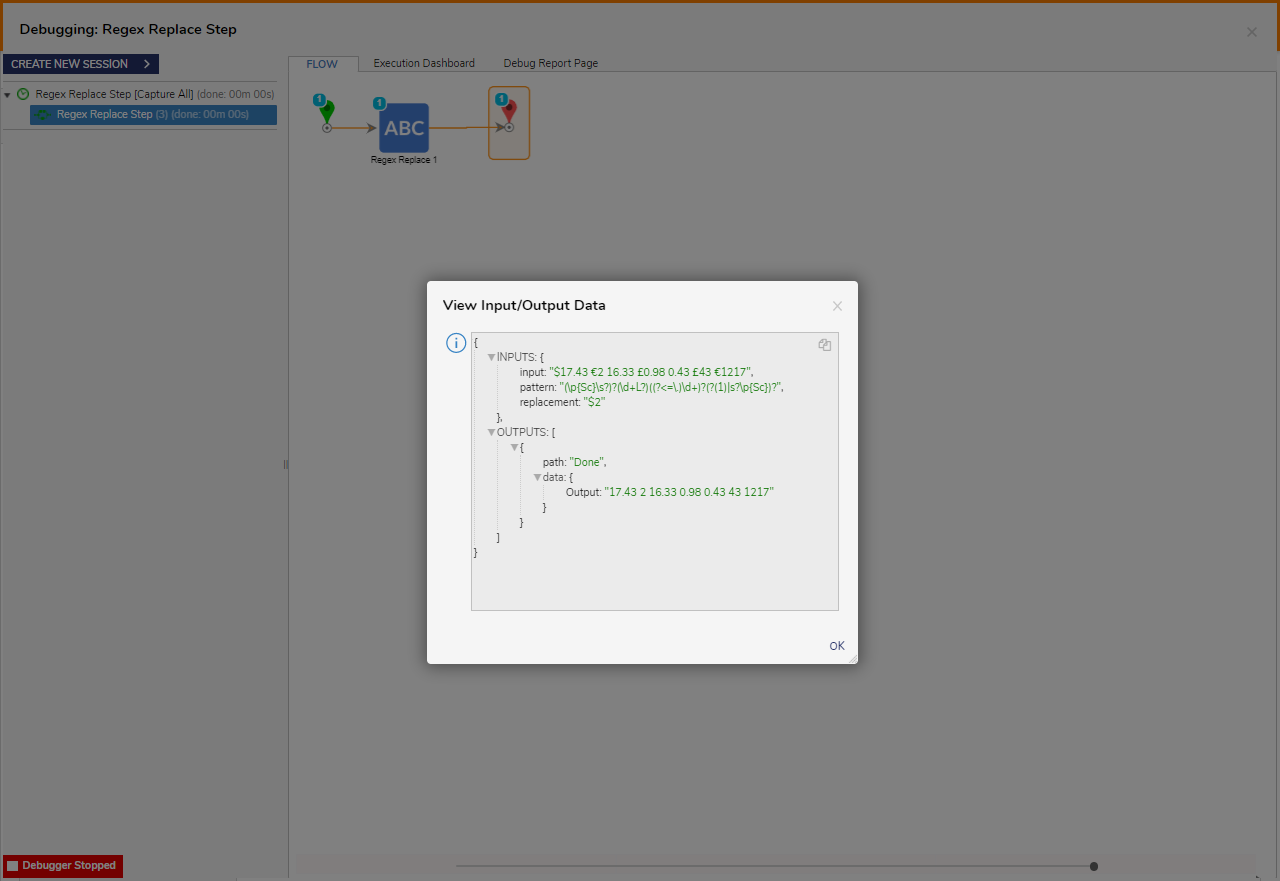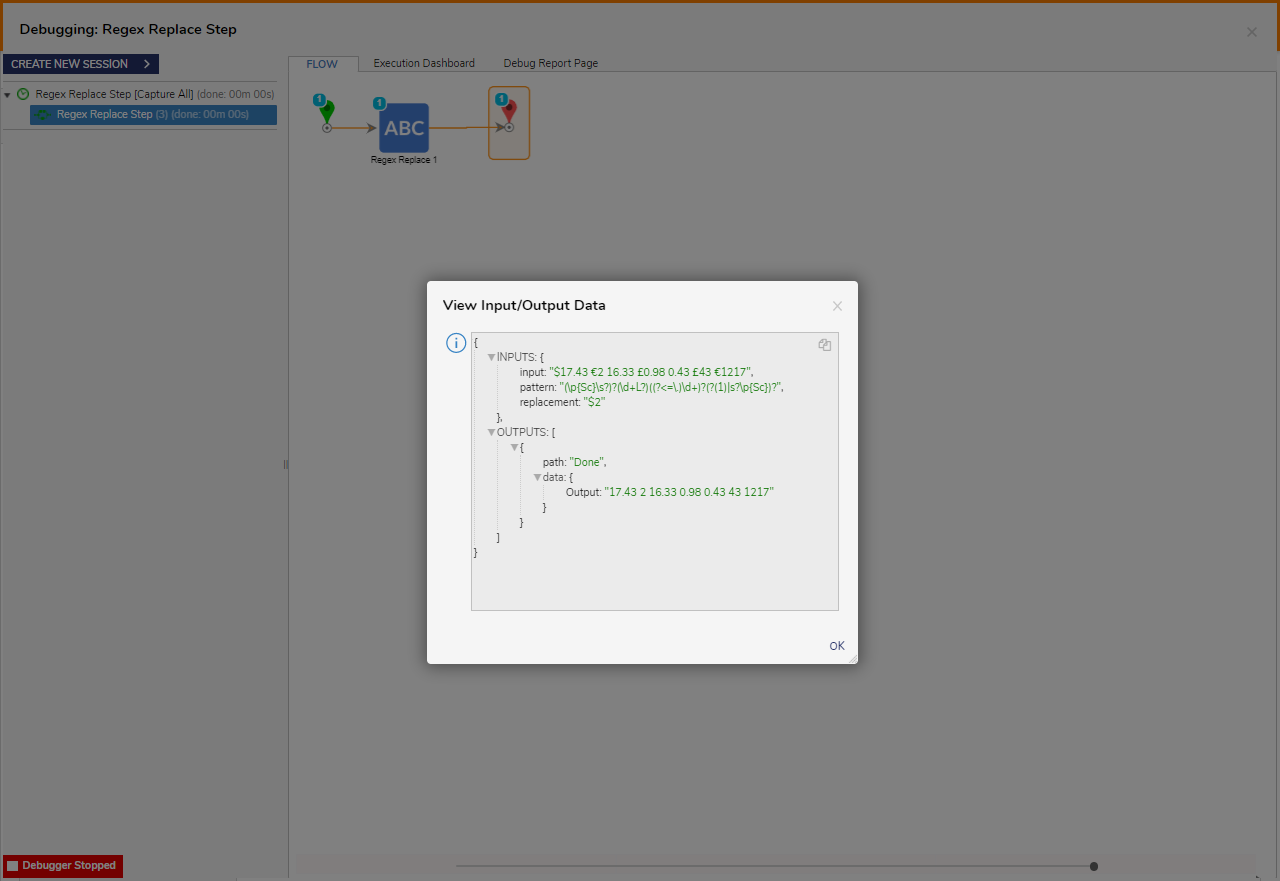Step Details |
| Introduced in Version | --- |
| Last Modified in Version | 7.12.0 |
| Location | Data > Text |
The Regex Replace step looks up text input via a regular expression pattern and then replaces the text that matches the pattern.
Properties
Inputs
| Property | Description | Data Type |
|---|
| Input | String to replace text in. | String |
| Options | There are options such as IgnoreCase, Multiline, ExplicitCapture, Compiled, Single-line, IgnorePatternWhiteSpace, RightToLeft, and ECMAScript to be used to Advanced the Search Pattern.
| List of RegexOptions |
| Pattern | Regex Pattern | String |
| Replacement | Text that is used to replace the text that matches the pattern. | String |
Outputs
| Property | Description | Data Type |
|---|
RegexReplace1_Output
| New string with replaced text. | String |