Step Details | |
| Introduced in Version | 5.0.0 |
| Modified in Version | 7.12.0 |
| Location | Data > Excel & CSV |
The Remove Headers/Footers From Excel Document step allows users to remove a Header and/or Footer from an Excel or CSV document.
Properties
Inputs
| Property | Description | Data Type | |
|---|---|---|---|
| Existing Headers/Footers | |||
| Keep Existing | The current Headers and Footers in the document will remain unchanged. | --- | |
| Clear All Headers and Footers | Removes all Headers and Footers in the specified document. | --- | |
| Clear Headers | Will remove the Headers from the document. | --- | |
| Clear Footers | Will remove the Footers from the document. | --- | |
| From Entire Workbook | When set to "True", will remove headers/footers from the file provided. When set to "False", the Worksheet Index Input will display. The Error Handling > Worksheet Number Doesn't Exist setting will also display. | --- | |
| Worksheet Indexes | Worksheet numbers to remove the headers/footers from. This index field is zero-based. | --- | |
| Input File | Desired File to remove the headers/footers | FileData | |
| Input File Type | Defines the type of file used as an input to the step. Currently, the options are Csv, Excel_xls, Excel_xlsx, and AutoSelect. | CSVFileType | |
Outputs
| Property | Description | Data Type | |
|---|---|---|---|
| Done | |||
| Output File | Outputs the Excel document without the Headers/Footers. | File Data | |
| Failed | |||
| Error | The step will output a detailed error message, for example: "Worksheet(s) 3 invalid. Valid Worksheet Indexes are 0 to 0.". | String | |
Error Handling
| Property | Description | Data Type | |
|---|---|---|---|
| Worksheet Number Doesn't Exist | This setting is shown when the From Entire Workbook setting is set to "False". | --- | |
| Ignore and Continue (add output message) | The Flow will continue down the "Done with Errors" outcome path if the worksheet indexes are not found. The step will output the file with a detailed error message, for example: "Worksheet(s) 3 invalid. Valid Worksheet Indexes are 0 to 0.". | --- | |
| Ignore and Continue | The step will output the file and continue down the "Done" outcome path. | --- | |
| Throw Exception | The Flow will navigate down the "Failed" outcome path. | --- | |
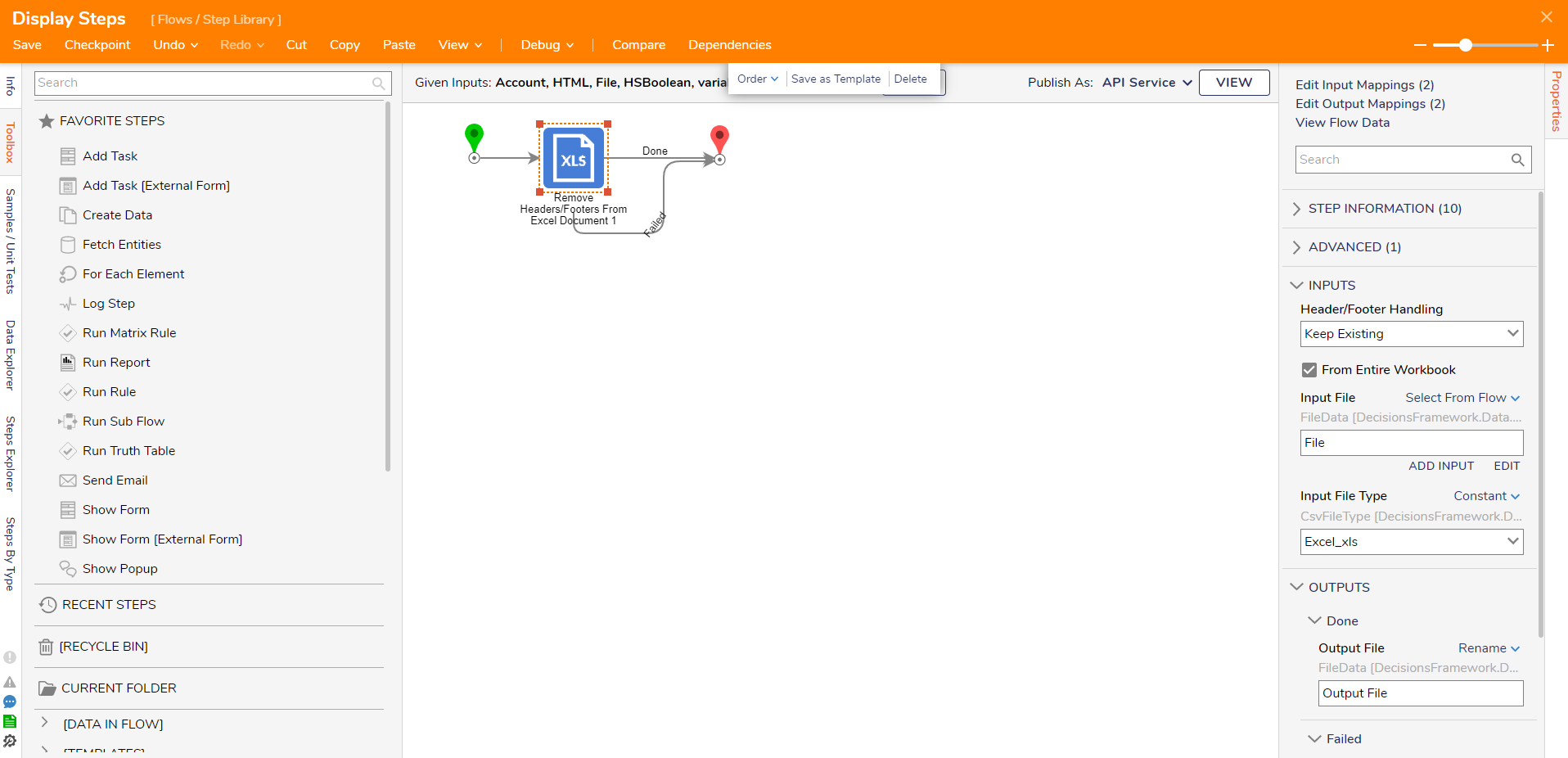
Related Information
Training Video:
Dynamic Excel Creation