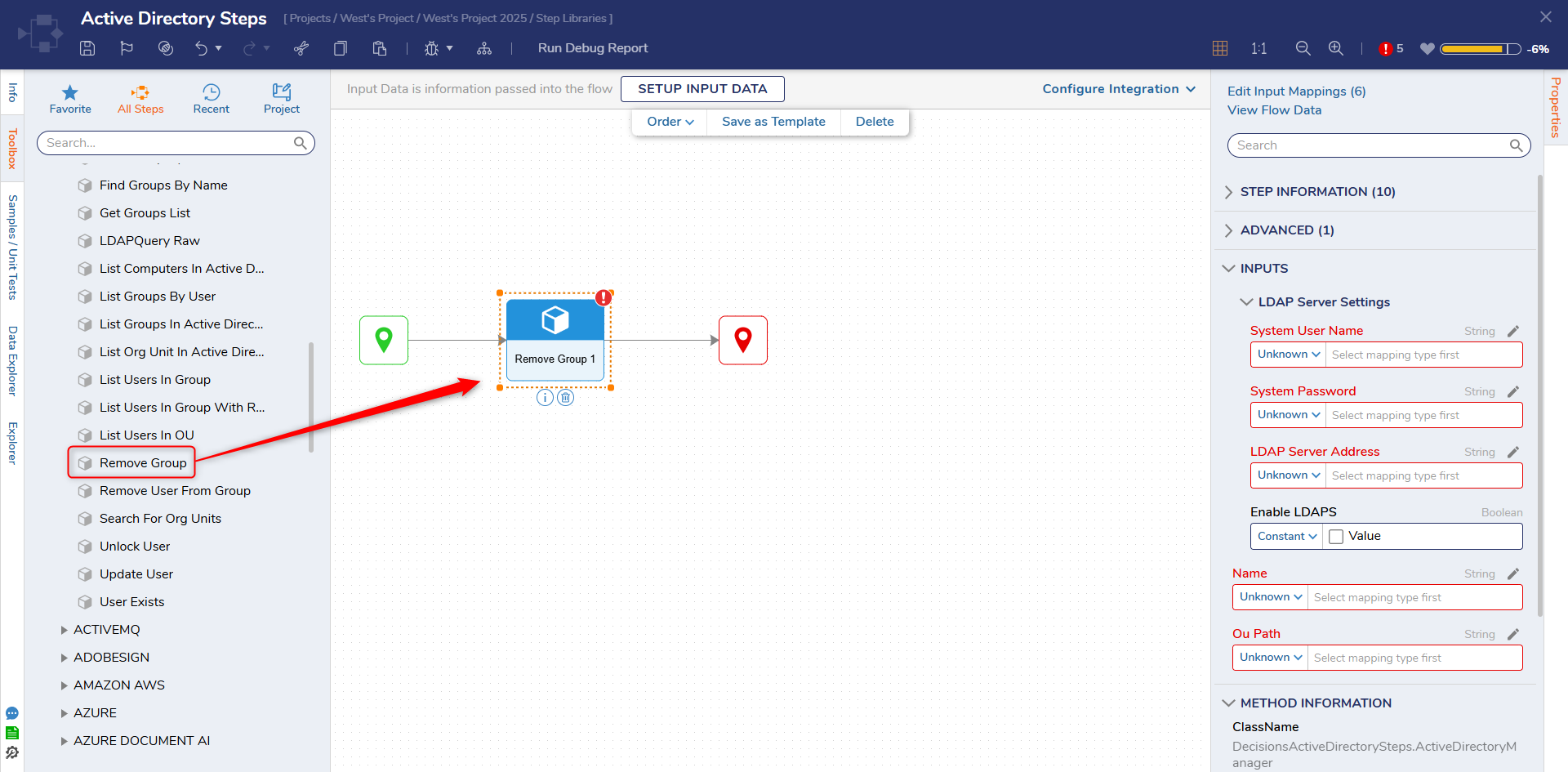| Step Details | |
| Introduced in Version | 5.0.0 |
| Last Modified in Version | 9.9.0 |
| Location | Integration > Active Directory |
The Remove Group step removes a group from the AD environment.
Properties
Inputs
| Property | Description | Data Type | |
|---|---|---|---|
| LDAP Server Settings | |||
| System User Name | User name used to sign into AD server | String | |
| System Password | Password used to sign into AD server | String | |
| LDAP Server Address | Server address used to connect to AD server | String | |
| Enable LDAPS | Option to enable LDAPS | boolean | |
| Name | Name of group to remove | String | |
| Ou Path | Ou path to group | String | |
Common Errors
The LDAP server returned an unknown error
If the LDAP server settings are not properly configured an error will occur.
To resolve this, ensure that the inputs for the LDAP Server Settings are correct.
Exception Message:
Exception Stack Trace: DecisionsFramework.Design.Flow.ErrorRunningFlowStep: Error running step Create User Advanced 1[CreateUserAdvanced] in flow [Flow 2]: Exception invoking method CreateUserAdvanced on class ActiveDirectoryManager
---> DecisionsFramework.LoggedException: Exception invoking method CreateUserAdvanced on class ActiveDirectoryManager
---> System.DirectoryServices.Protocols.LdapException: The LDAP server returned an unknown error: 52
at System.DirectoryServices.Protocols.LdapConnection.Connect()
at System.DirectoryServices.Protocols.LdapConnection.BindHelper(NetworkCredential newCredential, Boolean needSetCredential)
at System.DirectoryServices.Protocols.LdapConnection.Bind()
at ActiveDirectory.ActiveDirectoryMethods.GetLdapConnection(String serverIp, String userName, String userPassword)
at DecisionsActiveDirectorySteps.ActiveDirectoryManager.CreateUserAdvanced(String ouPath, String loginName, String userPassword, String email, String firstName, String lastName, String department, String systemUserName, String systemPassword, String ldapServerAddress)
--- End of inner exception stack trace ---
at DecisionsFramework.Design.Flow.StepImplementations.InvokeMethodStep.Run(StepStartData data)
at DecisionsFramework.Design.Flow.FlowStep.RunStepInternal(String flowTrackingID, String stepTrackingID, KeyValuePairDataStructure[] stepRunDataValues, AbstractFlowTrackingData trackingData)
at DecisionsFramework.Design.Flow.FlowStep.Start(String flowTrackingID, String stepTrackingID, FlowStateData data, AbstractFlowTrackingData trackingData, RunningStepData currentStepData)
--- End of inner exception stack trace ---Step Changes
| Description | Version | Date | Developer Task |
|---|---|---|---|
| Added the Enable LDAPS property. | 9.9 | April 2025 | [DT-043875] |
Related Information
Forum Posts:
AD (Active Directory) Configuration
Single Sign On With Active Directory
Questions Regarding Active Directory Integration
Related Articles: