| Step Details | |
| Introduced in Version | 9.0.0 |
| Last Modified in Version | 9.0.0 |
| Location | Integration > Amazon AWS > S3 |
The Put File In S3 From File Location With ACL is used to take a file with ACL from its specified location and moves it into the specified S3 bucket.
Prerequisites
- This step requires the Amazon AWS Module to be installed before it will be available in the toolbox, and an active AWS account. The Amazon WebServices Settings must also be configured.
- A dependency must be created after installing the module in order for the the steps to be properly used.
Properties
Inputs
| Property | Description | Data Type |
|---|---|---|
| Acl | Defined ACL used to limit use. | S3CannedACLWrapper |
| Bucket Name | Name of bucket to add local file to. | String |
| File Name To Store | Name of local file as it is intended to be stored in S3. | String |
| Path To File On Workflow Server | Path to the local file to move to S3 environment. | String |
| Region | The Amazon AWS Region the instance is located on. | AmazonAWSRegion |
| Override Role Credentials | Optional input allowing the user to alter the default role used to create the folder. | AssumeRoleCredentials |
Override Settings
| Property | Description | Data Type |
|---|---|---|
| Access Key ID | ID used to connect to Amazon S3. | String |
| Secret Access Key | Secret Access Key used to connect to Amazon S3. | String |
Outputs
| Property | Description | Data Type | |
|---|---|---|---|
| Done | |||
| Output | Outputs completed transfer information. | String | |
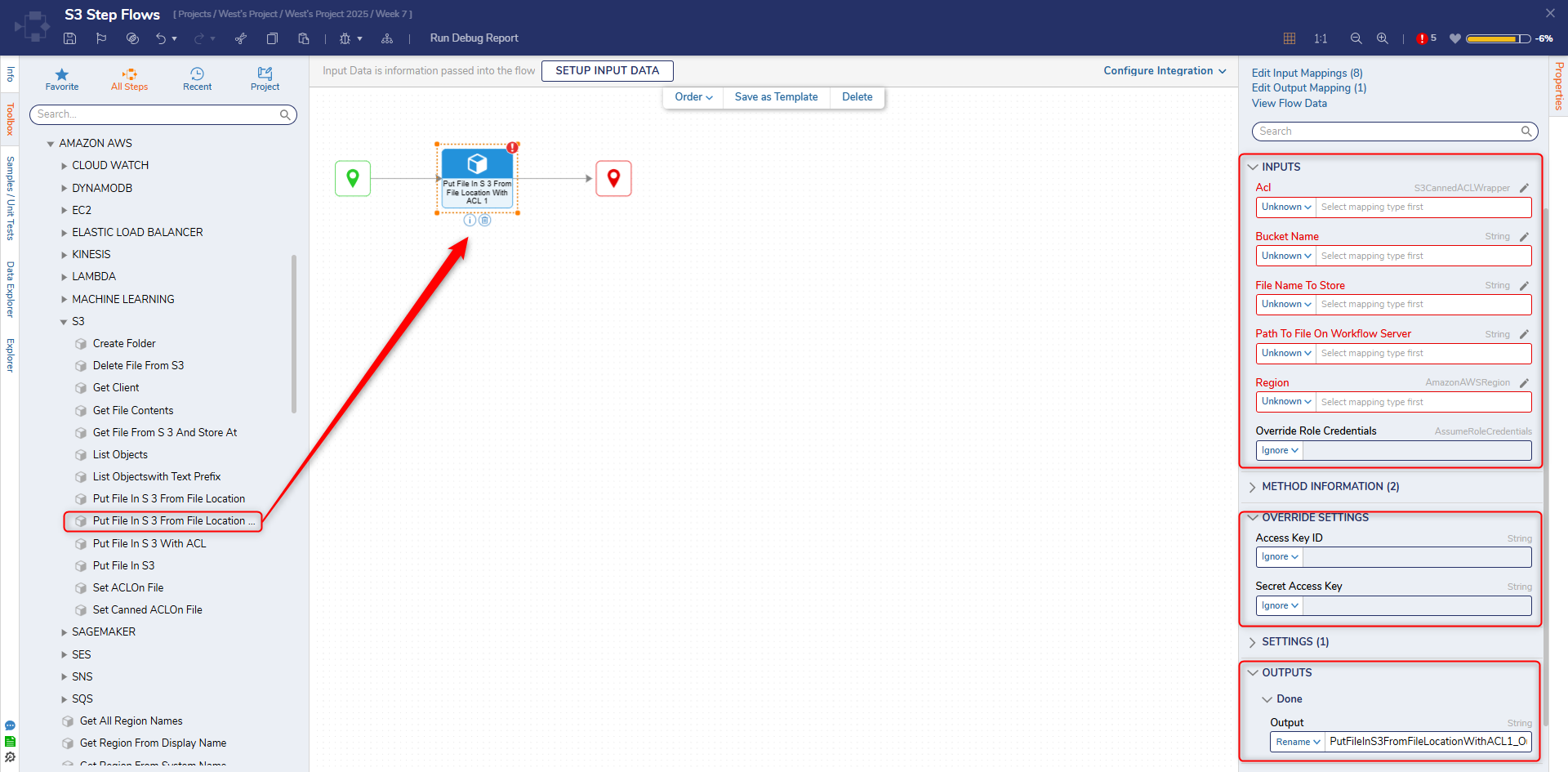
Common Errors
Parameter 'acl' of 'PutFileInS3FromFileLocationWithACL' can not be null
If the input parameter Acl has not been defined, the step will cause an error.
To correct this, input the desired ACL parameter or, if no ACL parameter is needed, use a Put File In S3 From File Location step.
Exception Message:
DecisionsFramework.BusinessRuleException: [BusinessRule] Parameter 'acl' of 'PutFileInS3FromFileLocationWithACL' can not be null at DecisionsFramework.Design.Flow.StepImplementations.InvokeMethodStep.Run(StepStartData data)
at DecisionsFramework.Design.Flow.FlowStep.RunStepInternal(String flowTrackingID, String stepTrackingID, KeyValuePairDataStructure[] stepRunDataValues, AbstractFlowTrackingData trackingData)
at DecisionsFramework.Design.Flow.FlowStep.Start(String flowTrackingID, String stepTrackingID, FlowStateData data, AbstractFlowTrackingData trackingData, RunningStepData currentStepData)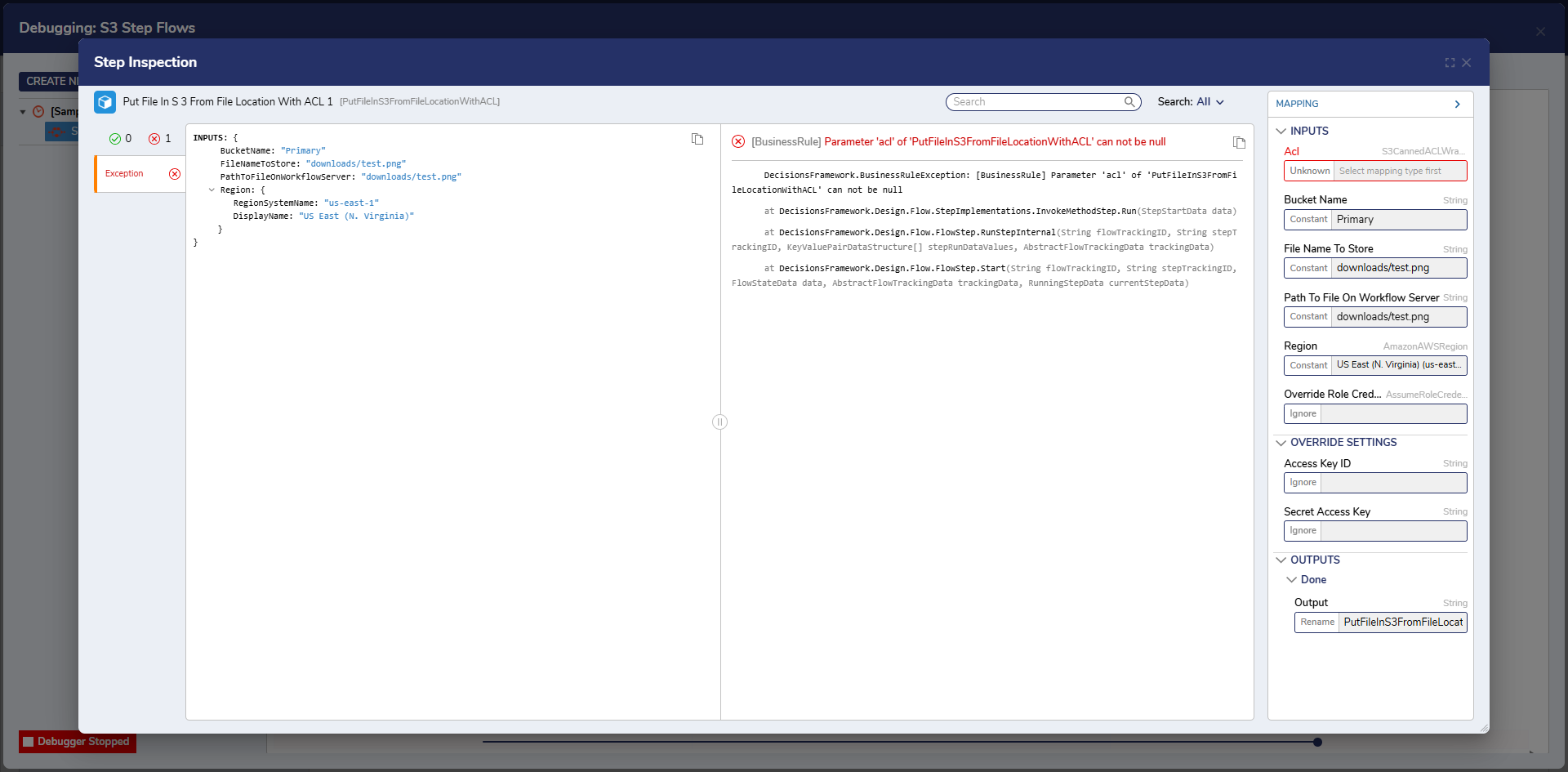
Related Information
Related Article: