Step Details | |
| Introduced in Version | 4.0.0 |
| Last Modified in Version | 8.9.0 |
| Location | Integration > Amazon AWS > SQS |
The Post SQS Message step accepts a String input as a message and returns an ID when the step completes. This ID will match the ID that the SQS queue generates.
The queue can also be specified for the step, which is done by expanding the Settings header in the Properties panel and selecting the queue for the QueueName in the drop-down menu or by checking Get Queue from Flow if used in a Message Queue Handler.
Prerequisites
- This step requires the Amazon AWS Module to be installed before it will be available in the toolbox, and an active AWS account. The Amazon WebServices Settings must also be configured.
- A dependency must be created after installing the module in order for the the steps to be properly used.
Properties
Settings
| Property | Description | Data Type |
|---|---|---|
| Queue Name | Choose a Message Queue added to the Studio from the drop-down. Selecting a FIFO SQS queue will reveal two new inputs: Message Deduplication ID and Message Group ID. | String |
Inputs
| Property | Description | Data Type |
|---|---|---|
| Message Text | Message to post to the Message Queue. | String |
Outputs
| Property | Description | Data Type |
|---|---|---|
| Message ID | The ID of the Message that was posted utilizing this step. | String |
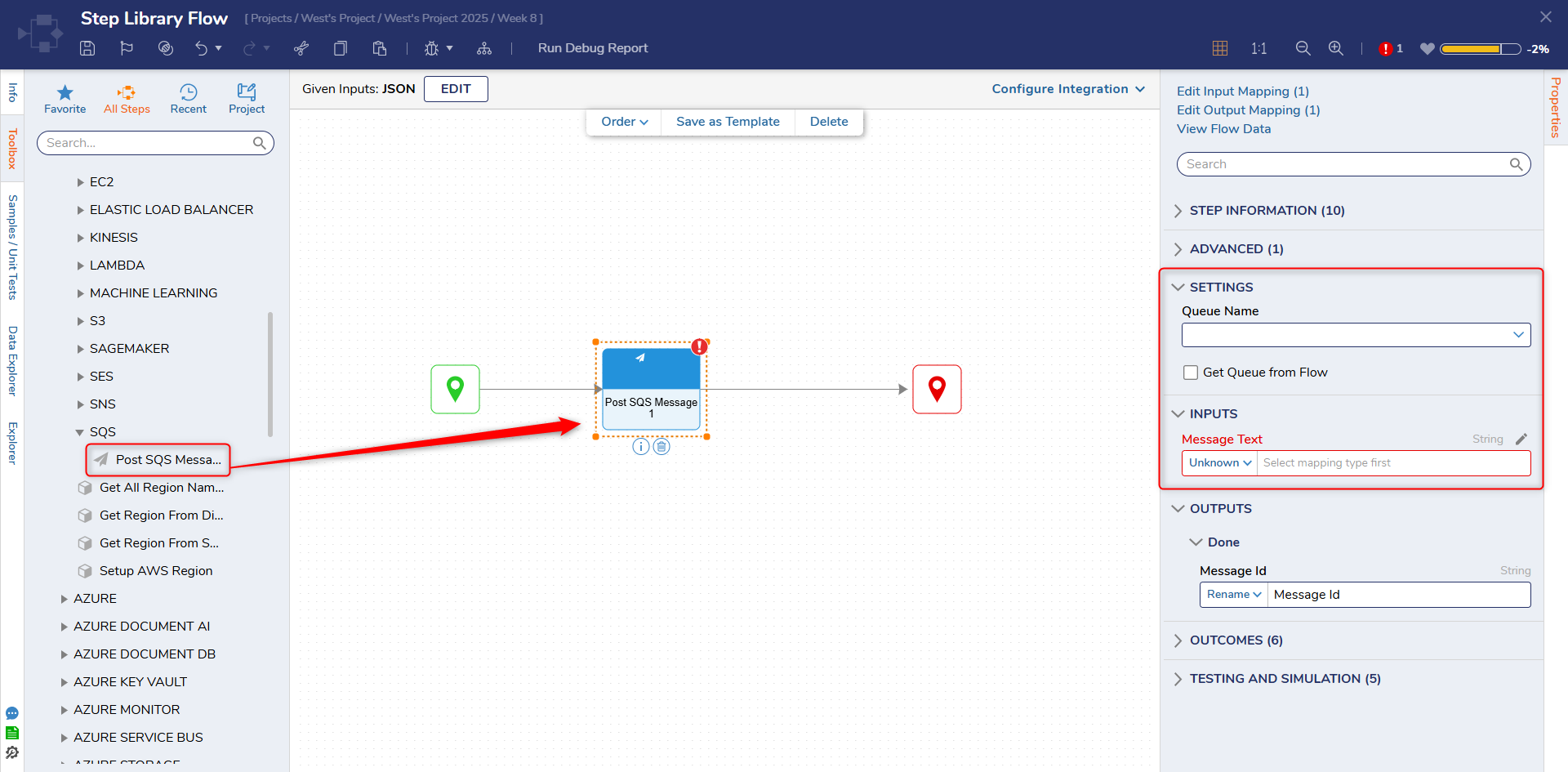
Common Errors
Invalid URI
If the inputted value for the queue name under the Settings section is invalid, the step will cause an error.
To correct this, the parameters around the Message Queue are invalid and need to be reconfigured.
Exception Message:
Exception Stack Trace: DecisionsFramework.Design.Flow.ErrorRunningFlowStep: Error running step Post SQS Message 1[PostSqsMessage] in flow [Display Steps]: Invalid URI: The format of the URI could not be determined.
---> System.UriFormatException: Invalid URI: The format of the URI could not be determined. at System.Uri.CreateThis(String uri, Boolean dontEscape, UriKind uriKind, UriCreationOptions& creationOptions
at System.Uri..ctor(String uriString
at Amazon.SQS.Internal.ProcessRequestHandler.PreInvoke(IExecutionContext executionContext
at Amazon.SQS.Internal.ProcessRequestHandler.InvokeAsync[T](IExecutionContext executionContext
at Amazon.Runtime.Internal.PipelineHandler.InvokeAsync[T](IExecutionContext executionContext
at Amazon.Runtime.Internal.Marshaller.InvokeAsync[T](IExecutionContext executionContext
at Amazon.Runtime.Internal.PipelineHandler.InvokeAsync[T](IExecutionContext executionContext
at Amazon.Runtime.Internal.CallbackHandler.<>n__0[T](IExecutionContext executionContext
at Amazon.Runtime.Internal.CallbackHandler.InvokeAsync[T](IExecutionContext executionContext
at Amazon.Runtime.Internal.ErrorCallbackHandler.InvokeAsync[T](IExecutionContext executionContext
at Amazon.Runtime.Internal.MetricsHandler.InvokeAsync[T](IExecutionContext executionContext
at Decisions.AmazonSQS.SQSQueueImplementation.PushMessage(String message, String groupId, String deduplicationId
at Decisions.AmazonSQS.PostSqsMessage.Run(StepStartData data
at DecisionsFramework.Design.Flow.FlowStep.RunStepInternal(String flowTrackingID, String stepTrackingID, KeyValuePairDataStructure[] stepRunDataValues, AbstractFlowTrackingData trackingData
at DecisionsFramework.Design.Flow.FlowStep.Start(String flowTrackingID, String stepTrackingID, FlowStateData data, AbstractFlowTrackingData trackingData, RunningStepData currentStepData)
--- End of inner exception stack trace ---Related Information
Articles:
SQS