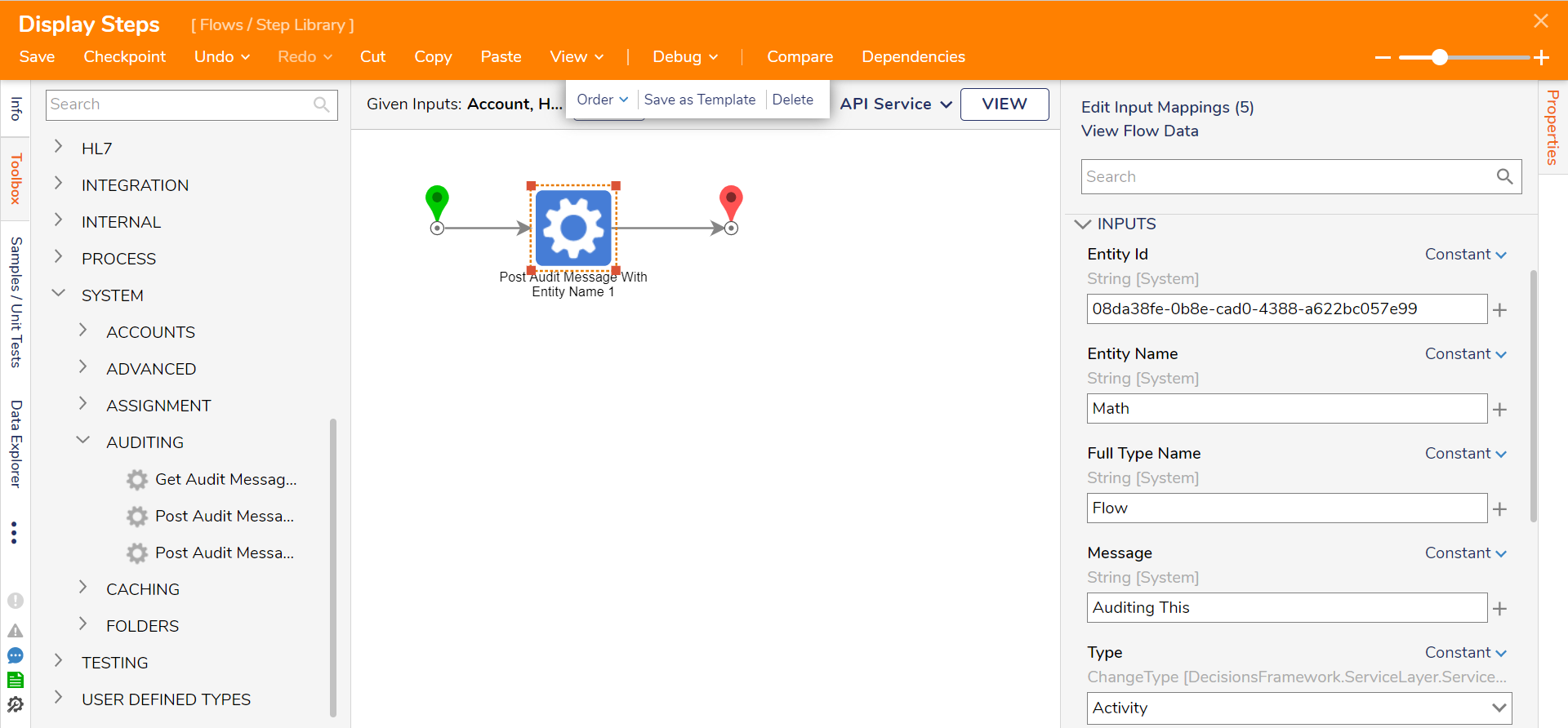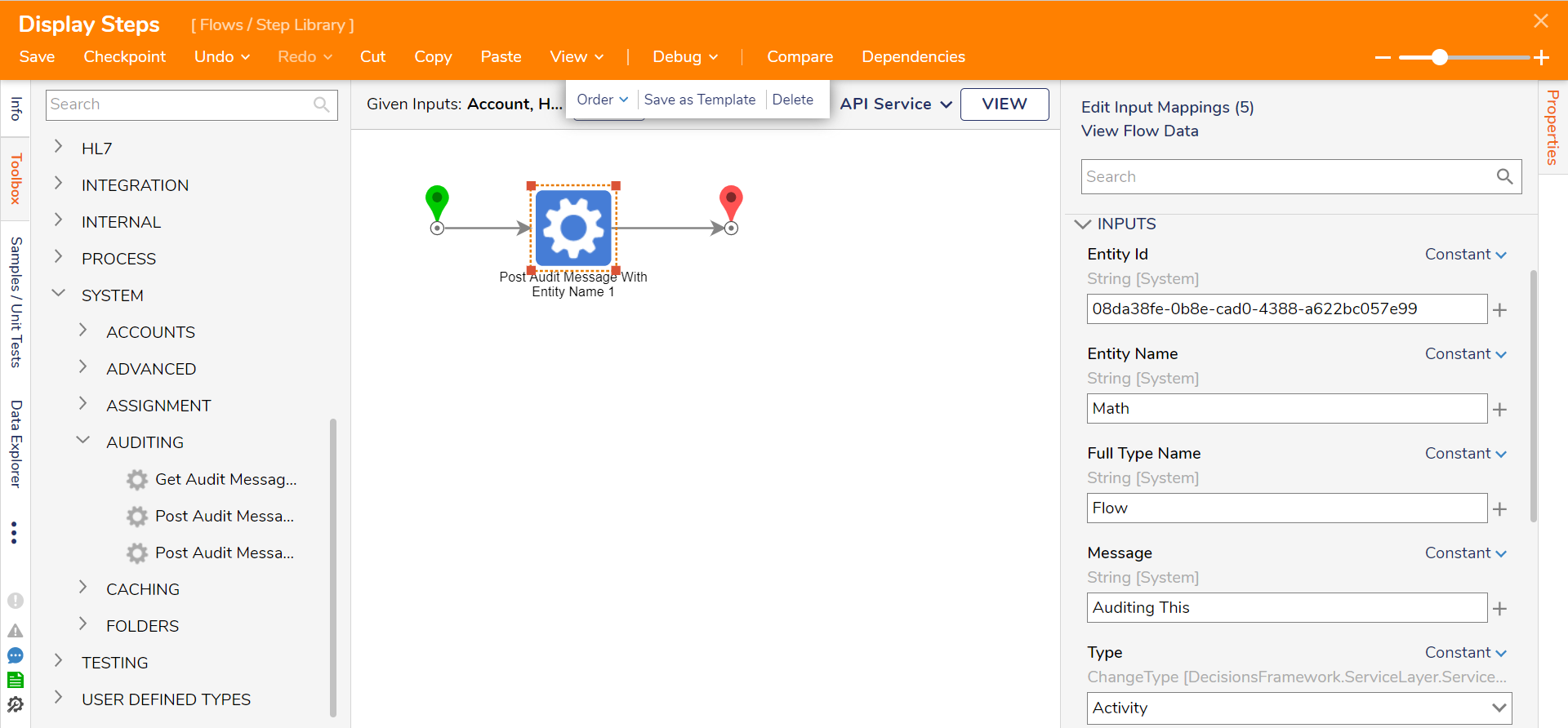Step Details |
| Introduced in Version | 4.0.0 |
| Last Modified in Version | 7.12.0 |
| Location | System > Auditing |
The Post Audit Message with Entity Name step creates an Audit Record for an Entity. This Audit history can be visible under Settings > Administration > Auditing.
Properties
Inputs
| Property | Description | Data Type |
|---|
| Entity Id | Id of the Entity to create an Audit Record for. | String |
| Entity Name | Name of the Entity to create an Audit Record for.
| String |
| Full Type Name | Type of the Entity to create an Audit Record for.
| String |
| Message | Message to include with the Audit Record. | String |
| Type | Type of Audit. Chose from Inserted, Updated, Deleted, Viewed, Activity, Merge. | ChangeType |
Outputs
| Property | Description | Data Type |
|---|
| None | --- | --- |