| Step Details | |
| Introduced in Version | 4.0.0 |
| Last Modified in Version | |
| Location | PGP Steps |
The Encrypt String steps allows the user to encrypt String data from a flow and assign it a Public Key.
Prerequisites
This step requires the PGP Module to be installed before it will be available in the toolbox.
Properties
Inputs
| Property | Description | Data Type |
|---|---|---|
| Data | The data that will be encrypted. | String |
| Public Key String | The Public Key from a source outside of Decisions. | String |
Outputs
| Property | Description | Data Type |
|---|---|---|
| EncryptString1_Output | The part of the string that was extracted. | String |
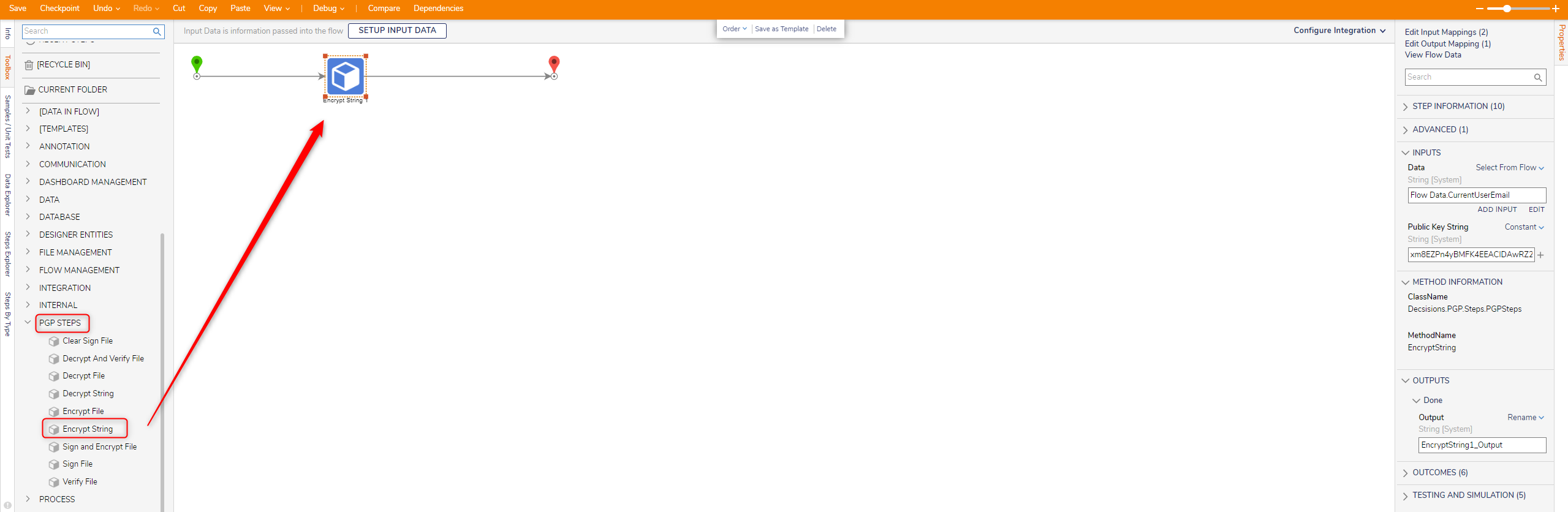
Example Inputs and Outputs
| Input | Field | Output |
|---|---|---|
| Null Value | Public Key String | EXCEPTION MESSAGE |
Common Errors
Public Key Cannot be Null
The public key field must be filled in for the step to function correctly.
Exception Message:
Exception Stack Trace: DecisionsFramework.Design.Flow.ErrorRunningFlowStep: Error running step Encrypt String 1[EncryptString] in flow [Misc Step Tests]: Exception invoking method EncryptString on class PGPSteps
---> DecisionsFramework.LoggedException: Exception invoking method EncryptString on class PGPSteps
---> System.ArgumentNullException: Value cannot be null. (Parameter 's'
at System.ArgumentNullException.Throw(String paramName
at System.Text.Encoding.GetBytes(String s
at Decsisions.PGP.Steps.BouncyCastleProcessor.EncryptString(String data, String publicKeyString
at Decsisions.PGP.Steps.PGPSteps.EncryptString(String publicKeyString, String data
at InvokeStub_PGPSteps.EncryptString(Object, Object, IntPtr*
at System.Reflection.MethodInvoker.Invoke(Object obj, IntPtr* args, BindingFlags invokeAttr)
--- End of inner exception stack trace --- at DecisionsFramework.Design.Flow.StepImplementations.InvokeMethodStep.Run(StepStartData data
Related Information
Decrypt String
Encrypt File