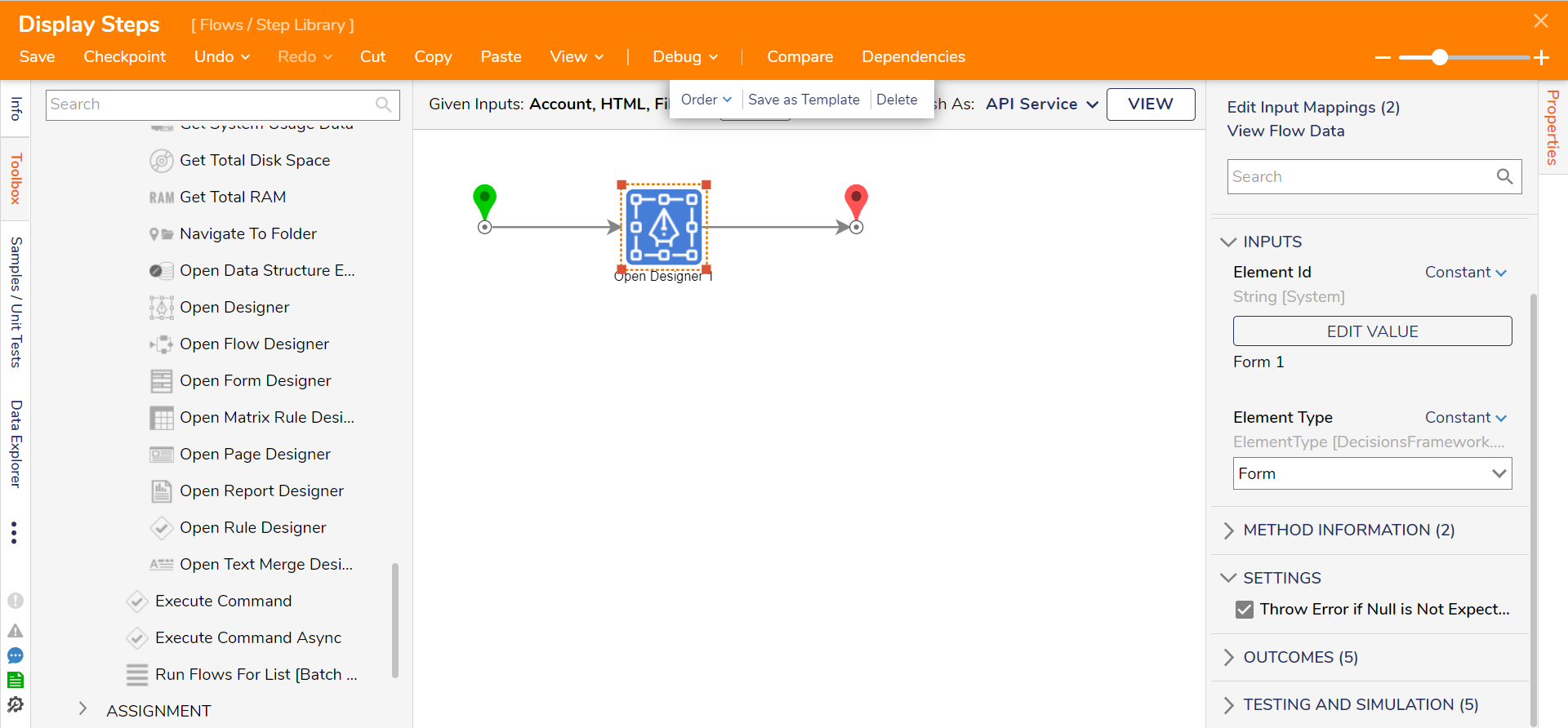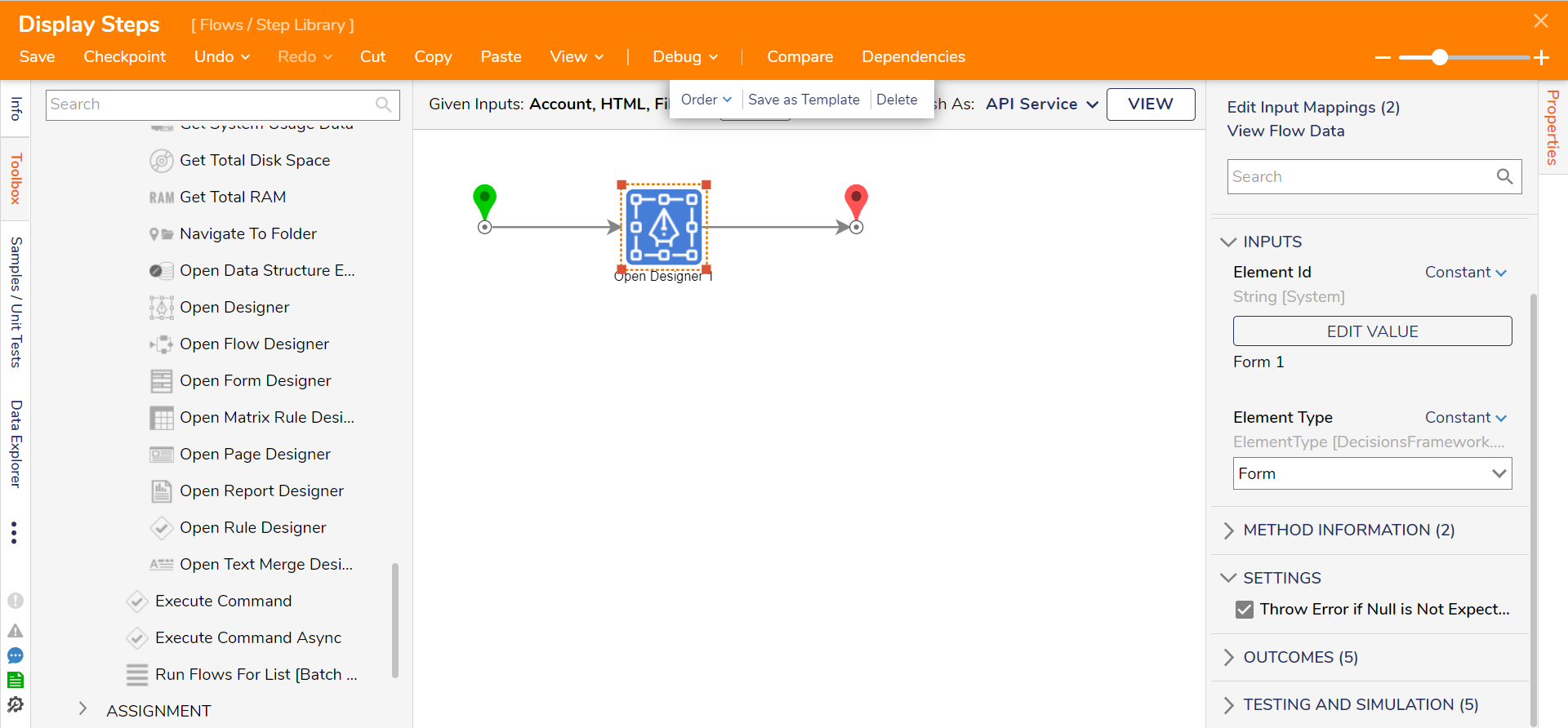Step Details |
| Introduced in Version | 4.0.0 |
| Last Modified in Version | 7.12.0 |
| Location | System > Advanced > Studio |
The Open Designer step opens a specific Designer in Decisions. The step accomplishes this task via a user-designated element id, which determines which element in Decisions will be edited and the element type drop-down. The step then evaluates the object and defined type and designates the respective Designer that needs to be opened for that specific element.
Properties
Inputs
| Property | Description | Data Type |
|---|
| Element ID | The ID of the Element to open in their respective Designer. | String |
| Element Type | Select the Type of Designer to open. | Element Type |
Outputs
| Property | Description | Data Type |
|---|
| None | --- | --- |