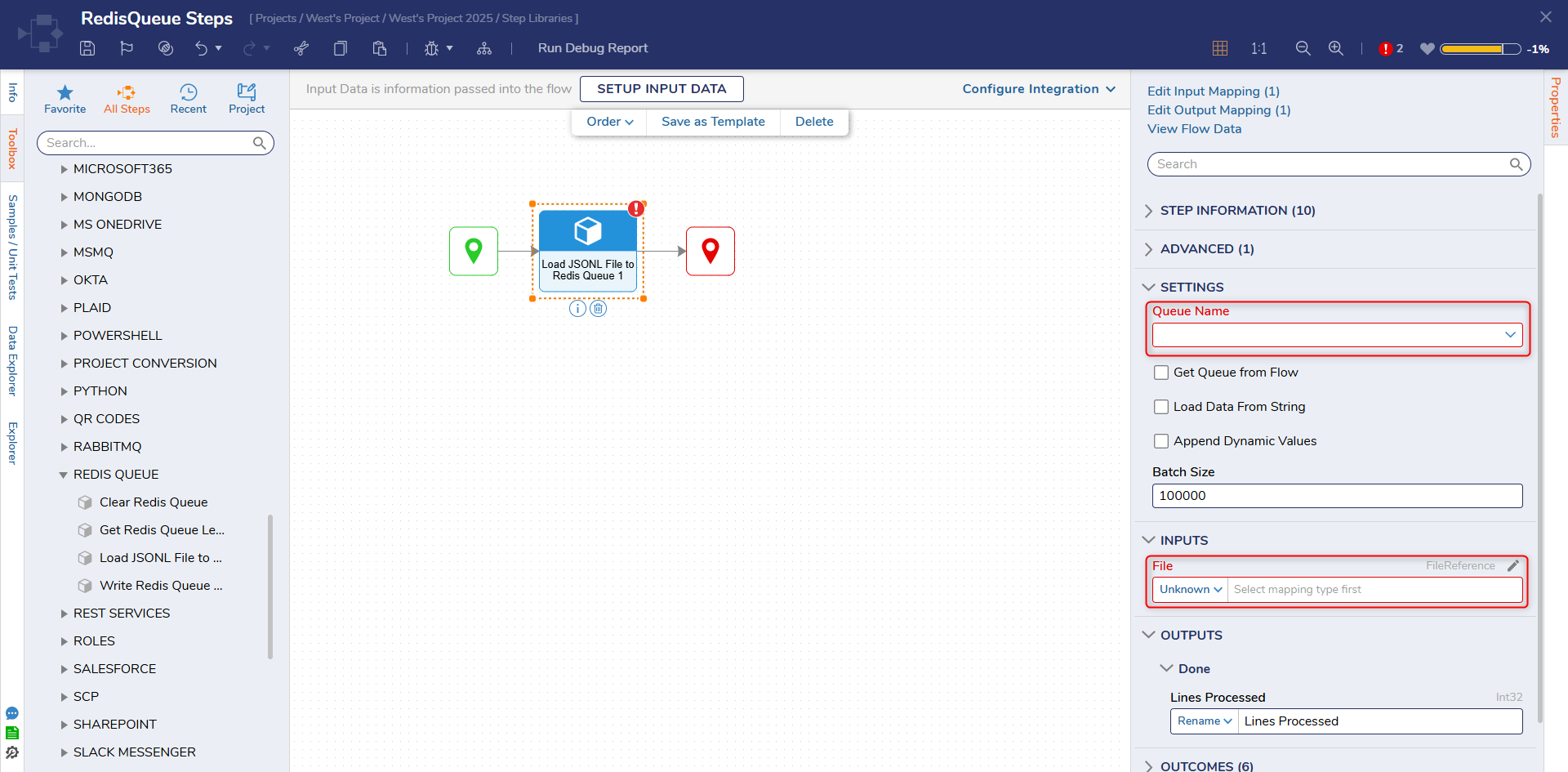Step Details
|
| Introduced in Version | 9.6.0 |
| Last Modified in Version | 9.10.0 |
| Location | Integration > Redis Queue |
Prerequisites
This step requires the Redis Queue module to be installed before it will be available in the toolbox. The Redis Queue module is only available for v9.6 and above. A dependency to the Project where the step will be used is also required.
Properties
Settings
| Property | Description | Data Type |
|---|
| Queue Name | A drop down list of each configured Redis Queue. The chosen queue will be cleared by this step.
| -- |
| Get Queue From Flow | Selecting this moves the Queue Name to the Inputs section.
| Boolean |
| Load Data From String | Replaces the File Input with the JSONL Content Input. | Boolean |
| Append Dynamic Values | Enabling will make a text field appear where dynamic values can be entered. These values will added to the JSONL file when it is moved to the queue. | Boolean |
| Batch Size (v9.10+) | Specify the batch size of the items sent into the queue. | Integer |
Inputs
Queue Name only appears if "Get Queue From Flow" setting is enabled. JSONL Content only appears if "Load Data From String" is enabled. File and JSONL Content inputs are exclusionary. The step can only use one or the other.
| Property | Description | Data Type |
|---|
| File | This is the JSONL file that will be added to the queue. This input is meant for files that are being uploaded or created in the Flow. | FileReference |
| Queue Name | Allows the queue to be cleared to be chosen from Flow Data, by a constant, or other normal input types. | String |
| JSONL Content | If the JSONL that needs to be added to the queue is not a file, it can be added with this input. | String |
Outputs
| Property | Description | Data Type |
|---|
| Lines Processed | Returns the number of lines of code in the file that were processed. | Int32 |
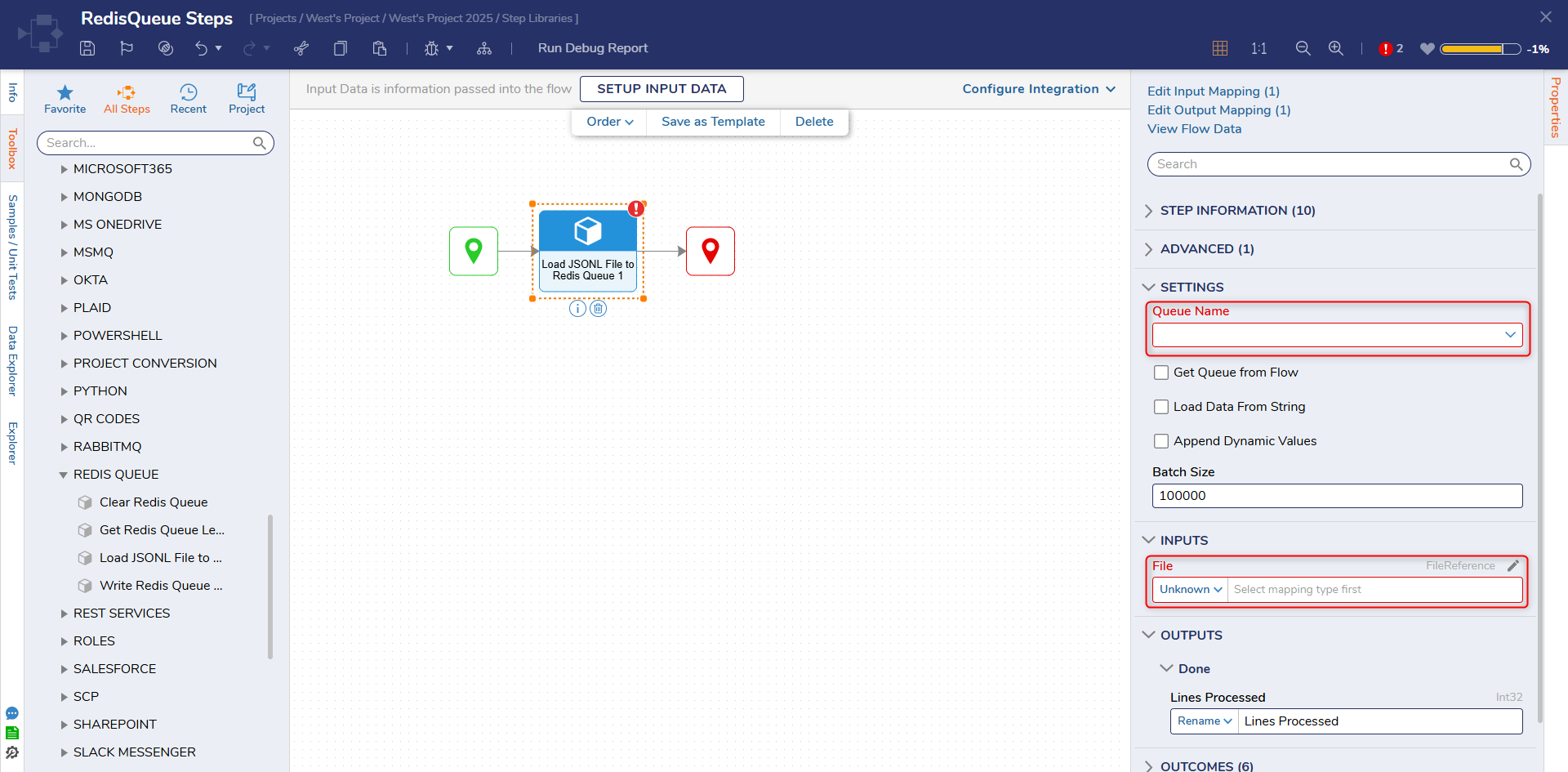
Step Changes
| Description | Version | Release Date | Developer Task |
|---|
| Added the Batch Size property. | 9.10 | May 2025 | [DT-044330] |