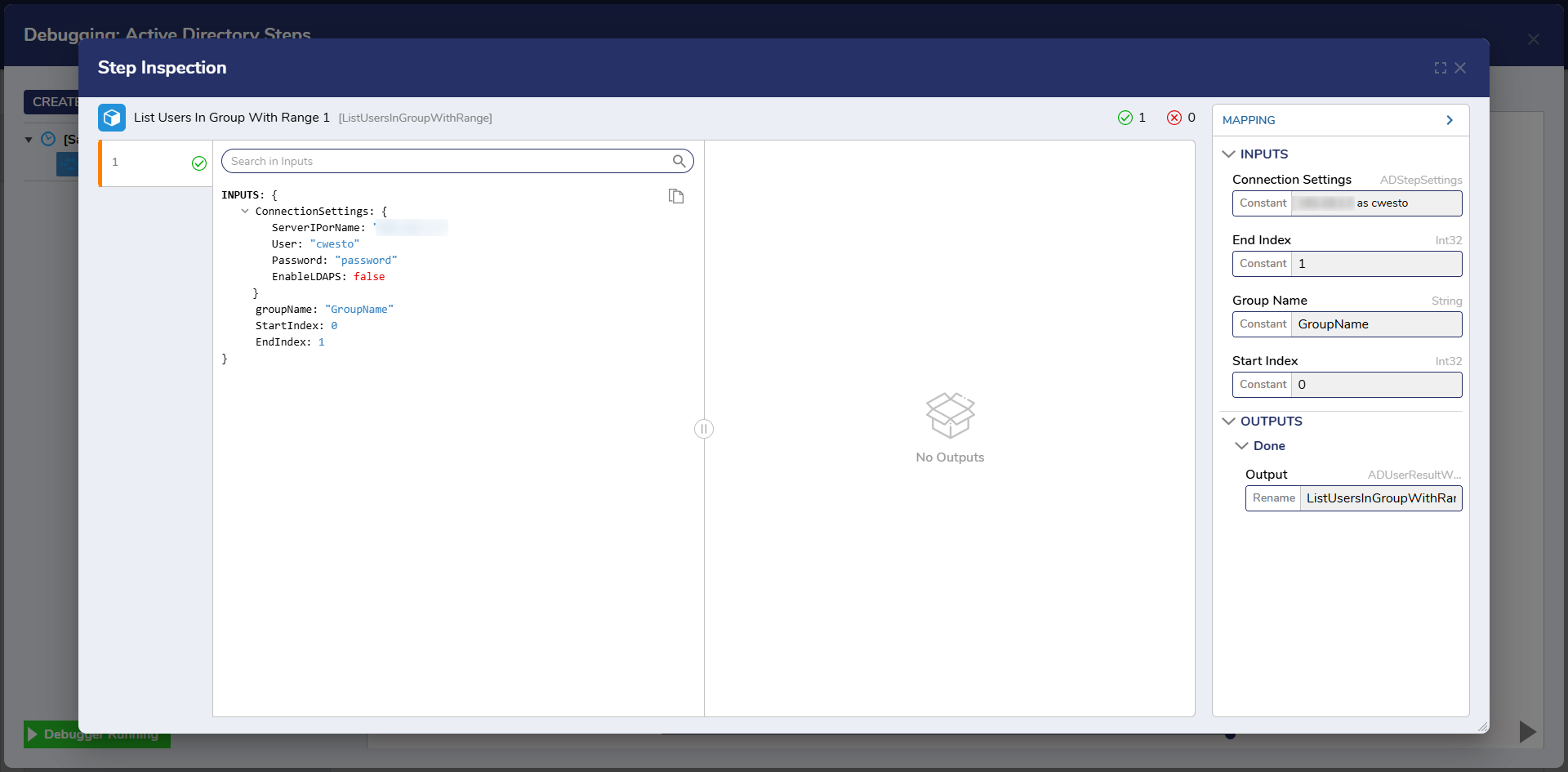| Step Details | |
| Introduced in Version | 5.0.0 |
| Last Modified in Version | 7.12.0 |
| Location | Integration > Active Directory |
The List Users in Group With Range step is used to take an inputted group and output all users confined within the group and the range defined in the inputs
Properties
Inputs
| Property | Description | Data Type |
|---|---|---|
| Connection Settings | Settings defined to connect to AD server | ADStepSettings |
| End Index | defines end point of users to retrieve | Int32 |
| Group Name | Name of group to pull users from | String |
| Start Index | defines start point of users to retrieve | Int32 |
Outputs
| Property | Description | Data Type | |
|---|---|---|---|
| Done | |||
| Output | Lists users in group within the defined range | ADUserResultWithRange | |
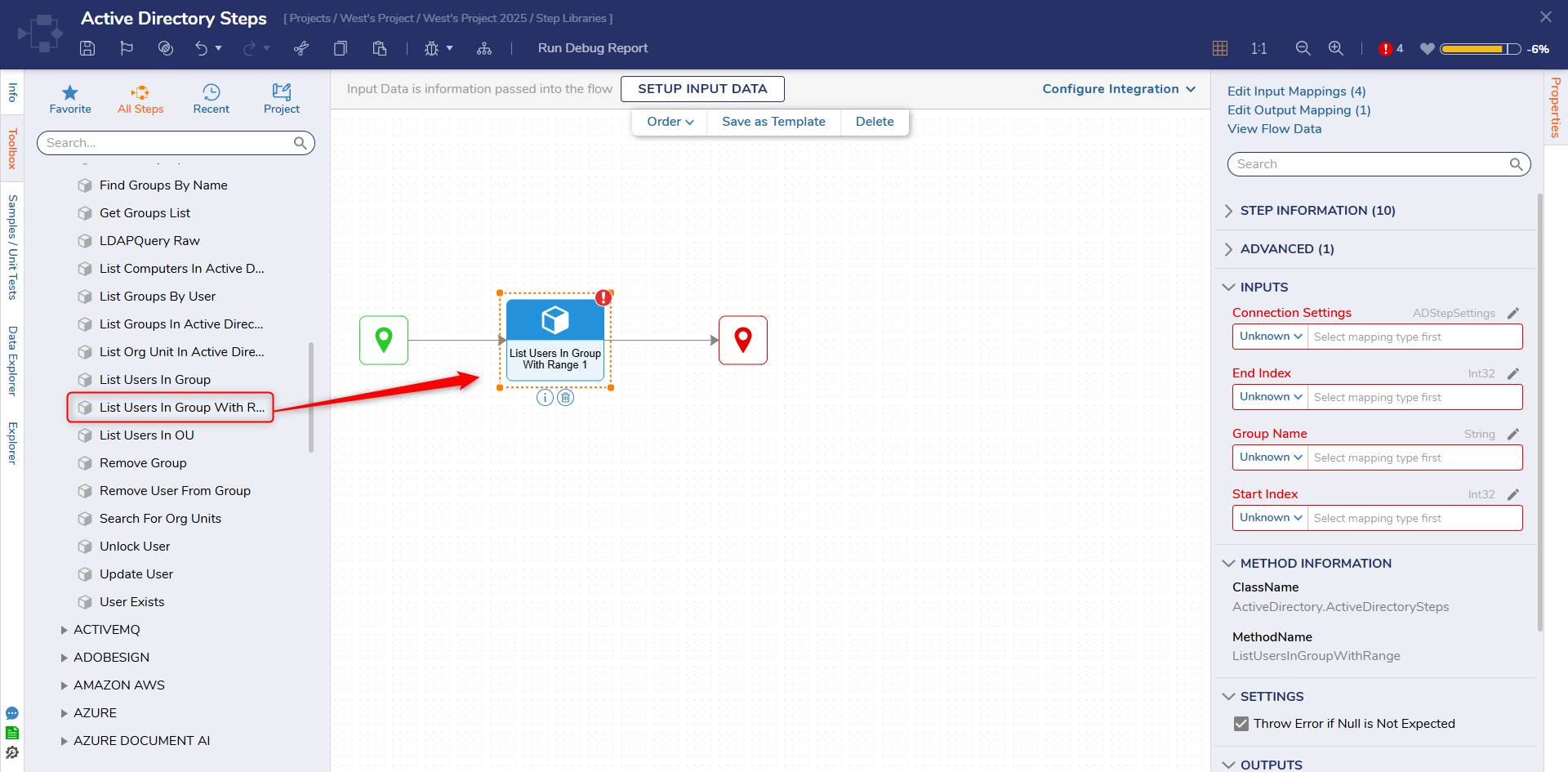
Common Errors
Incorrect Parameter Count, Data Not Mapped Correctly
If not all input data values are not properly configured, the step will cause an error.
To correct this, ensure that each field has a value.
Exception Message:
Exception Stack Trace: DecisionsFramework.Design.Flow.ErrorRunningFlowStep: Error running step Create User Advanced 1[CreateUserAdvanced] in flow [Flow 2]: Incorrect Parmater Count, Data Not Mapped Correctly
---> DecisionsFramework.LoggedException: Incorrect Parmater Count, Data Not Mapped Correctly
---> System.Reflection.TargetParameterCountException: Parameter count mismatch.
at System.Reflection.RuntimeMethodInfo.Invoke(Object obj, BindingFlags invokeAttr, Binder binder, Object[] parameters, CultureInfo culture)
at DecisionsFramework.Design.Flow.StepImplementations.InvokeMethodStep.Run(StepStartData data)
--- End of inner exception stack trace ---
at DecisionsFramework.Design.Flow.StepImplementations.InvokeMethodStep.Run(StepStartData data)
at DecisionsFramework.Design.Flow.FlowStep.RunStepInternal(String flowTrackingID, String stepTrackingID, KeyValuePairDataStructure[] stepRunDataValues, AbstractFlowTrackingData trackingData)
at DecisionsFramework.Design.Flow.FlowStep.Start(String flowTrackingID, String stepTrackingID, FlowStateData data, AbstractFlowTrackingData trackingData, RunningStepData currentStepData)
--- End of inner exception stack trace ---Related Information
Forum Posts:
AD (Active Directory) Configuration
Single Sign On With Active Directory
Questions Regarding Active Directory Integration
Related Articles: