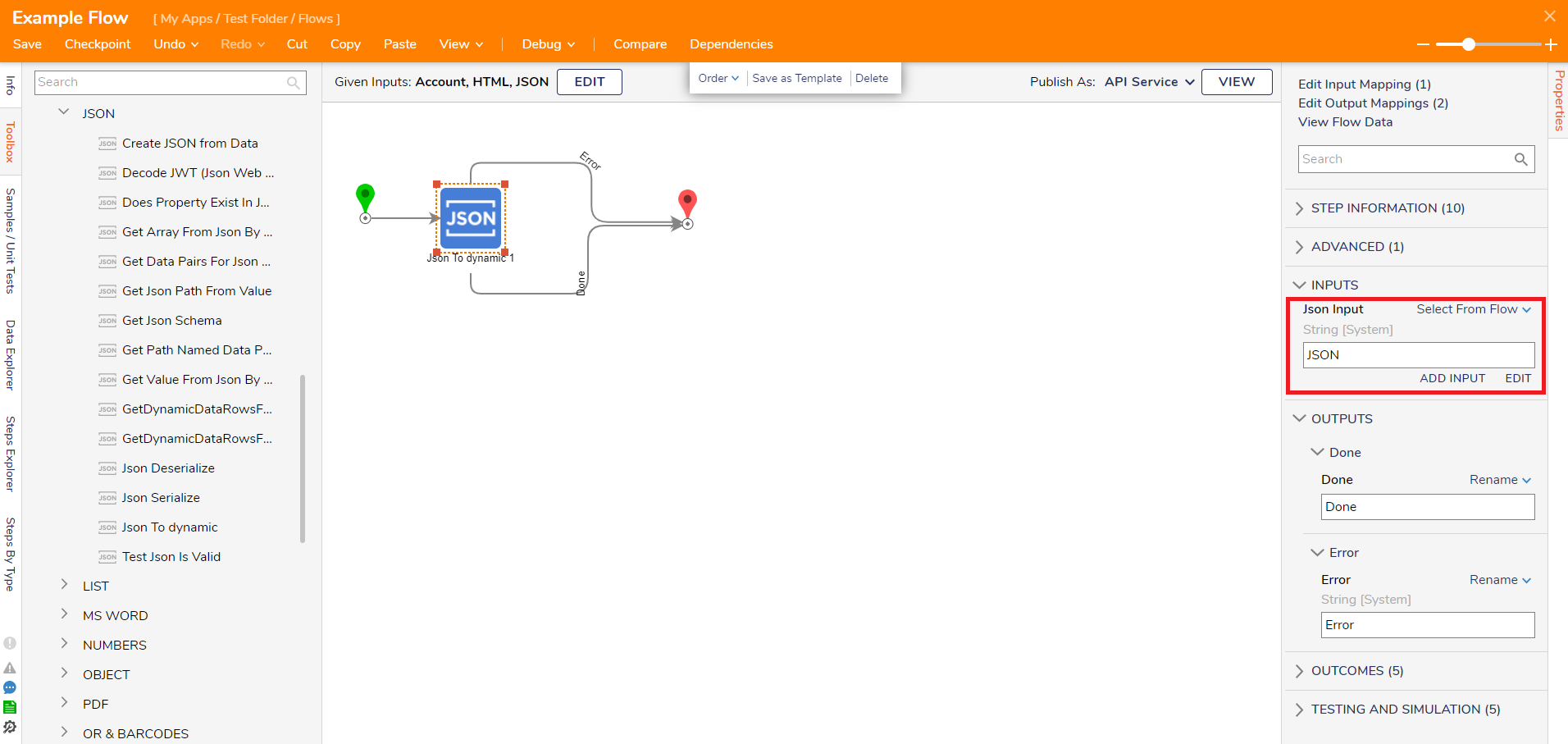Step Details |
| Introduced in Version | 4.0.0 |
| Last Modified in Version | 8.20 |
| Location | Data > JSON |
Deprecated Step (v8.20+)
The
JSON to Dynamic step appears and functions in upgraded environments where it was previously used, but
is no longer available in fresh installations. Users can utilize the
JSON Deserialize step as an alternative.
The JSON to Dynamic step converts a string of JSON data into its respective dynamic object. The step accomplishes this by taking JSON via the JSON Input, which takes JSON in String format. The step outputs the data into its converted object and provides an additional path should the step encounter an error in conversion. The output will be something called an ExpandoObject, which is simply an object that can be dynamically changed during run time. This means that users can add, delete, and get values for aspects of the Instance.
Properties
Inputs
| Property | Description | Data Type |
|---|
| JSON Input | JSON string to convert. | String |
Outputs
| Property | Description | Data Type |
|---|
| Done | If the step is successful, the Flow will navigate down this outcome path. | ExpandoObject |
| Error | If the step encounters an error, the Flow will navigate down this outcome path. | String |
Example
- Pick or create a Flow. Then, select the JSON to Dynamic step by navigating to DATA > JSON within the Toolbox.

In the Properties panel for the JSON to Dynamic step, enter the JSON Input. Once that is complete, connect the Done and Error paths to the End step to complete the Flow.
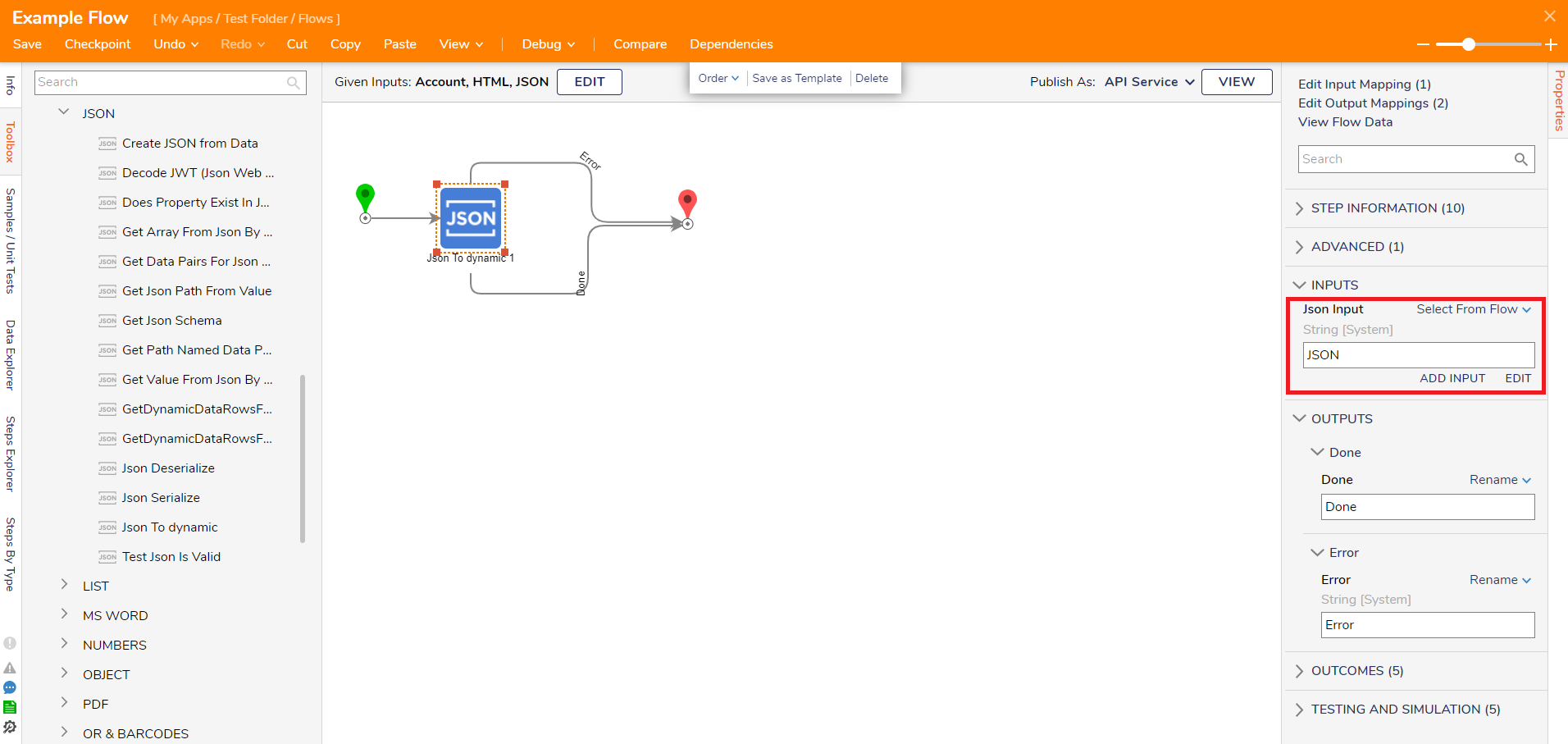
Step Changes
| Description | Version | Release Date | Developer Task |
|---|
The XML to Dynamic and JSON to Dynamic steps have been removed. Steps that already exist as part of Flows will remain, but new Steps cannot be created.
| 8.20 | June 2024 | [DT-040814]
|