| Step Details | |
| Introduced in Version | 8.15 |
| Last Modified in Version | - |
| Location | Integration > TruCap+ > Authentication |
Is Logged In Rule Step determines if the user is logged in or not.
Prerequisites
- This step requires the TruCap+ Module to be installed before it will be available in the toolbox.
- The TruCap+ application must be configured with an active license to run the TruCap+ Steps.
Properties
Inputs
| Property | Description | Data Type |
|---|---|---|
| Authentication | When the user is Logged in to the TruCap+ application, the application will return the Security Identifier (SID) and Token. Users need to pass the received SID and Token in this field. | TruCapAuthentication |
Settings
| Property | Description | Data Type |
|---|---|---|
| Override Base URL | URL to override the Base URL configured in Settings. This can be used if you want to log in to multiple instances of the TruCap+ application. | String |
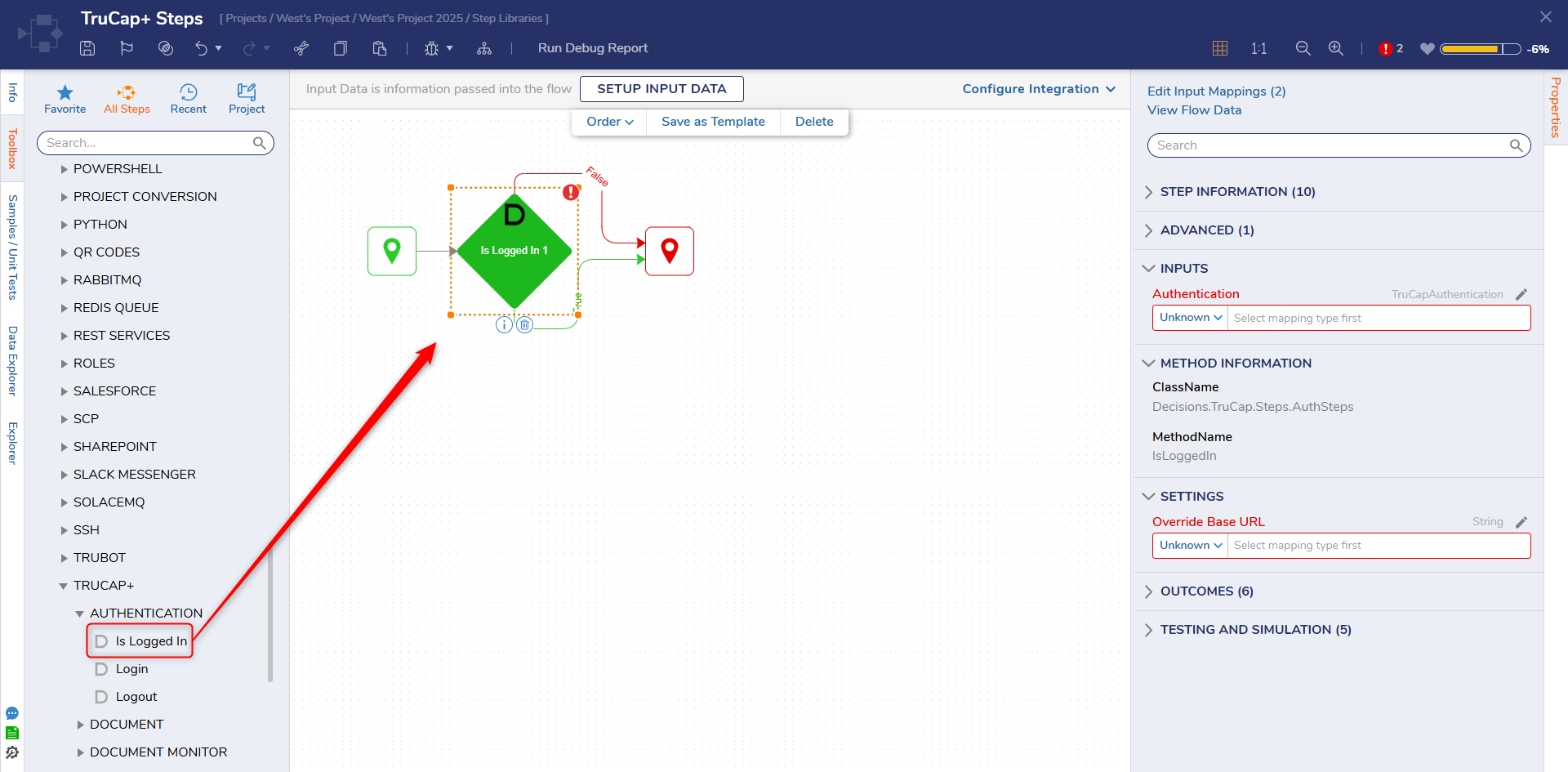
Related Articles:
TruCap+: This article gives a detailed overview of the Module.