Step Details | |
| Introduced in Version | 4.0.0 |
| Last Modified in Version | 7.12.0 |
| Location | Process |
The Is Current step provides a True/False Rule step that compares a Process Folder's current state to a defined value for the step. If the state matches the defined value, the step will output as True.
Properties
Inputs
| Property | Description | Data Type |
|---|---|---|
| State | The string that is compared to the Process Folder's State field. | String |
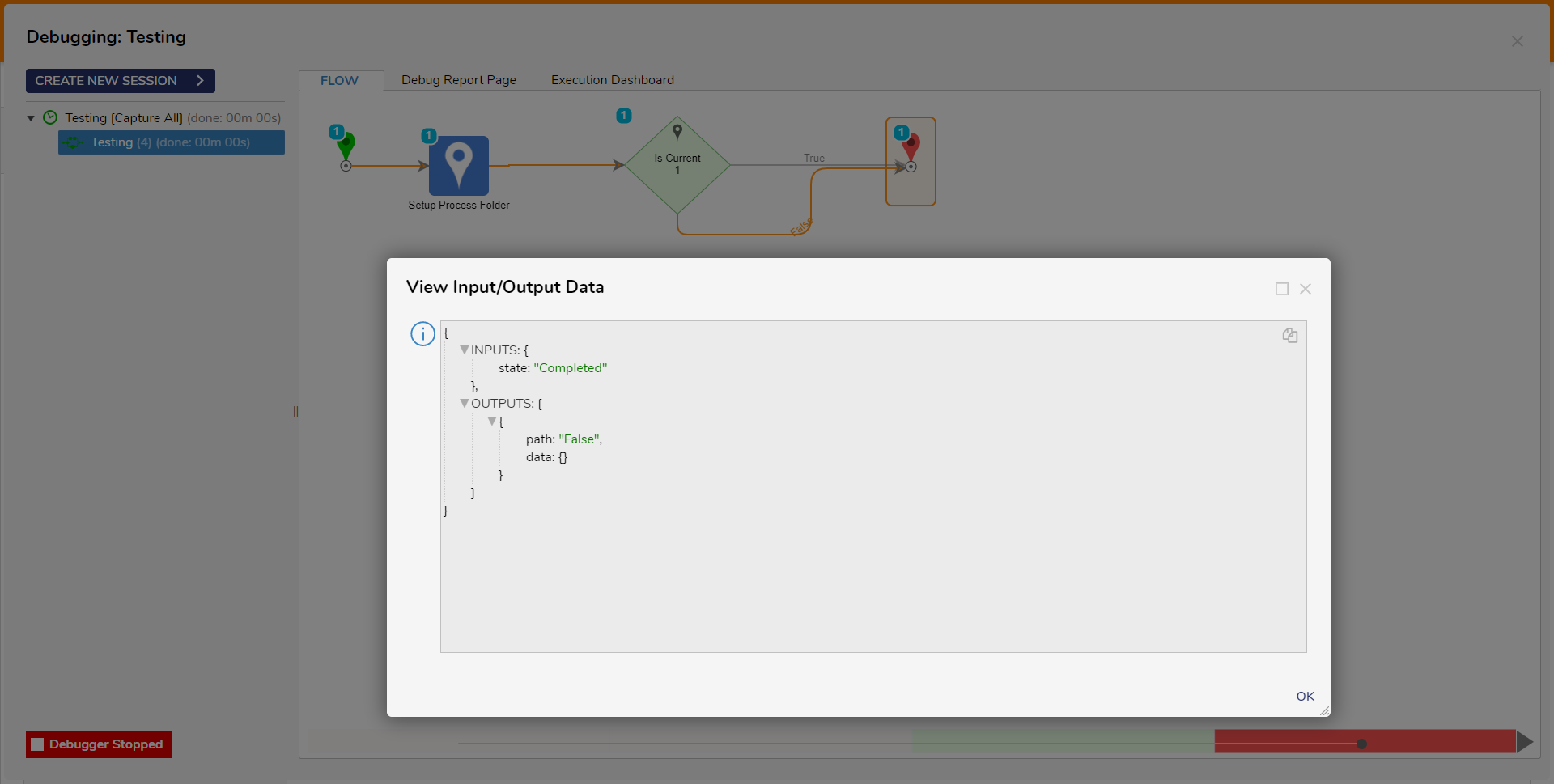
Common Errors
Cannot use step on Flows without a Process Folder
The step requires the use of a Process Folder within a Flow in order to be used. If the following error is thrown, ensure that the Flow utilizes a Process Folder.
Exception Message:
Exception Stack Trace: DecisionsFramework.Design.Flow.ErrorRunningFlowStep: Error running step Is Current 1[IsCurrent] in flow [Testing]: Exception invoking method IsCurrent on class InfrastructureStepMethods ---> DecisionsFramework.LoggedException: Exception invoking method IsCurrent on class InfrastructureStepMethods ---> DecisionsFramework.LoggedException: Cannot use step on flows without a process folder
at DecisionsFramework.Design.Flow.CoreSteps.InfrastructureStepMethods.IsCurrent(String state)
--- End of inner exception stack trace ---
at DecisionsFramework.Design.Flow.StepImplementations.InvokeMethodStep.Run(StepStartData data)
at DecisionsFramework.Design.Flow.FlowStep.RunStepInternal(String flowTrackingID, String stepTrackingID, KeyValuePairDataStructure[] stepRunDataValues, AbstractFlowTrackingData trackingData)
at DecisionsFramework.Design.Flow.FlowStep.Start(String flowTrackingID, String stepTrackingID, FlowStateData data, AbstractFlowTrackingData trackingData, RunningStepData currentStepData)
--- End of inner exception stack trace ---