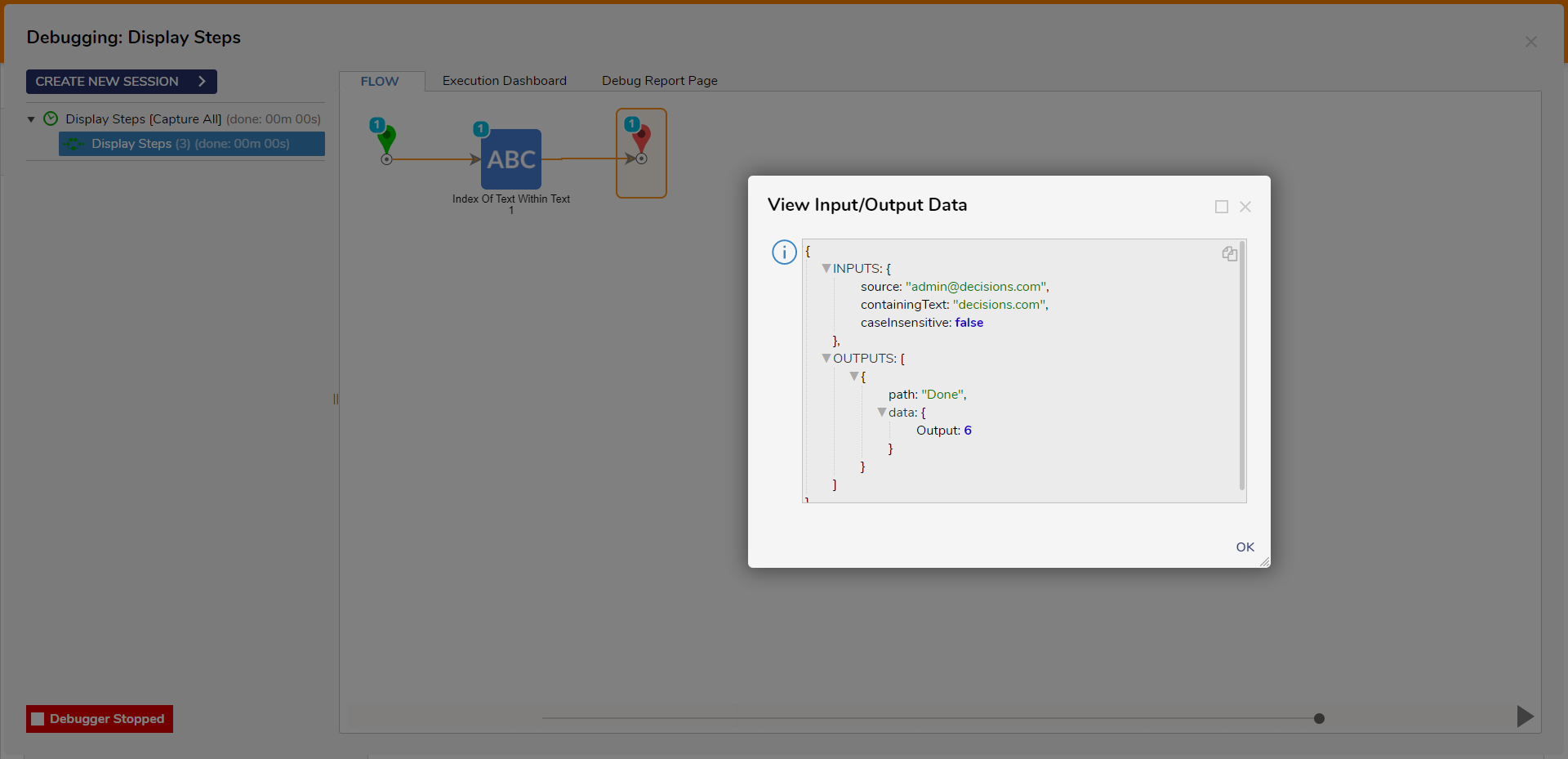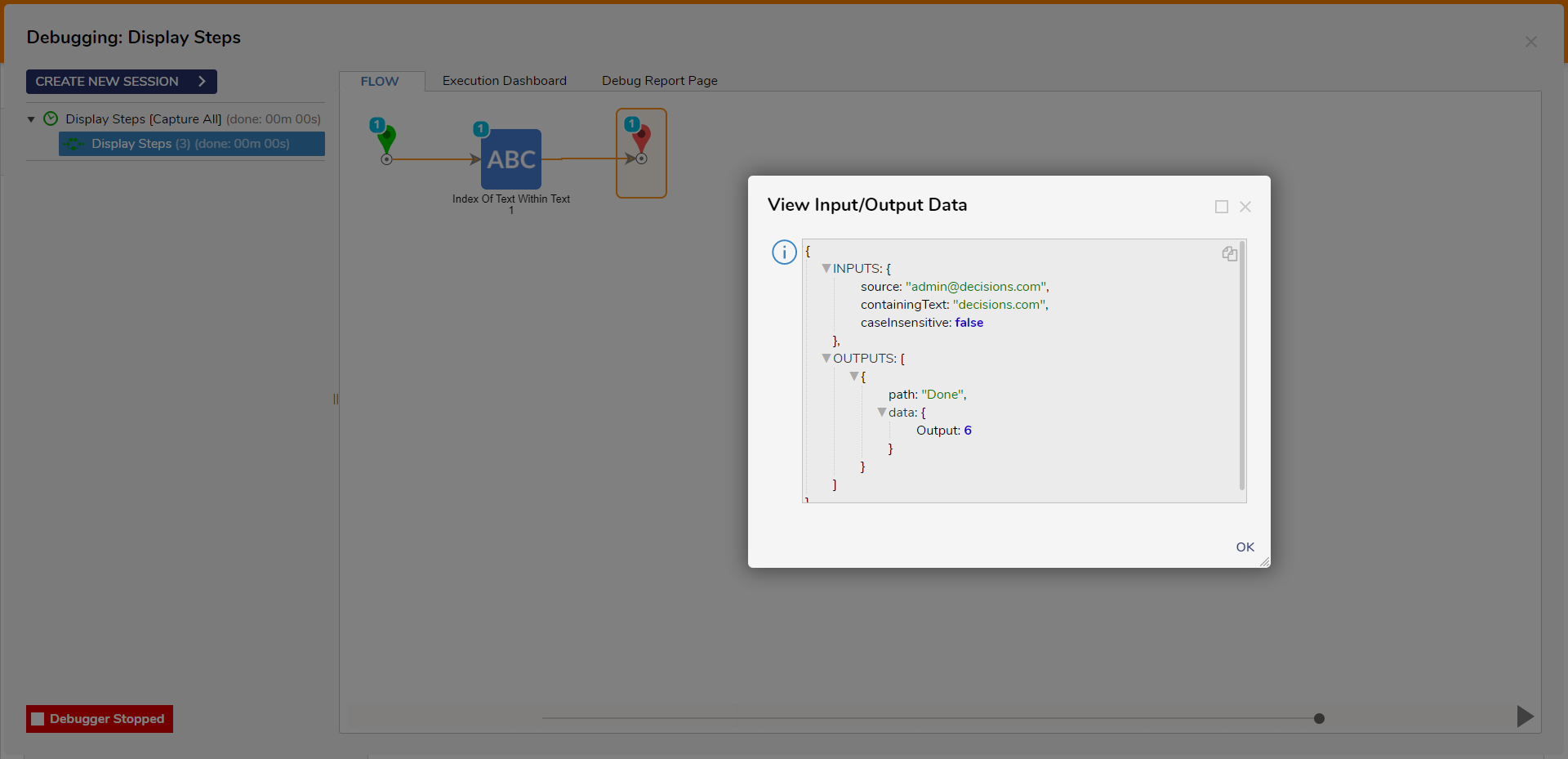Step Details |
| Introduced in Version | 4.0.0 |
| Last Modified in Version | 7.12.0 |
| Location | Data > Text |
The Index Of Text Within Text step is used to find the index containing text from the source text, and if the text is not present in the source text, it will show -1 as an index position. This step also has the case insensitive option, which could show different results based on the text sensitivity.
Properties
Inputs
| Property | Description | Data Type |
|---|
| Case Insensitive | If this setting is true, this step will treat upper and lowercase letters as the same. | Boolean |
| Containing Text | Check the source for this text. | String |
| Source | String to check at what index the containing text exists. | String |
Outputs
| Property | Description | Data Type |
|---|
IndexOfTextWithinText1_Output
| The count of how many characters pass until the containing text shows up within the source. If -1 is the output, the containing text is not present in the source. | --- |