Step Details | |
| Introduced in Version | 4.0.0 |
| Last Modified in Version | 8.8.0 |
| Location | Integration > ActiveMQ |
The Get String From Active Queue step allows a user to get a list of ActiveMQ messages.
Prerequisites
This step requires the ActiveMQ module to be installed before it will be available in the toolbox.
Users on v9 will need to create a Project dependency.
Properties
[Settings]
| Property | Description | Data Type |
|---|---|---|
| MessageCount | The number of messages to return. | Int32 |
| QueueName | The desired Message Queue to retrieve messages from. | String |
Outputs
| Property | Description | Data Type |
|---|---|---|
| Messages | List of messages found. | List of String |
| Messages with Metadata | List of messages with metadata found. | List of ActiveMQMessageWithMetadata |
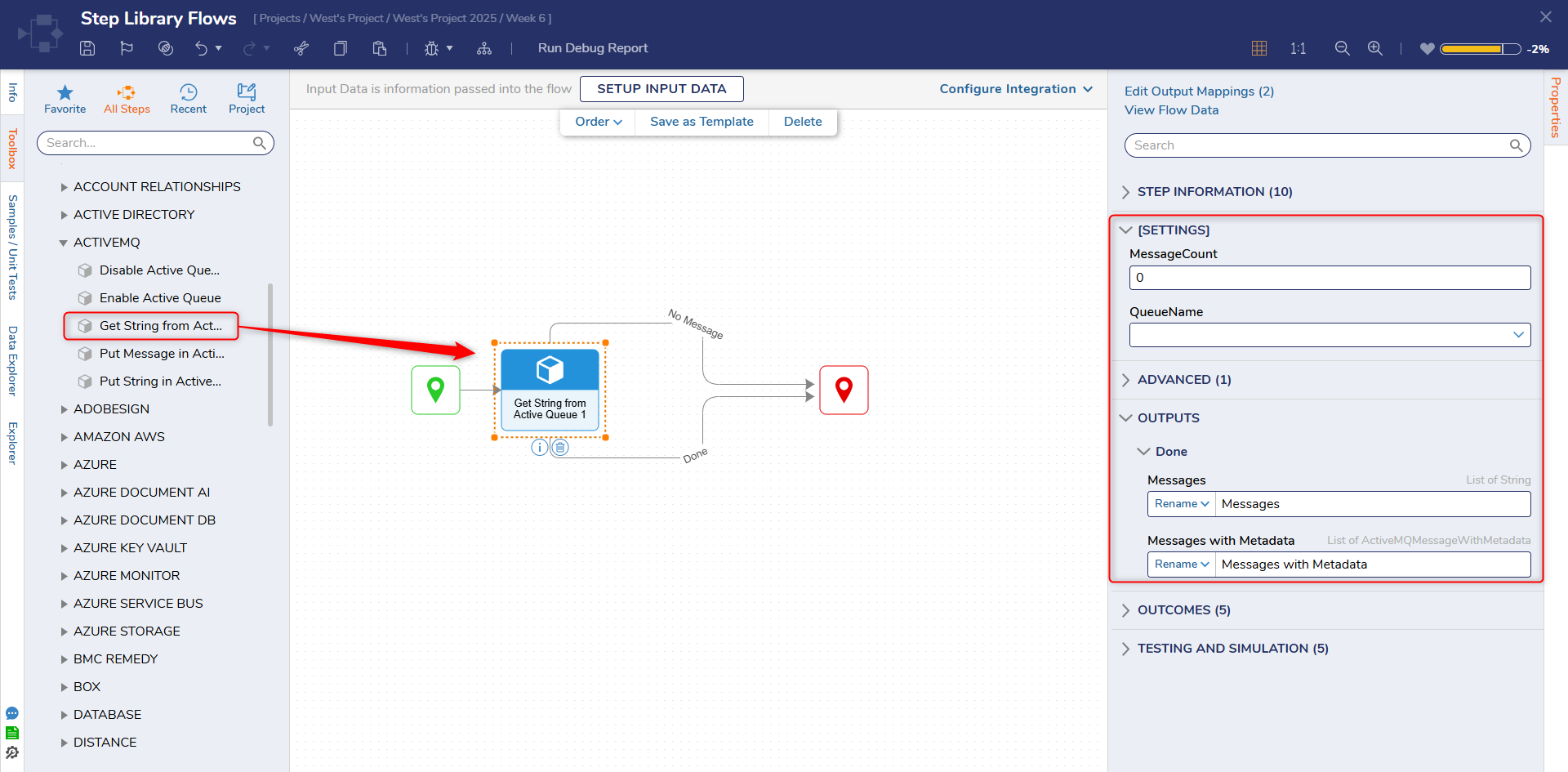
Common Errors
Object reference not set to an instance of an object
If an ActiveMQ Message queue is not configured correctly, an error will occur.
To correct this, ensure that the configuration for the ActiveMQ is correct and that the Message Queue is active.
Exception Message:
Exception Stack Trace: DecisionsFramework.Design.Flow.ErrorRunningFlowStep: Error running step Get String from Active Queue 1[GetStringFromActiveQueue] in flow [Flow 1]: Object reference not set to an instance of an object.
---> System.NullReferenceException: Object reference not set to an instance of an object. at Decisions.ActiveMessageQueue.ActiveMQUtils.GetAMQPConnection(ActiveMessageQueue messageQueue
at Decisions.ActiveMessageQueue.GetStringFromActiveQueue.Run(StepStartData data
at DecisionsFramework.Design.Flow.FlowStep.RunStepInternal(String flowTrackingID, String stepTrackingID, KeyValuePairDataStructure[] stepRunDataValues, AbstractFlowTrackingData trackingData
at DecisionsFramework.Design.Flow.FlowStep.Start(String flowTrackingID, String stepTrackingID, FlowStateData data, AbstractFlowTrackingData trackingData, RunningStepData currentStepData)
--- End of inner exception stack trace ---