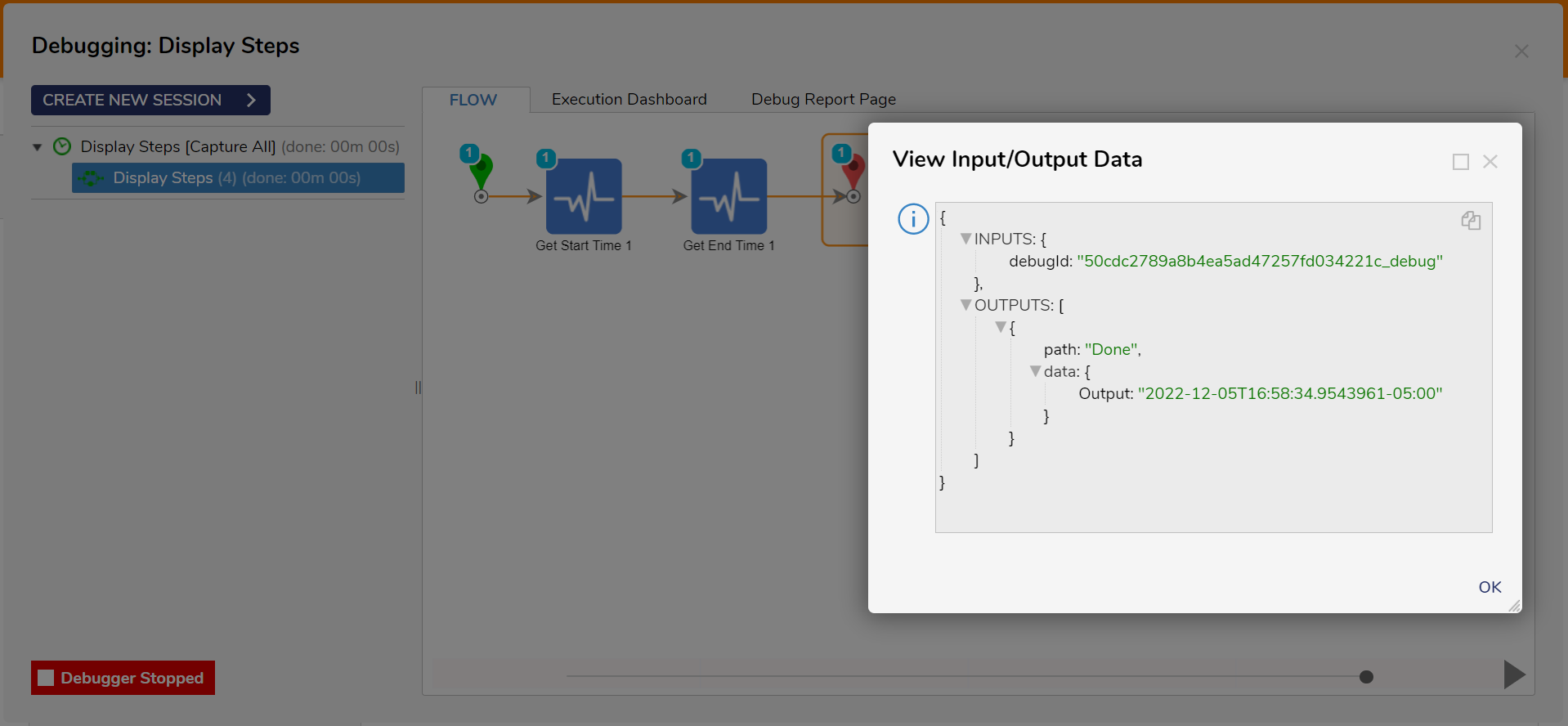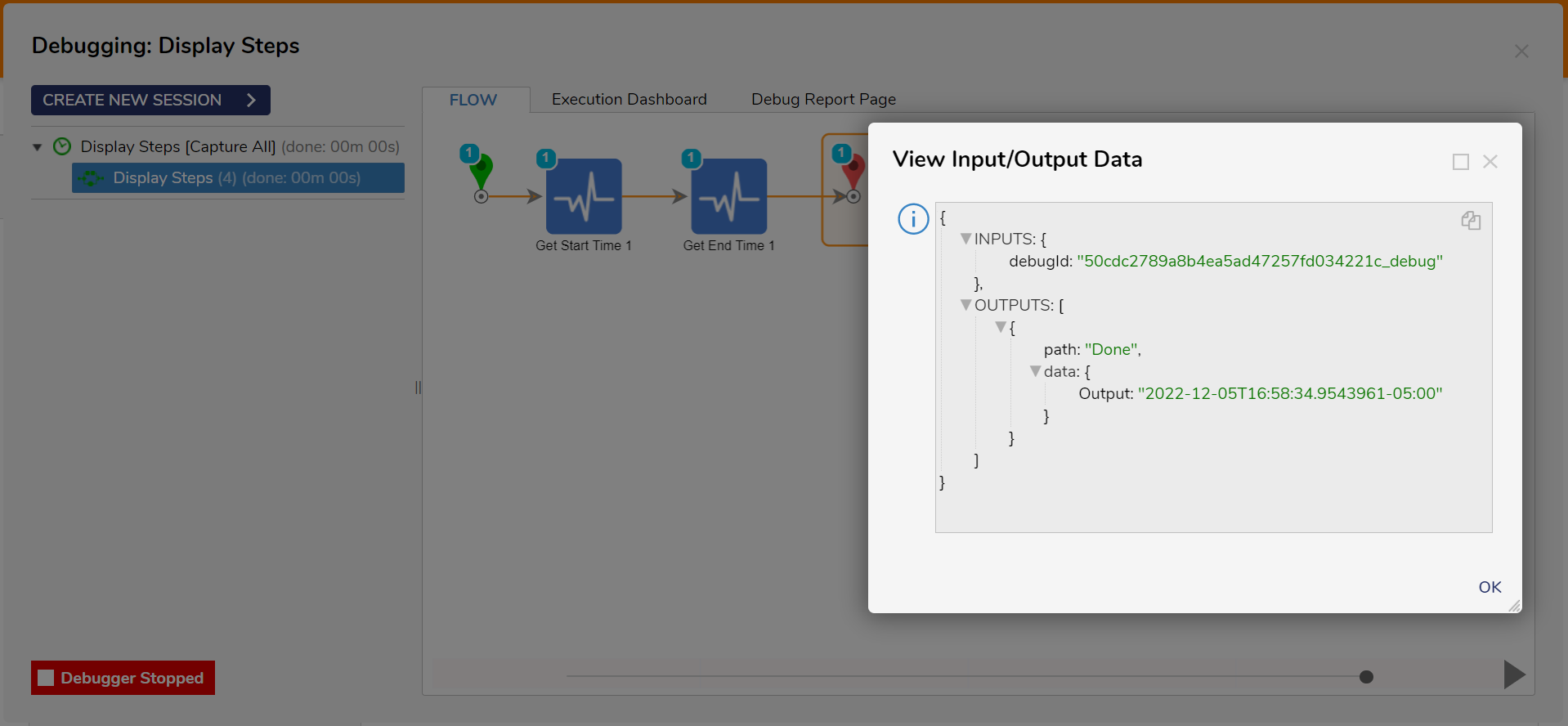Step Details |
| Introduced in Version | 4.0.0 |
| Last Modified in Version | 7.12.0 |
| Location | System > Advanced > Debugger |
The Get Start Time and Get End Time step takes in a Debug ID and outputs what time the Designer Element started and/or ended. The Debug ID can be extracted from the Debug Report Page of a particular Flow by adding the Parent ID field to this Report.
Properties
Inputs
| Property | Description | Data Type |
|---|
| Debug ID | The Debug ID can be extracted from the Debug Report Page of a particular Flow by adding the Parent ID field to this Report.
| String |
Outputs
| Property | Description | Data Type |
|---|
GetStartTime1_Output
| Start time of the Debugger for the specified Designer Element. | DateTime |
GetEndTime1_Output
| End time of the Debugger for the specified Designer Element.
| DateTime |