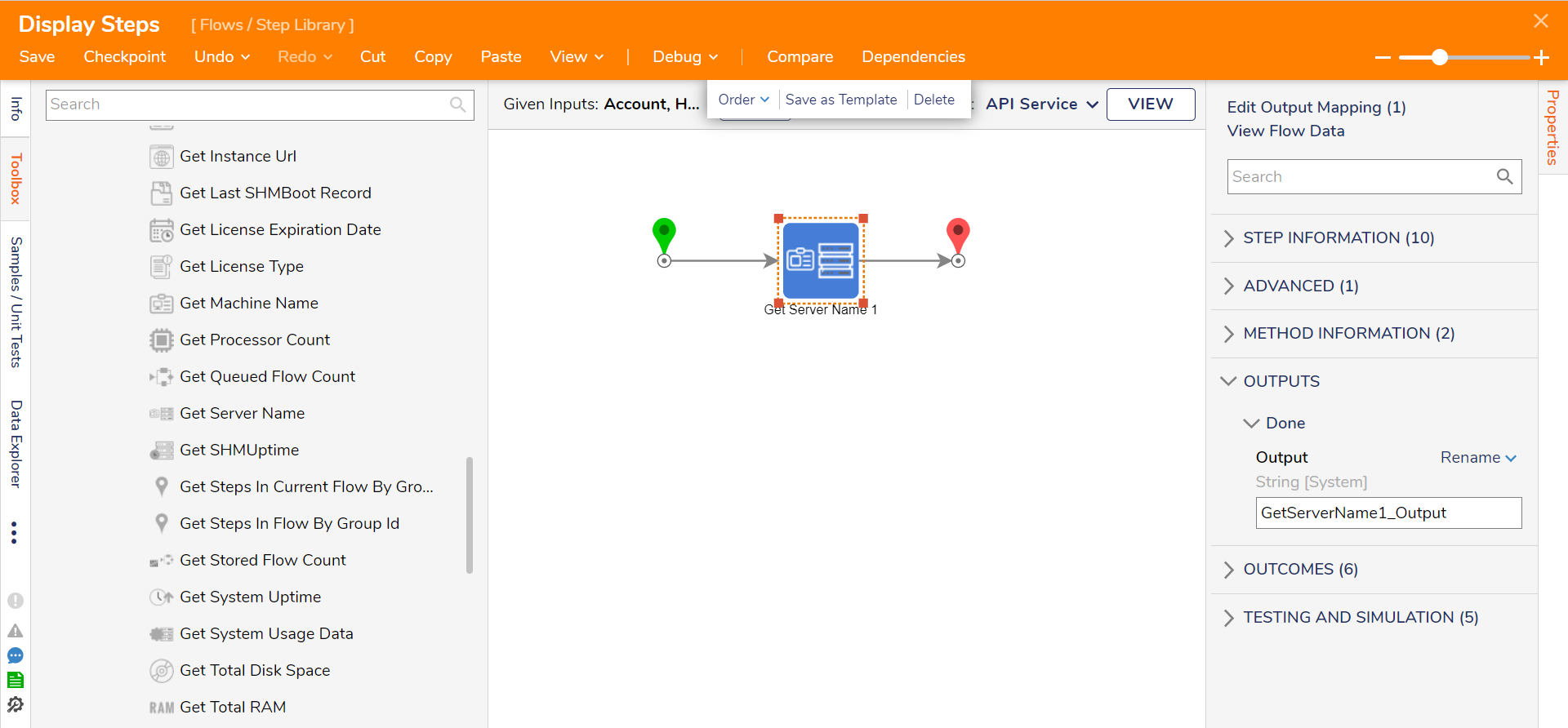Step Details | |
| Introduced in Version | 4.0.0 |
| Last Modified in Version | 7.12.0 |
| Location | System > Advanced > Studio |
This step returns the name of the Server as a String. Users can find the server name in the Settings.XML file at C:\Program Files\Decisions\Decisions Server, the Output might be Blank.
Properties
Inputs
| Property | Description | Data Type |
|---|---|---|
| None | --- | --- |
Outputs
| Property | Description | Data Type |
|---|---|---|
| GetServerName1_Output | --- | String |