| Step Details | |
| Introduced in Version | 4.0.0 |
| Last Modified in Version | 9.12.0 |
| Location | Integration > MS OneDrive |
The Get Resource Permission will return the permission parameters of a resource in OneDrive.
Prerequisites
- This step requires the MS OneDrive module to be installed before it will be available in the toolbox.
- A dependency must be created after installing the module in order for the the steps to be properly used.
Properties
Settings
| Property | Description | Data Type |
|---|---|---|
| Token | Establishes a connection to MS OneDrive. | String |
Inputs
| Property | Description | Data Type |
|---|---|---|
| File or Folder Id | The ID of the file or folder. | String |
Outputs
| Property | Description | Data Type |
|---|---|---|
| Error Info | Returns information as to why an error occurred. | OneDriveErrorInfo |
| Result | Returns completed result information. | String |
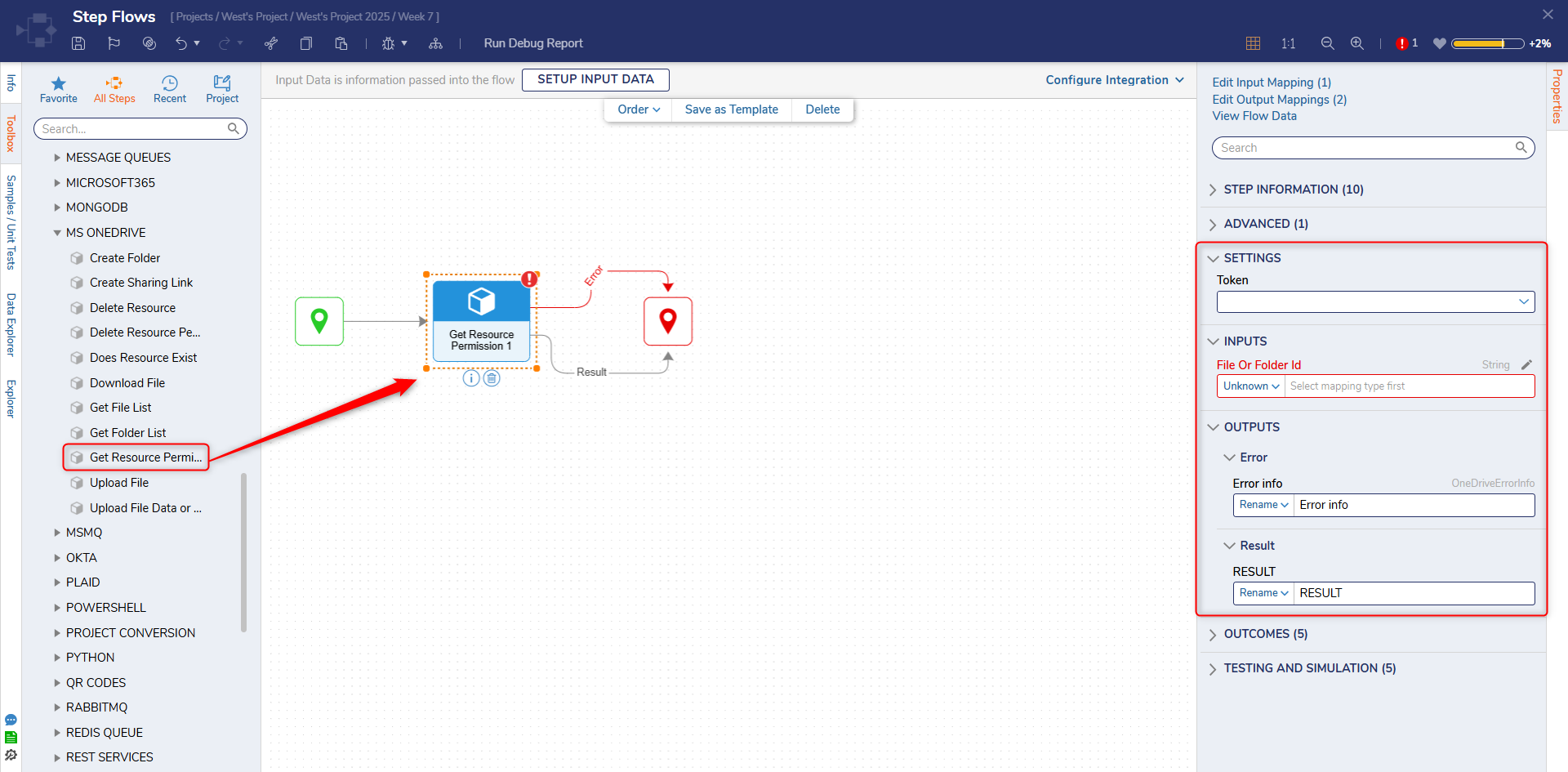
Common Errors
Could Not Find Token With Token Id
If the token that was used to access OneDrive is not present or expired, the step will cause an error.
To correct this, ensure the token used in this step is properly configured and active.
Exception Message:
DecisionsFramework.Data.ORMapper.EntityNotFoundException: Can not find token with TokenId="" at Decisions.MSOneDrive.AbstractStep.FindAccessToken(String id)
at Decisions.MSOneDrive.AbstractStep.Run(StepStartData data)Related Information
Related Articles: