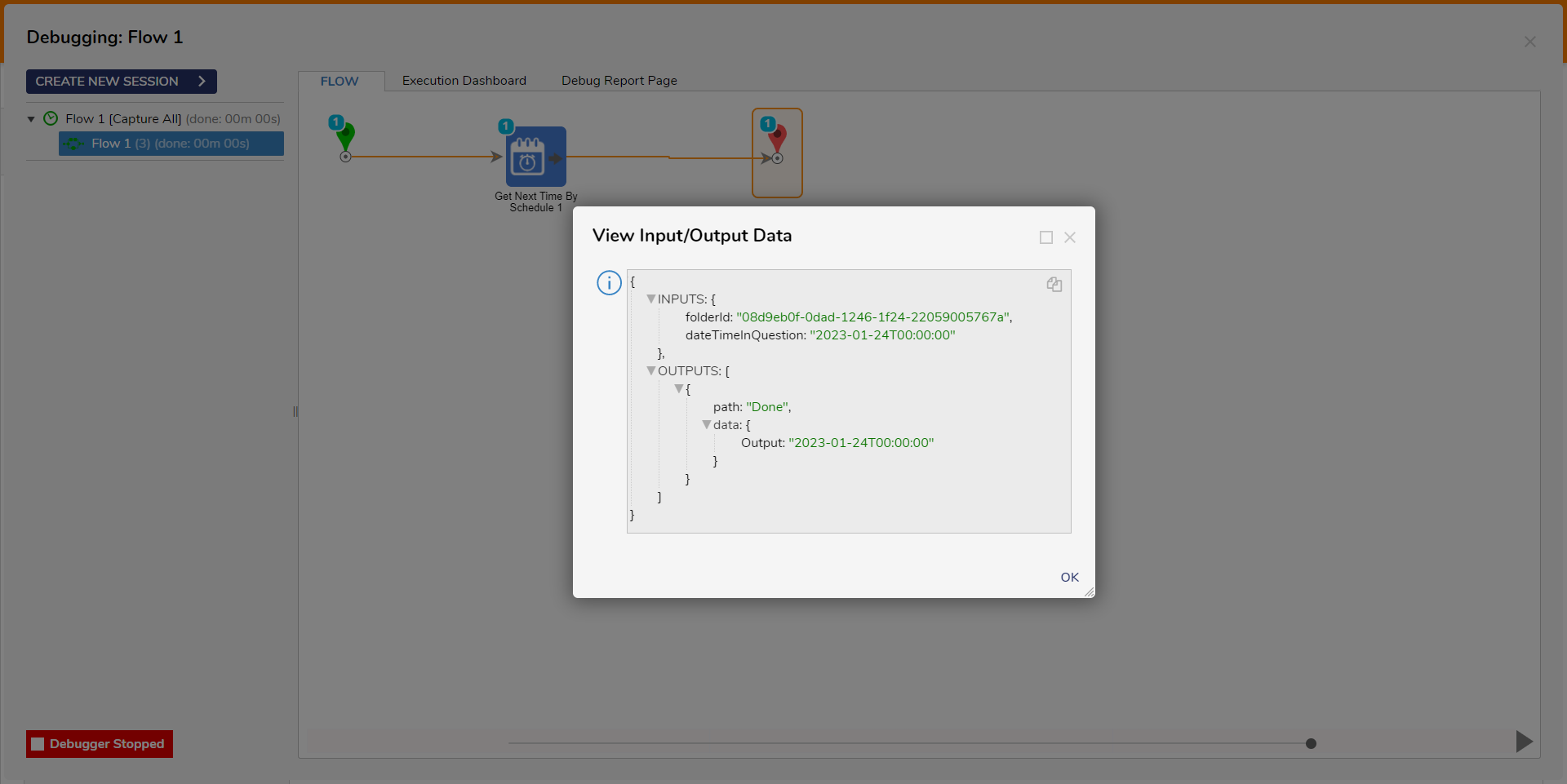Step Details |
| Introduced in Version | 4.0.0 |
| Last Modified in Version | 5.12.0 |
| Location | Designer Entities > Scheduling |
The Get Next Time By Schedule is a scheduling step used to evaluate the next scheduled time by checking the date Time in Question Input against a Schedule. This step sources which Schedule to test the date against the specified Folder Id.
Properties
Inputs
| Property | Description | Data Type |
|---|
| Date Time In Question | The DateTime to evaluate against | DateTime |
| Folder Id | The Id of the desired Folder | Folder Id |
Outputs
| Property | Description | Data Type |
|---|
| Output | Next Scheduled Time | DateTime |
Example Inputs and Outputs
| Date Time In Question | Folder Id | Output |
|---|
1/16/2023 10:12:28
| 08da6f2e-eafc-755c-1f24-2223a4075e85
| 1/16/2023 10:12:28
|
| Null | 08da6f2e-eafc-755c-1f24-2223a4075e85
| EXCEPTION MESSAGE |
1/16/2023 10:12:28
| Empty | EXCEPTION MESSAGE |
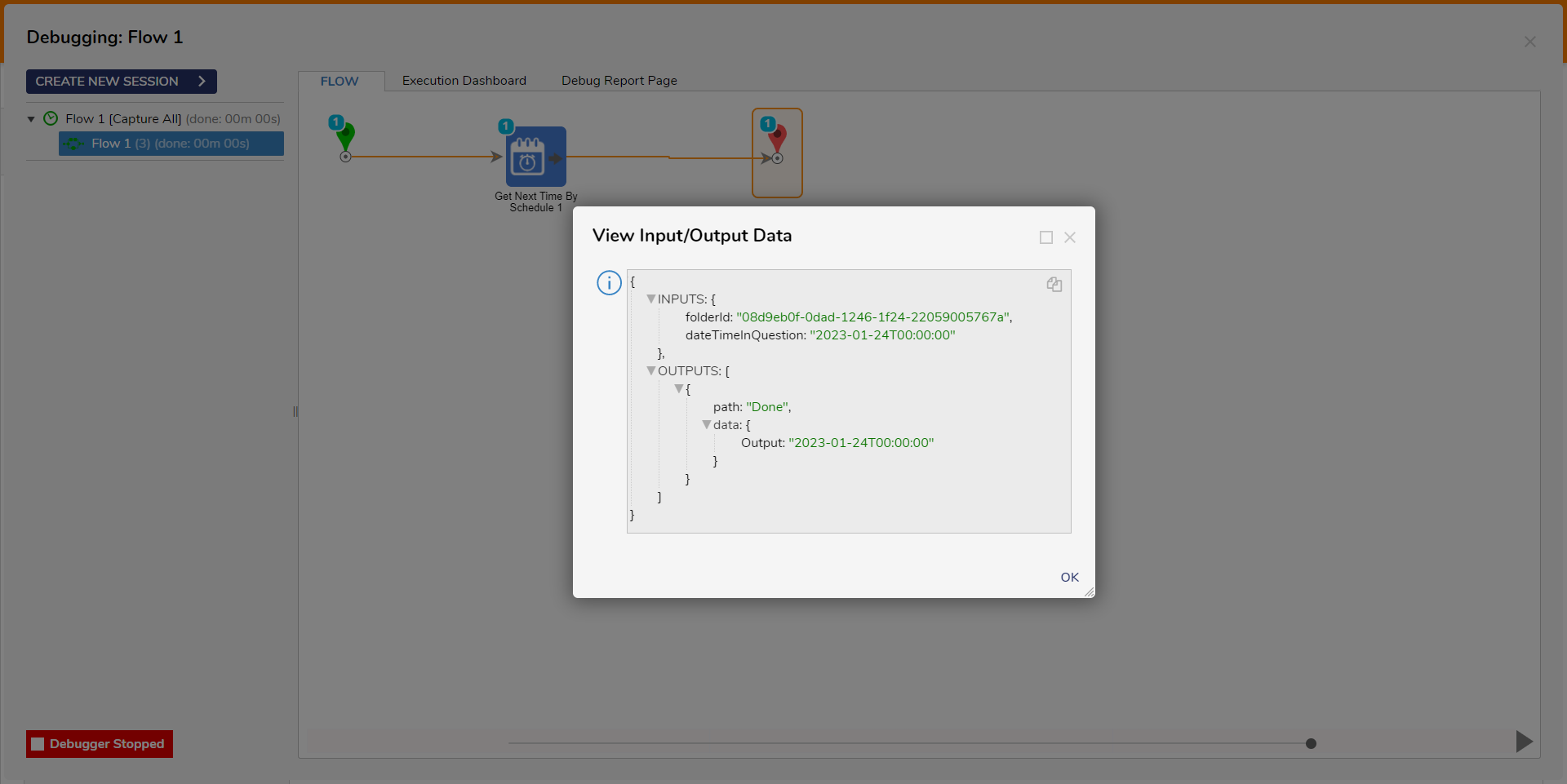
Common Errors
Value cannot be null
If either input value is empty or null, an error will occur.
To correct this, ensure both inputs have a value entered or mapped correctly.
Exception Message:
Exception Stack Trace: DecisionsFramework.BusinessRuleException: [BusinessRule] Parameter 'dateTimeInQuestion' of 'GetNextTimeBySchedule' can not be null
at DecisionsFramework.Design.Flow.CoreSteps.InvokeMethodUtility.ThrowErrorIfNullIsNotAllowed(MethodInfo methodInfo, Object[] parameterValues, String errorMessage
at DecisionsFramework.Design.Flow.StepImplementations.InvokeMethodStep.Run(StepStartData data
at DecisionsFramework.Design.Flow.FlowStep.RunStepInternal(String flowTrackingID, String stepTrackingID, KeyValuePairDataStructure[] stepRunDataValues, AbstractFlowTrackingData trackingData
at DecisionsFramework.Design.Flow.FlowStep.Start(String flowTrackingID, String stepTrackingID, FlowStateData data, AbstractFlowTrackingData trackingData, RunningStepData currentStepData)