| Step Details | |
| Introduced in Version | 8.0.0 |
| Last Modified in Version | 9.0.0 |
| Location | Integration > Amazon AWS > Dynamo DB |
The Get Item step is used to retrieve an item from an active table in DynamoDB.
Prerequisites
- This step requires the Amazon AWS Module to be installed before it will be available in the toolbox, and an active AWS account. The Amazon WebServices Settings must also be configured.
- A dependency must be created after installing the module in order for the the steps to be properly used.
Properties
Settings
| Property | Description | Data Type |
|---|---|---|
| Type | Determines what category of item to get. | --- |
Inputs
| Property | Description | Data Type |
|---|---|---|
| Override Region | Optional input permitting the ability to change the default region. | AmazonAWSRegion |
| Partition key | Value of the partition key associated with the table being inputted. | Object |
| Sort Key | Optional value inputted if there is a Sort Key associated with the table being inputted. | Object |
| Table Name | Name of the table being inputted. | String |
Outputs
| Property | Description | Data Type |
|---|---|---|
| Item | Outputs item identified by the criteria defined by the inputs. | String |
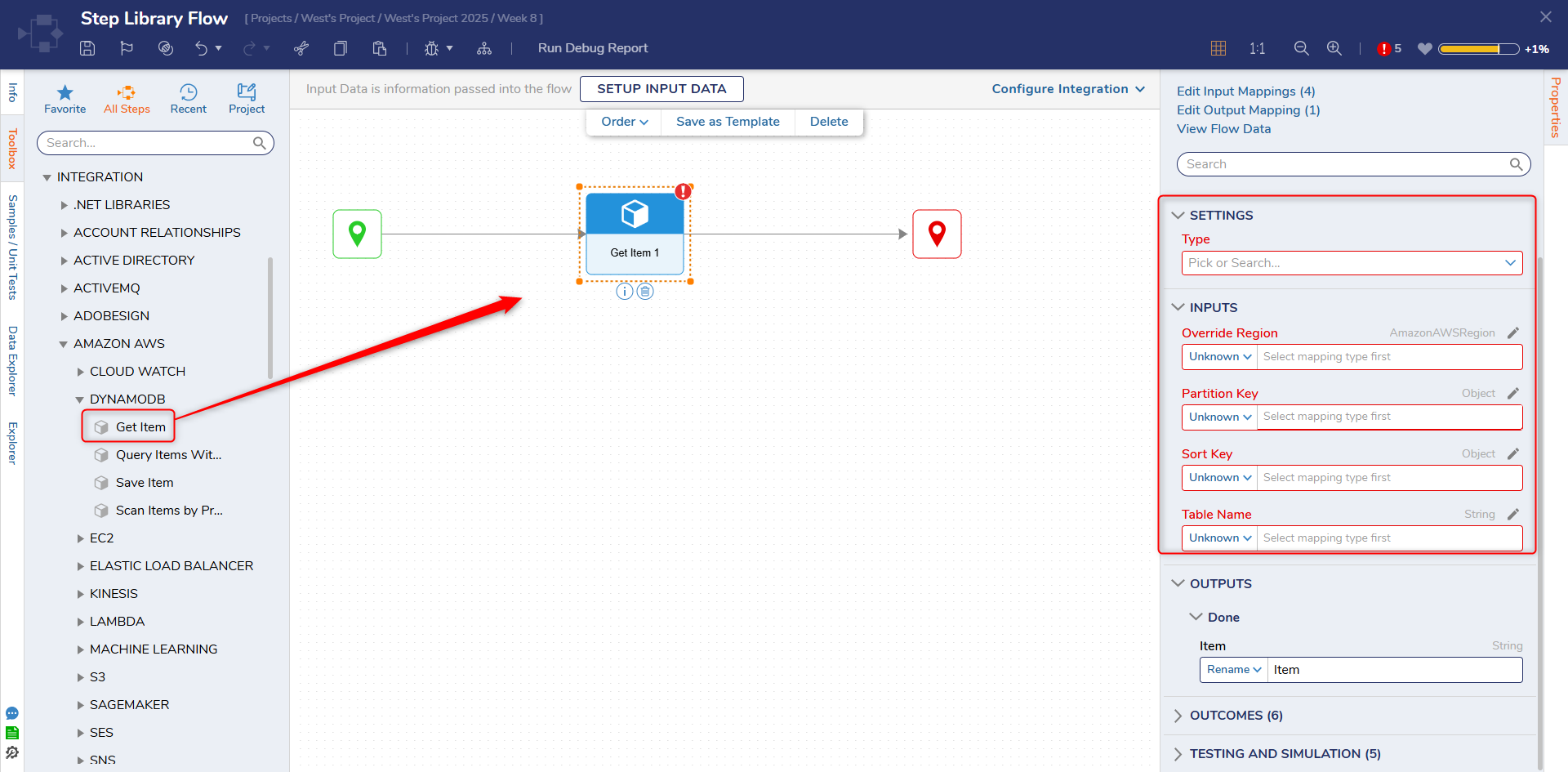
Common Errors
Partition Key Is Missing.
If the inputted partition key is not properly defined for its type or does not exist at all, the step will cause an error.
To correct this, input a partition key that is correctly formatted and linked properly to the intended DynamoDB table.
Exception Message:
DecisionsFramework.Design.Flow.ErrorRunningFlowStep: Error running step Get Item 1[DynamoDBGetItemStep] in flow [Step Library Flow]: Partition key is missing ---> System.ArgumentException: Partition key is missing
at Decisions.AWS.DynamoDB.DynamoDBGetItemStep.Run(StepStartData data)
at DecisionsFramework.Design.Flow.FlowStep.RunStepInternal(String flowTrackingID, String stepTrackingID, KeyValuePairDataStructure[] stepRunDataValues, AbstractFlowTrackingData trackingData)
at DecisionsFramework.Design.Flow.FlowStep.Start(String flowTrackingID, String stepTrackingID, FlowStateData data, AbstractFlowTrackingData trackingData, RunningStepData currentStepData)
--- End of inner exception stack trace ---Related Information
Related Articles: