| Step Details | |
| Introduced in Version | 9.0.0 |
| Last Modified in Version | 9.0.0 |
| Location | Integration > Amazon AWS > S3 |
The Get File From S3 And Store At step is used to retrieve a file from S3 and store it in a location specified in the Local File to Store input.
Prerequisites
- This step requires the Amazon AWS Module to be installed before it will be available in the toolbox, and an active AWS account. The Amazon WebServices Settings must also be configured.
- A dependency must be created after installing the module in order for the the steps to be properly used.
Properties
Inputs
| Property | Description | Data Type |
|---|---|---|
| Bucket Name | Name of Bucket to get file from. | String |
| File Name | Name of File to store locally. | String |
| Local File To Store | Location for retrieved file to be stored locally. | String |
| Region | The Amazon AWS Region the instance is located on. | AmazonAWSRegion |
| Override Role Credentials | Optional input allowing the user to alter the default role used to create the folder. | AssumeRoleCredentials |
Override Settings
| Property | Description | Data Type |
|---|---|---|
| Access Key ID | ID used to connect to Amazon S3. | String |
| Secret Access Key | Secret Access Key used to connect to Amazon S3. | String |
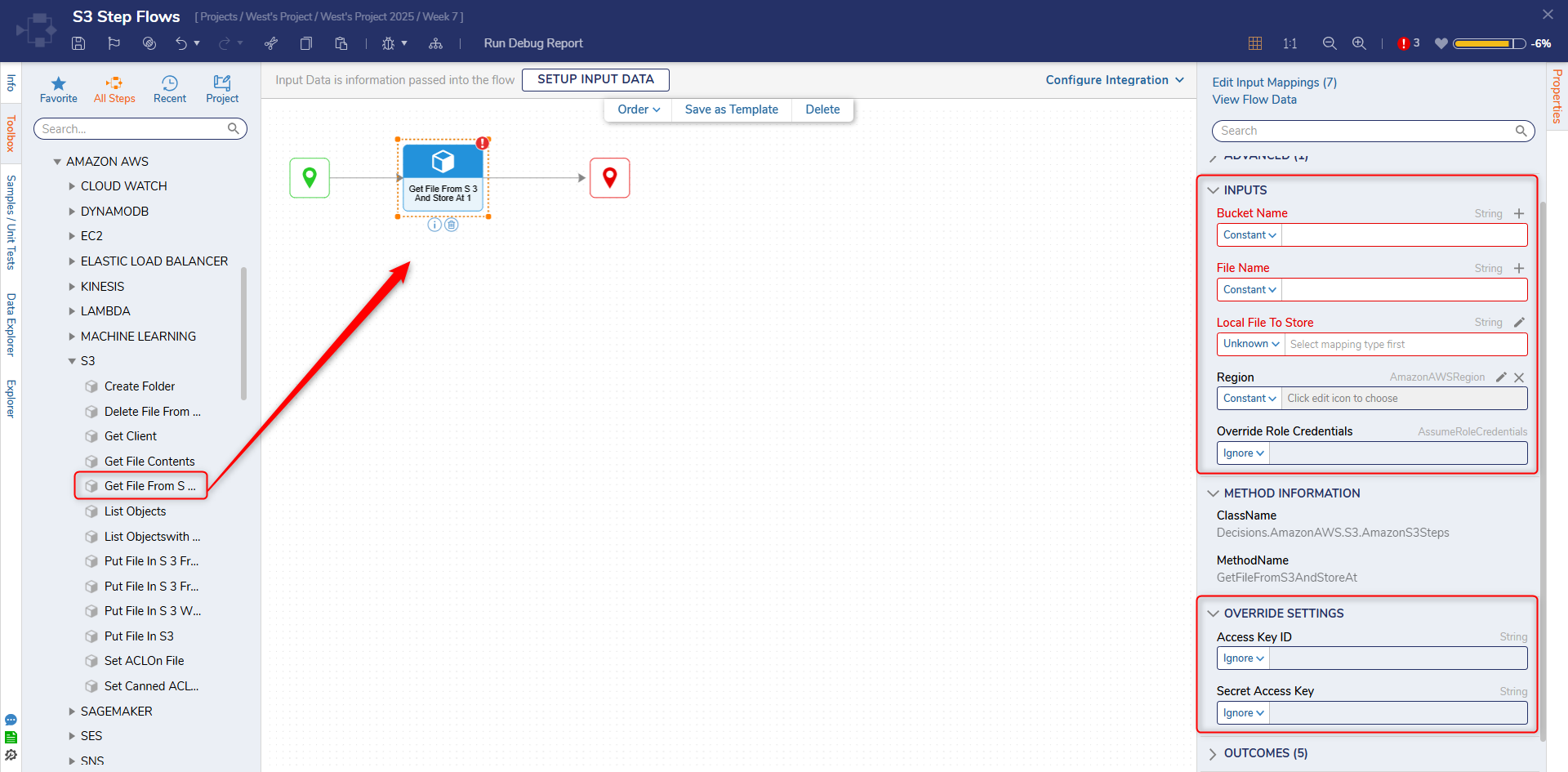
Related Information
Related Article: