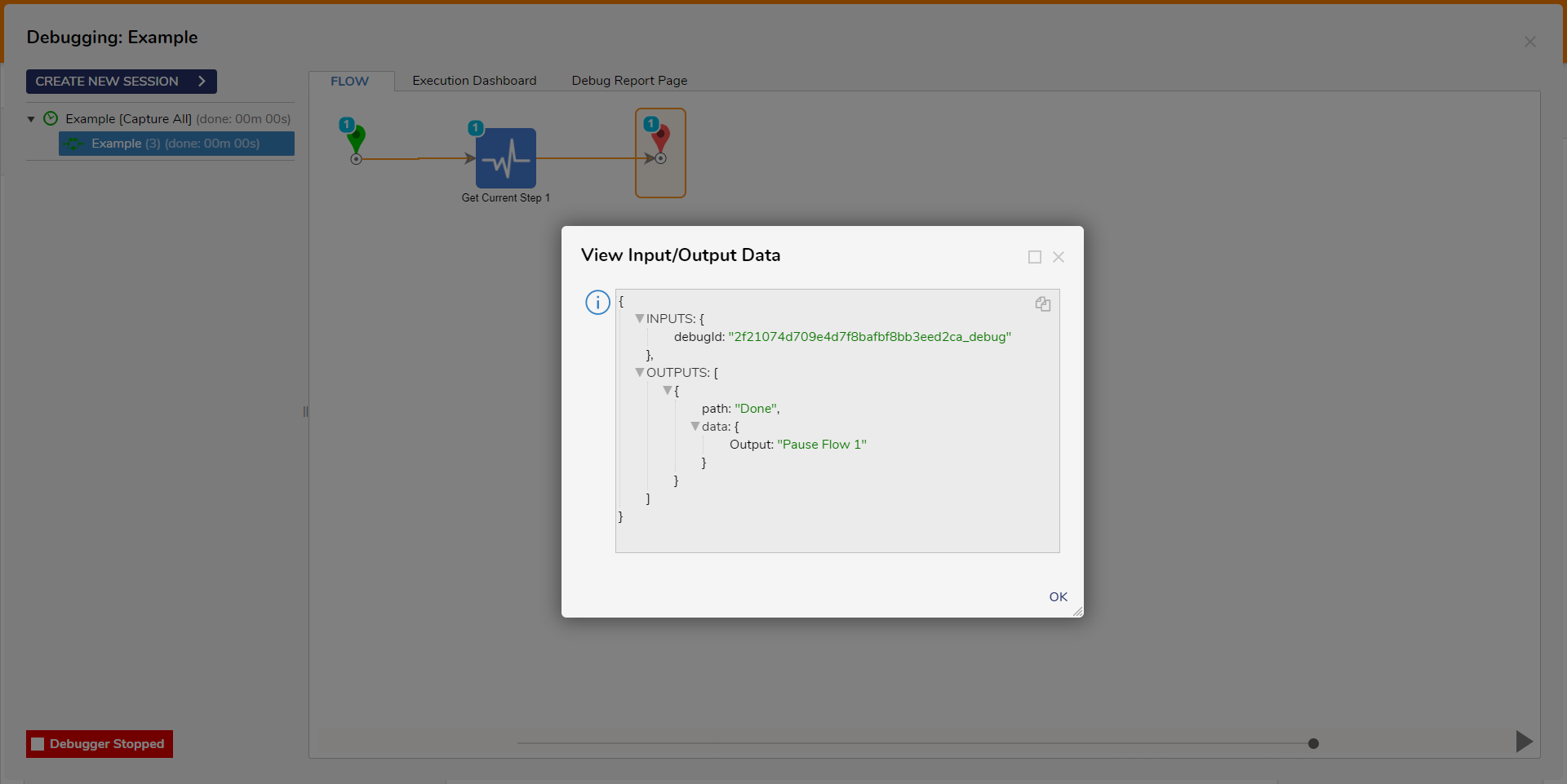Step Details |
| Introduced in Version | 4.0.0 |
| Last Modified in Version | 5.12.0 |
| Location | System > Advanced > Debugger |
The Get Current Step returns the name of the step from the specified debugger Id.
Properties
Inputs
| Property | Description | Data Type |
|---|
| Debug Id | The Id of the desired debugged Flow | String |
Outputs
| Property | Description | Data Type |
|---|
| Output | Name of the step found | String |
Example Inputs and Outputs
| Debug Id | Output |
|---|
dd11abc646c4636b8c506e55f68a418_debug
| [no current step] |
2f21074d709e4d7f8bafbf8bb3eed2ca_debug
| Pause Flow 1 |
| Empty | EXCEPTION MESSAGE |
| Null | EXCEPTION MESSAGE |
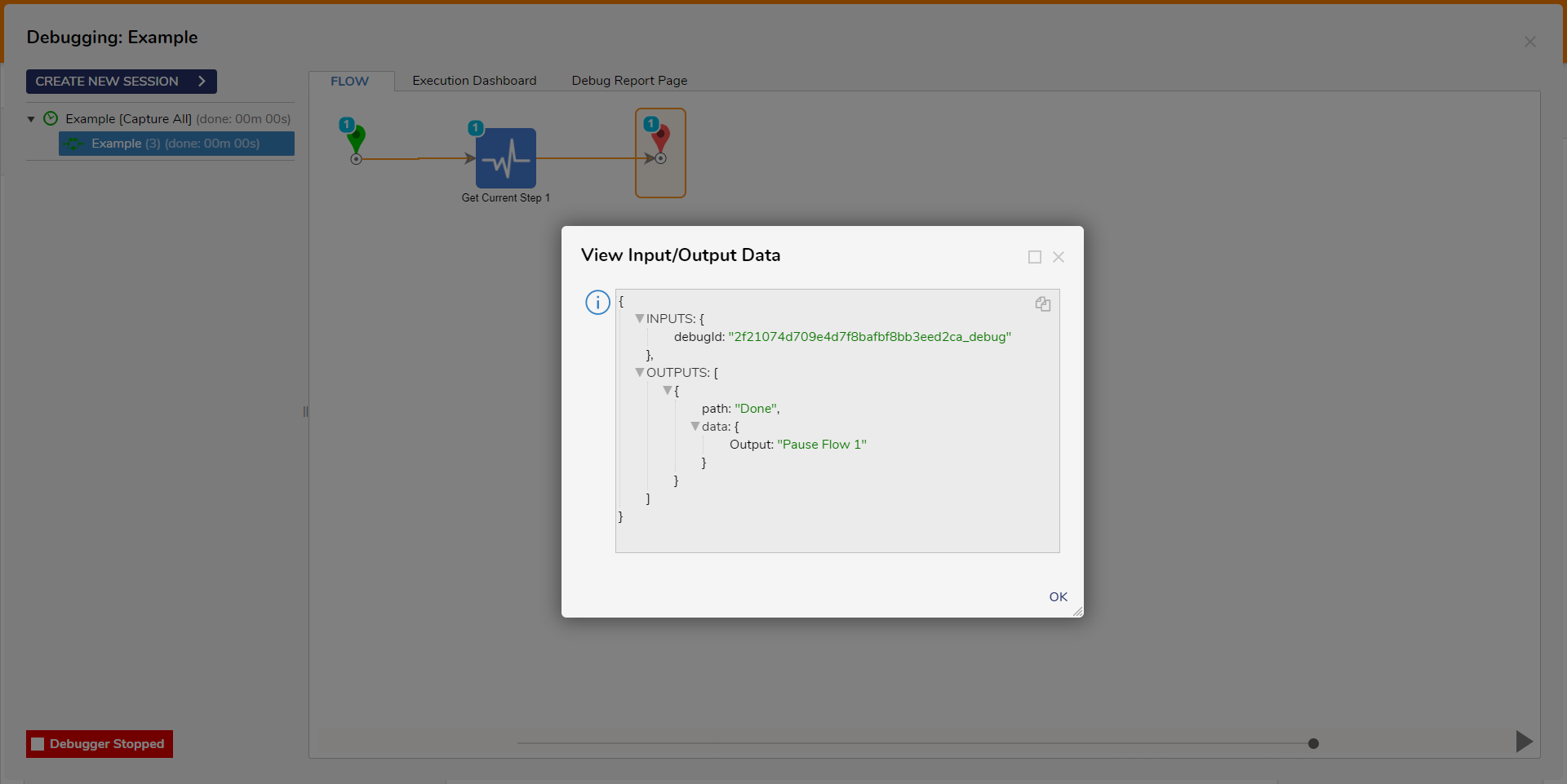
Common Errors
Debug entity with id = ' ' not found
If the Debug Id value is null or empty, the step will cause an error.
To correct this, ensure that the Id is entered or mapped correctly.
Exception Message:
Exception Stack Trace: DecisionsFramework.Design.Flow.ErrorRunningFlowStep: Error running step Get Current Step 1[GetCurrentStep] in flow [Example]: Exception invoking method GetCurrentStep on class DebuggerSteps
---> DecisionsFramework.LoggedException: Exception invoking method GetCurrentStep on class DebuggerSteps
---> System.InvalidOperationException: Debug entity with id = '' not found.
at DecisionsFramework.Design.Flow.Service.Debugging.DebugData.DebugDataStorage.Retrieve(String id, Boolean failIfNotFound
at DecisionsFramework.Design.Flow.Service.Debugging.DebugData.DebuggerSteps.GetCurrentStep(String debugId)
--- End of inner exception stack trace --- at DecisionsFramework.Design.Flow.StepImplementations.InvokeMethodStep.Run(StepStartData data
at DecisionsFramework.Design.Flow.FlowStep.RunStepInternal(String flowTrackingID, String stepTrackingID, KeyValuePairDataStructure[] stepRunDataValues, AbstractFlowTrackingData trackingData
at DecisionsFramework.Design.Flow.FlowStep.Start(String flowTrackingID, String stepTrackingID, FlowStateData data, AbstractFlowTrackingData trackingData, RunningStepData currentStepData)
--- End of inner exception stack trace ---