Step Details |
|
| Introduced in Version | 4.0.0 |
| Last Modified in Version | 5.12.0 |
| Location | Data > List > Dynamic Rows |
The Get Cell By Position step is used to find the Column value based on the cell's position in an Excel Spreadsheet or Report.
Properties
Inputs
| Property | Description | Data Type |
|---|---|---|
| Position | The position of the cell in the Excel spreadsheet or Report | Int32 |
| Row | The row of the Excel spreadsheet or Report | DynamicDataRow |
Outputs
| Property | Description | Data Type |
|---|---|---|
| Output | Outputs the cell value | CellValue |
Example Inputs and Outputs
| Position | Row | Output |
|---|---|---|
| 2 | Report.First | 04809030-8e9e-4862-850d-637108dc3ee8
|
| Null | Report.First | EXCEPTION MESSAGE |
| Empty | Null | EXCEPTION MESSAGE |
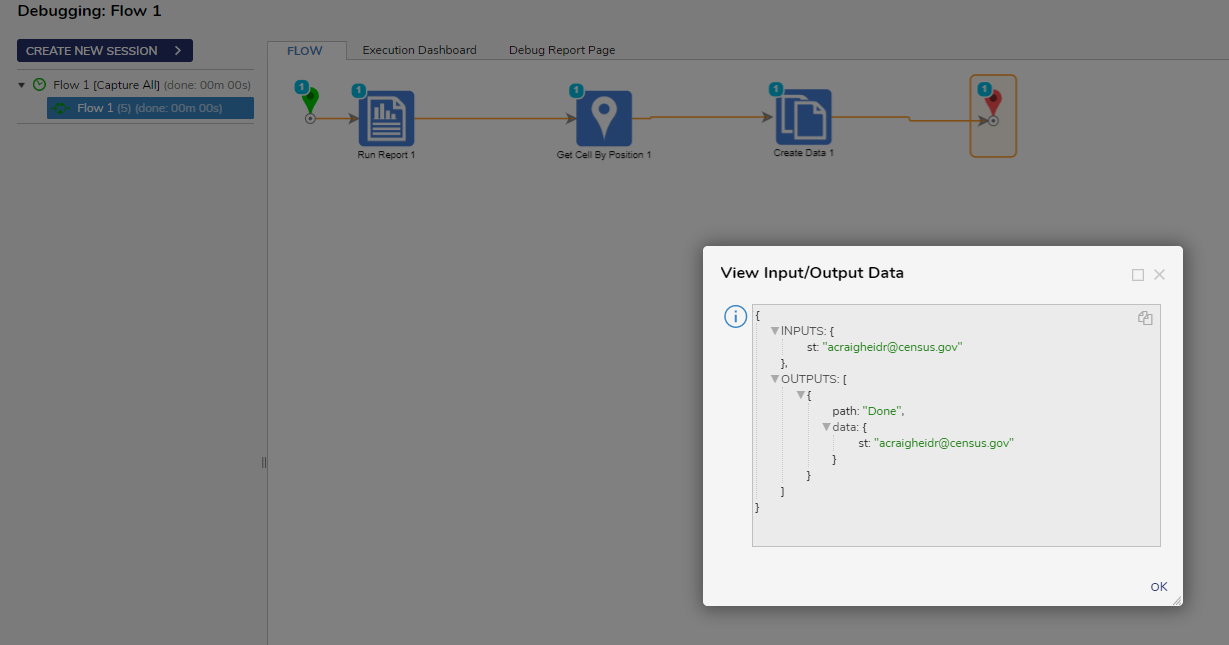
Common Errors
Parameter 'position' of 'GetCellByPosition' can not be null
If the value of Position is not set, an error will occur.
To correct this, ensure the value of Position is set.
Exception Message:
Exception Stack Trace: DecisionsFramework.BusinessRuleException: [BusinessRule] Parameter 'position' of 'GetCellByPostion' can not be null
at DecisionsFramework.Design.Flow.CoreSteps.InvokeMethodUtility.ThrowErrorIfNullIsNotAllowed(MethodInfo methodInfo, Object[] parameterValues, String errorMessage
at DecisionsFramework.Design.Flow.StepImplementations.InvokeMethodStep.Run(StepStartData data
at DecisionsFramework.Design.Flow.FlowStep.RunStepInternal(String flowTrackingID, String stepTrackingID, KeyValuePairDataStructure[] stepRunDataValues, AbstractFlowTrackingData trackingData
at DecisionsFramework.Design.Flow.FlowStep.Start(String flowTrackingID, String stepTrackingID, FlowStateData data, AbstractFlowTrackingData trackingData, RunningStepData currentStepData)
Object reference not set to an instance of an object.
If the Row input is not set, an error will occur.
To correct this, ensure the value of Row is configured.
Exception Message:
Exception Stack Trace: DecisionsFramework.Design.Flow.ErrorRunningFlowStep: Error running step Get Cell By Position 1[GetCellByPostion] in flow [Flow 1]: Exception invoking method GetCellByPostion on class DynamicDataRowSteps
---> DecisionsFramework.LoggedException: Exception invoking method GetCellByPostion on class DynamicDataRowSteps
---> System.NullReferenceException: Object reference not set to an instance of an object.
at DecisionsFramework.Design.Flow.CoreSteps.StandardSteps.DynamicDataRowSteps.GetCellByPostion(DynamicDataRow row, Int32 position)
--- End of inner exception stack trace --- at DecisionsFramework.Design.Flow.StepImplementations.InvokeMethodStep.Run(StepStartData data
at DecisionsFramework.Design.Flow.FlowStep.RunStepInternal(String flowTrackingID, String stepTrackingID, KeyValuePairDataStructure[] stepRunDataValues, AbstractFlowTrackingData trackingData
at DecisionsFramework.Design.Flow.FlowStep.Start(String flowTrackingID, String stepTrackingID, FlowStateData data, AbstractFlowTrackingData trackingData, RunningStepData currentStepData)
--- End of inner exception stack trace ---