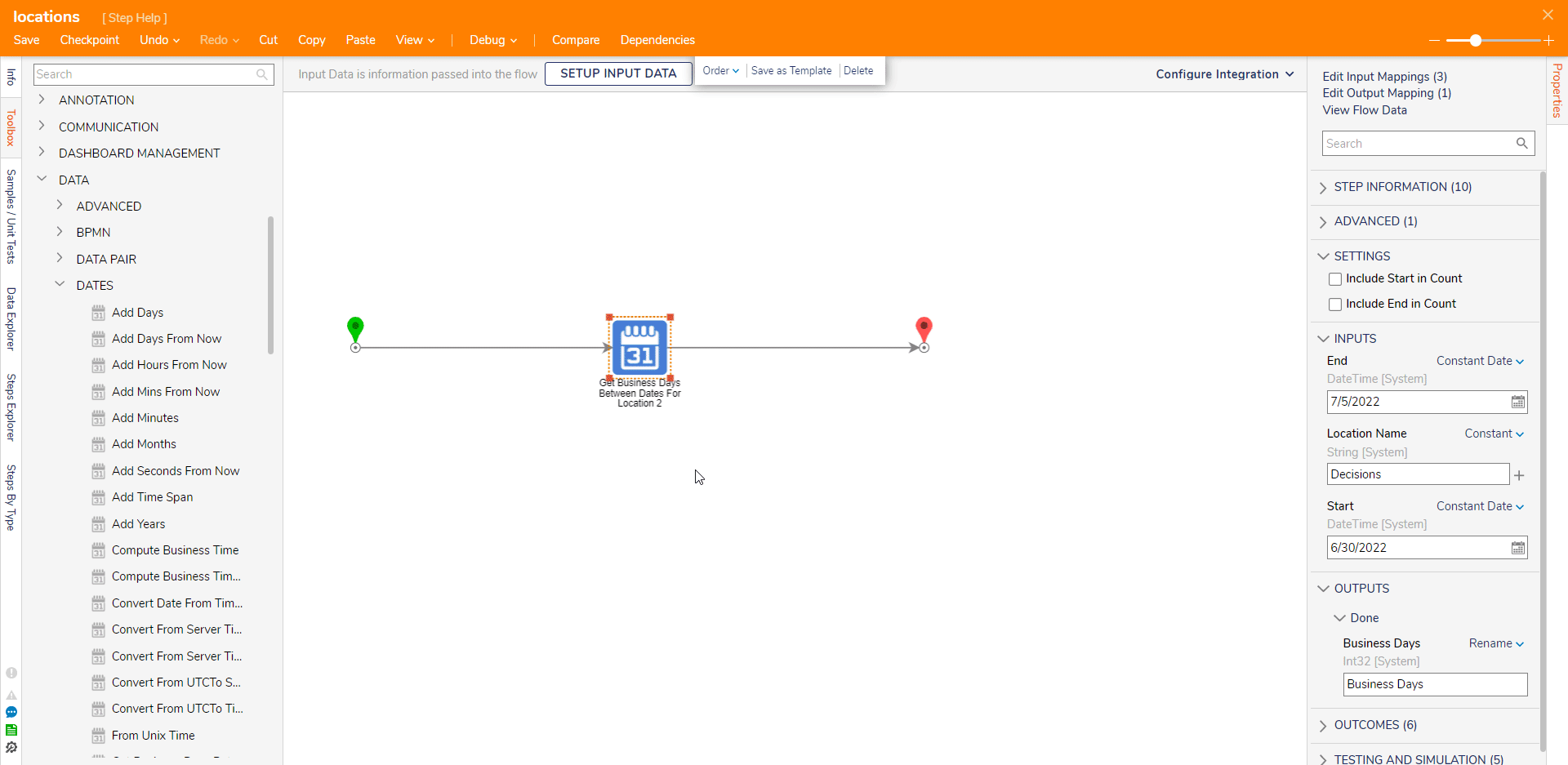Step Details | |
| Introduced in Version | 4.0.0 |
| Last Modified in Version | 5.0.0 |
| Location | Data > Dates |
The Get Business Days Between Dates For Location step is used to determine how many business days exist between a time span.
Properties
Settings
| Property | Description | Data Type |
|---|---|---|
| Include Start in Count | Will include the start date in the output number | --- |
| Include End in Count | Will include the end date in the output number | --- |
Inputs
| Property | Description | Data Type |
|---|---|---|
| End | Allows the user to specify the end date | DateTime |
| Location Name | Allows the user to define the name of the location | String |
| Start | Allows the user to specify the start date | DateTime |
Outputs
| Property | Description | Data Type | |
|---|---|---|---|
| Done | |||
| Business Days | Outputs the number of days | Int32 | |
Example for Get Business Days Between Dates For Location Step
This step calculates the number of Business Days between the Start and End dates. It will exclude all non-working days and holidays configured for the Location entity.
- Create a new Flow. Refer to Create Flows.
- From the Toolbox tab, navigate to the DATA > DATES category and drag the Get Business Days Between Dates for Location step to the designer surface. Connect the Start and End steps.
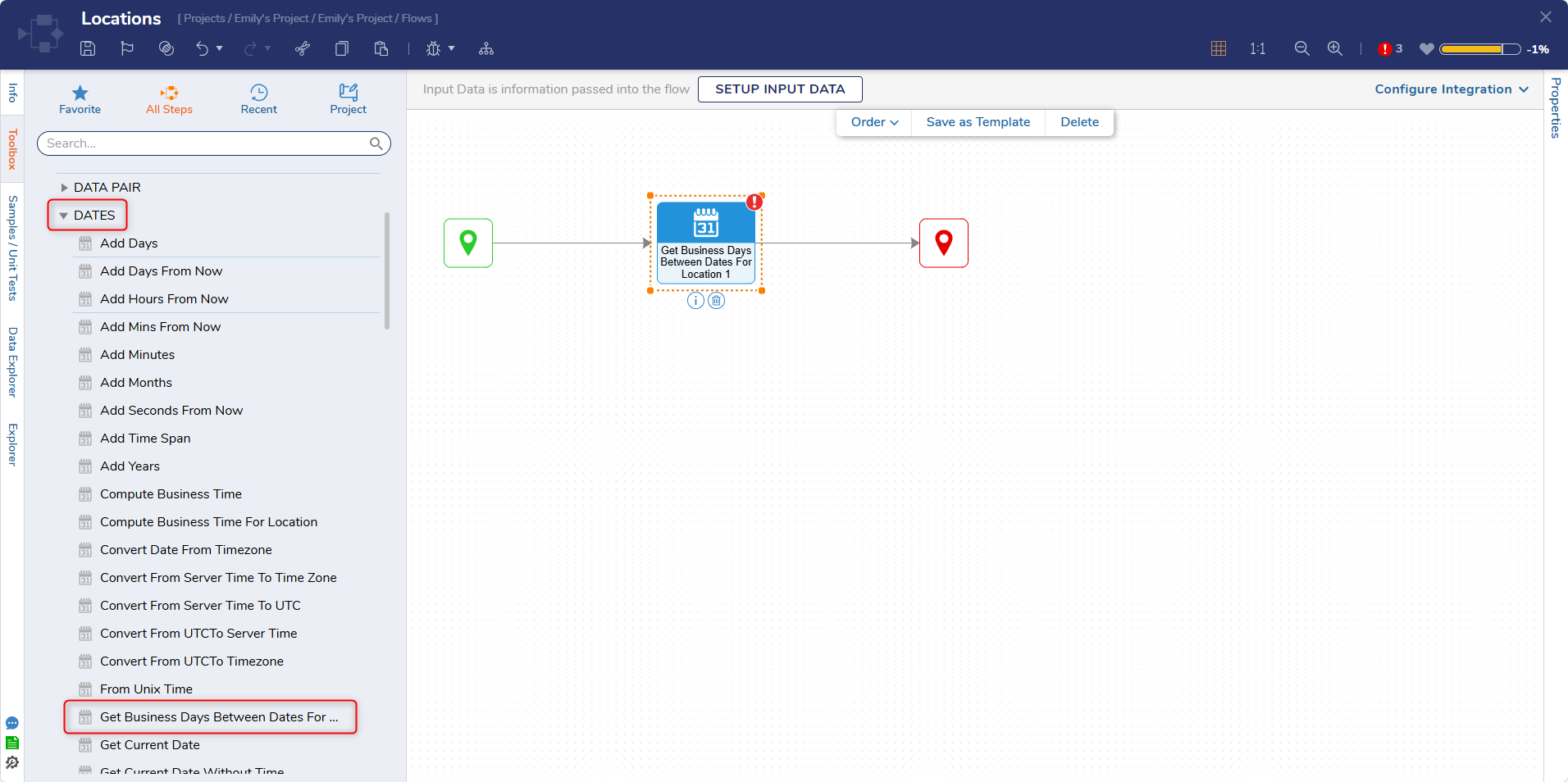
- Select the newly added step to configure its Properties.
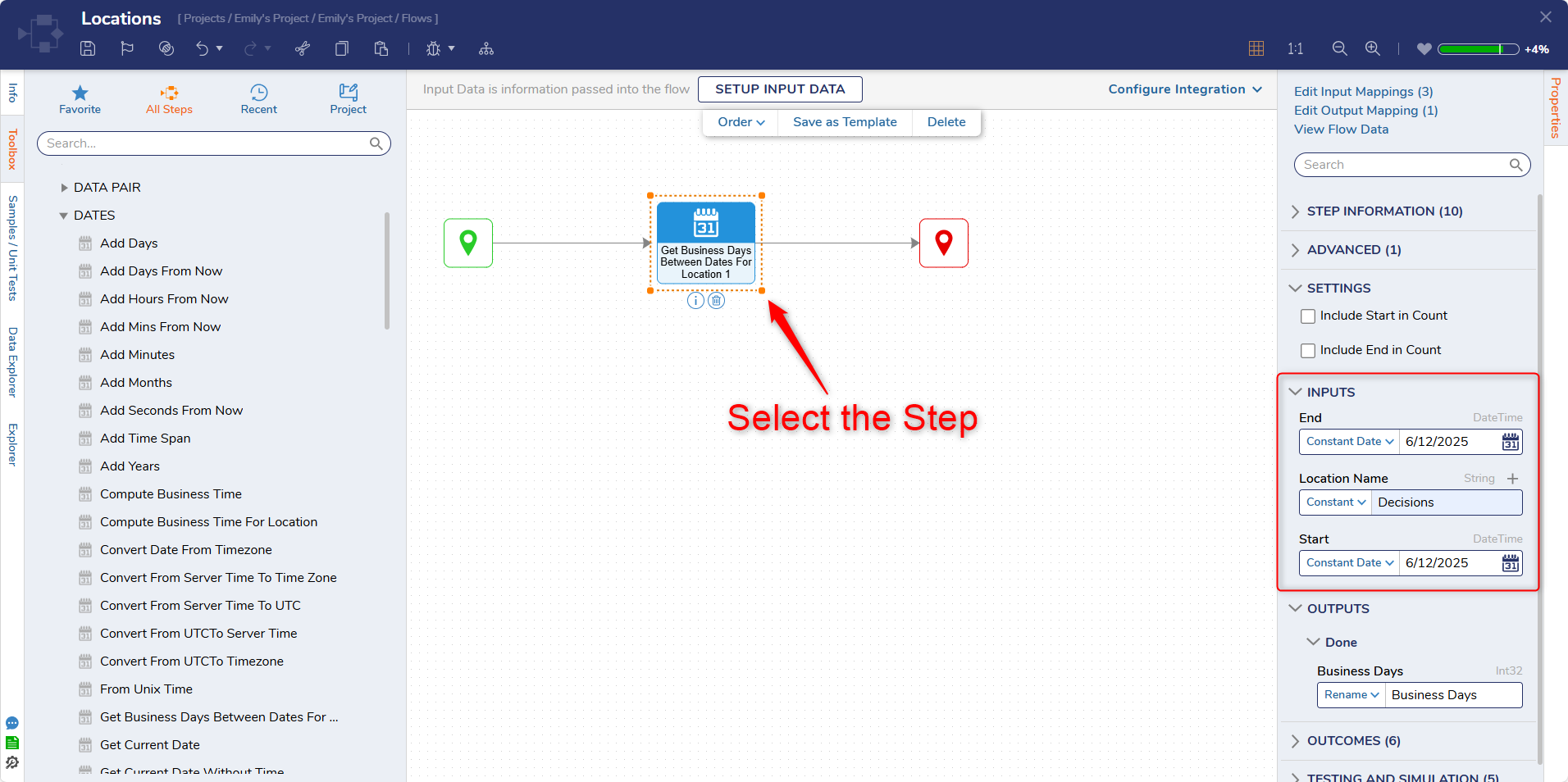
- Under INPUTS, map End to Constant Date and select July 5, 2022.
- Map Location Name to Constant and enter value "Decisions."Note:Location Name should be exactly the same as the Location configured in System Data. Refer to Configuring Locations.
- Map Start to Constant Date and select June 30, 2022.
- Save the Flow, then click Debug on the top action bar. Click START DEBUGGING.
- After the Flow runs, select the Get Business Days Between Dates For Location step > Execution 1 > View Input/Output Data.
Successful execution of the flow will eliminate all the weekends (Saturday & Sunday) and a Holiday (July 4, 2022) configured for the Location (Decisions) to output the value 2.
Related Information
Forum Posts:
Calculate Business Days W/ A Negative Integer