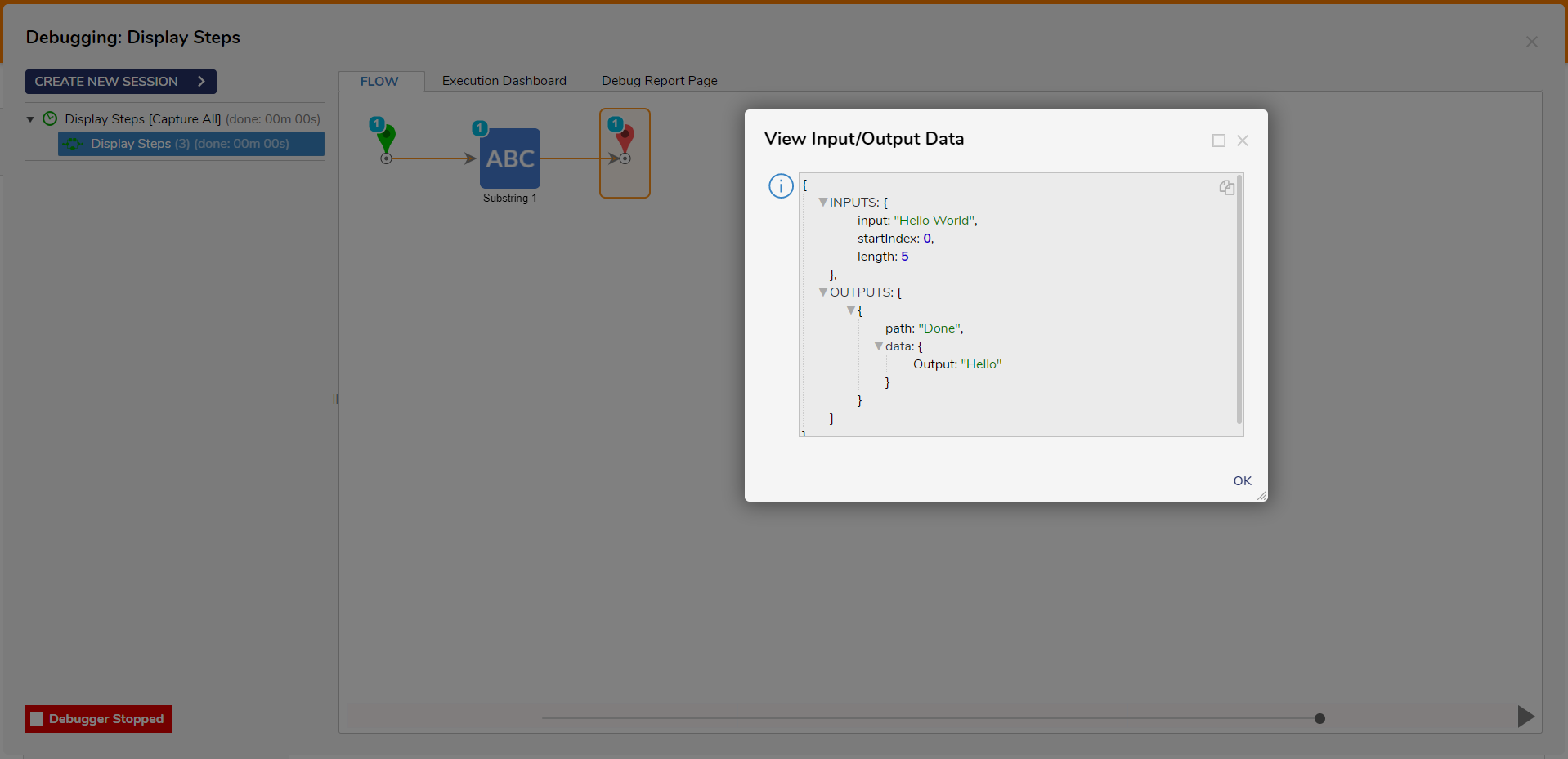Step Details | |
| Introduced in Version | 4.0.0 |
| Last Modified in Version | 7.12.0 |
| Location | Flow Management |
The Execute Command Async step allows commands to be executed from a Batch file asynchronously. The step is similar to the Execute Command step with a key difference being that the step will run the command asynchronously from the Flow.
Properties
Setup
| Property | Description | Data Type |
|---|---|---|
| Command | The absolute file path to the batch file | String |
| ParameterString | Optional setting used to pass parameters used by the command file | Int32 |
| Get Command and Arguments from Flow | Retrieves the inputs for Command and ParameterString through the Flow | Boolean |
Common Errors
Could not execute command
A standard error when utilizing the step would be having an incomplete file path to the command file. Ensure that the full file path to the command file is complete and includes the file extension.
Exception Message:
Exception Stack Trace: DecisionsFramework.Design.Flow.ErrorRunningFlowStep: Error running step Execute Command Async 1[ExecuteCommandStepAsync] in flow [Testing]: Could not execute command ---> DecisionsFramework.LoggedException: Could not execute command ---> System.ComponentModel.Win32Exception (2): An error occurred trying to start process 'C:\Examples\Testing.bat' with working directory 'C:\Program Files\Decisions\Decisions Server'. The system cannot find the file specified.
at System.Diagnostics.Process.StartWithCreateProcess(ProcessStartInfo startInfo)
at System.Diagnostics.Process.Start()
at DecisionsFramework.Design.Flow.CoreSteps.StandardSteps.BaseExecuteCommandStep.StartProcess(IDictionary`2 data)
at DecisionsFramework.Design.Flow.CoreSteps.StandardSteps.ExecuteCommandStepAsync.Run(StepStartData data)
--- End of inner exception stack trace ---
at DecisionsFramework.Design.Flow.CoreSteps.StandardSteps.ExecuteCommandStepAsync.Run(StepStartData data)
at DecisionsFramework.Design.Flow.FlowStep.RunStepInternal(String flowTrackingID, String stepTrackingID, KeyValuePairDataStructure[] stepRunDataValues, AbstractFlowTrackingData trackingData)
at DecisionsFramework.Design.Flow.FlowStep.Start(String flowTrackingID, String stepTrackingID, FlowStateData data, AbstractFlowTrackingData trackingData, RunningStepData currentStepData)
--- End of inner exception stack trace ---