Step Details | |
| Introduced in Version | 7.12.0 |
| Last Modified in Version | 7.12.0 |
| Location | Data > Numbers |
The Evaluate Dynamic Expression as Rule will allow the user to enter a dynamic mathematical expression with a solvable outcome that will return a true or false result based on whether or not the expression is equal. The variable(s) used in the expression can be dynamically mapped to input data to evaluate against.
These steps use NCalc expressions; for more information, see NCalc.
Properties
Inputs
| Property | Description | Data Type |
|---|---|---|
| Expression | Write expressions in the Expression input; any variable will be available as input. | String |
Outputs
| Property | Description | Data Type |
|---|---|---|
| Nonr | --- | --- |
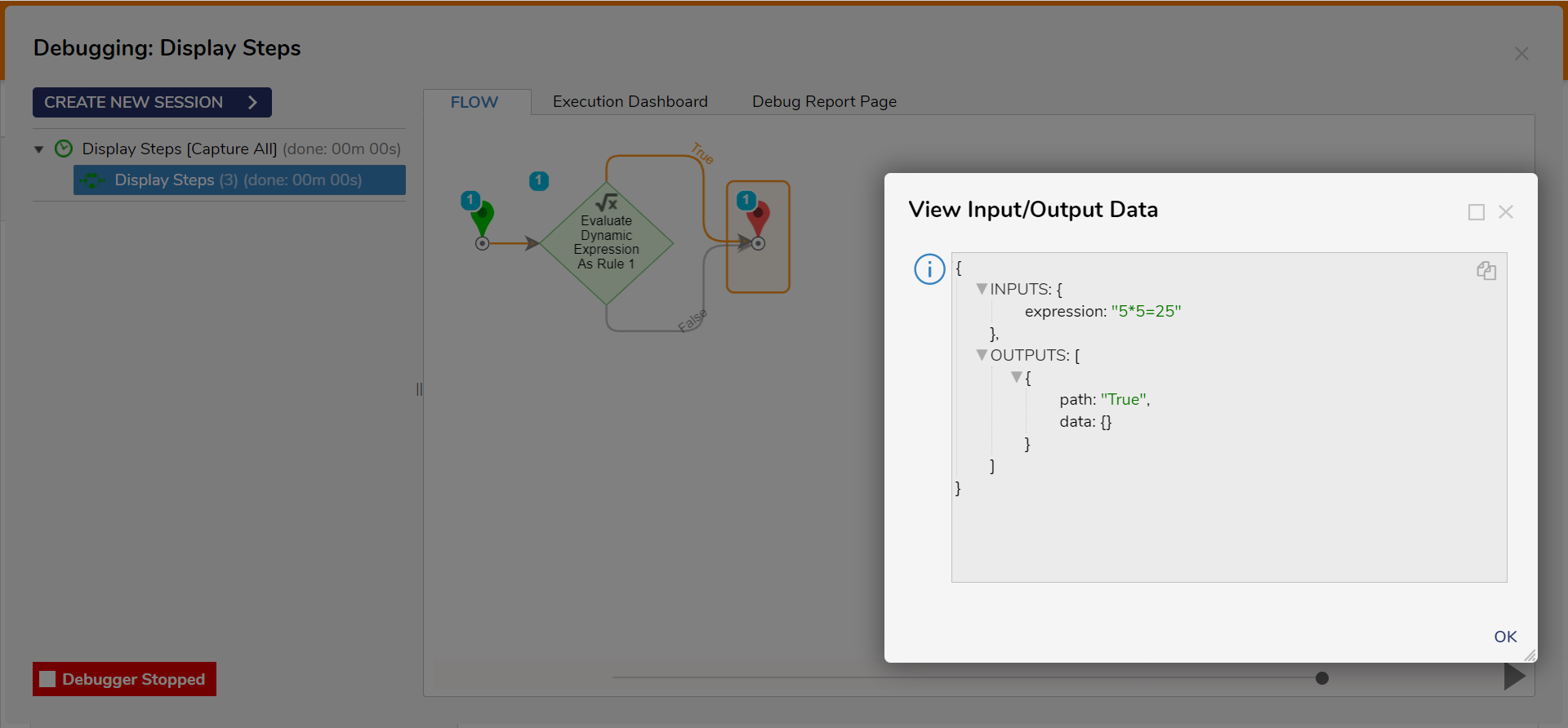
Related Information
Articles:
Evaluate Dynamic Expression as Rule
Example Labs:
Rounding Decimals Using Dynamic Expression Step
Forum Posts:
Evaluate Expressions with Max Int Values
Expression List
| NAME | DESCRIPTION | USAGE | RESULT |
|---|---|---|---|
| Abs | Returns the absolute value of a specified number. | Abs(-1) | 1M |
| Acos | Returns the angle whose cosine is the specified number. | Acos(1) | 0d |
| Asin | Returns the angle whose sine is the specified number. | Asin(00 | 0d |
| Atan | Returns the angle whose tangent is the specified number. | Atan(0) | 0d |
| Ceiling | Returns the smallest integer greater than or equal to the specified number. | Ceiling(1.5) | 2d |
| Cos | Returns the cosine of the specified angle. | Cos(0) | 1d |
| Exp | Returns e raised to the specified power. | Exp(0) | 1d |
| Floor | Returns the largest integer less than or equal to the specified number. | Floor(1.5) | 1d |
| IEEERemainder | Returns the remainder resulting from dividing a specified number by another specified number. | IEEERemainder(3, 2) | -1d |
| Log | Returns the logarithm of a specified number. | Log(1, 10) | 0d |
| Log10 | Returns the base 10 logarithms of a specified number. | Log10(1) | 0d |
| Max | Returns the larger of two specified numbers. | Max(1, 2) | 2 |
| Min | Returns the smaller of two numbers. | Min(1, 2) | 1 |
| Pow | Returns a specified number raised to the specified power. | Pow(3, 2) | 9d |
| Sign | Returns a value indicating the sign of a number. | Sign(-10) | -1 |
| Sin | Returns the sine of the specified angle. | Sin(0) | 0d |
| Sqrt | Returns the square root of a specified number. | Sqrt(4) | 2d |
| Tan | Returns the tangent of the specified angle. | Tan(0) | 0d |
| Truncate | Calculates an integral part of a number. | Truncate(1.7) | 1 |
| In | Returns whether an element is in a set of values. | in(1 + 1, 1, 2, 3) | true |
| If | Returns a value based on a condition. | if(3 % 2 = 1, 'value is true', 'value is false') | 'value is true' |