Step Details | |
| Introduced in Version | --- |
| Modified in Version | 8.11.71582 |
| Location | Designer Entities > Flows, Favorite Steps |
The Run Sub Flow/Run Flow/Pick or Create Flow step allows users to isolate and reuse a group of steps within other Flows.
Properties
Advanced
| Property | Description | Data Type | |
|---|---|---|---|
| Additional Data For Flow | Provides input data to a Flow where the exact input data parameters are unknown at design time | --- | |
| Output data name | Name of the data | --- | |
| Data type | The data type for the data | --- | |
| Can be null | Allows the data to have a null value | --- | |
| Is list | Defines the data as a list | --- | |
| SelectEditor | Allows the user access to the PropertyEditor selector which allows users to select from a dropdown list of properties that can be applied to the data | --- | |
| Run Flow Async and Wait | Executes the sub-flow on a separate thread | --- | |
| Selection Type | |||
| Pick | Allows the user to pick a child Flow that runs once the parent Flow progresses to the Run Flow State | --- | |
| Runtime Selection | Initializes the child Flow at runtime, reduces memory demands of parent Flow, prevents crashing | --- | |
| Champion/Challenger | Initializes the child Flow against other child Flows against changing logic to promote the most optimal solution | --- | |
| PICK OR CREATE TARGET | Choosing a Target will allow the user to map in the inputs and see the outputs of a Flow. To run a dynamic Flow that takes in Inputs, those inputs can be specified if the Target includes the same inputs. | --- | |
Inputs
| Property | Description | Data Type |
|---|---|---|
| Target ID | The ID of the Flow that is being called on whenever the Run Sub Flow is reached in a process at Runtime. | String |
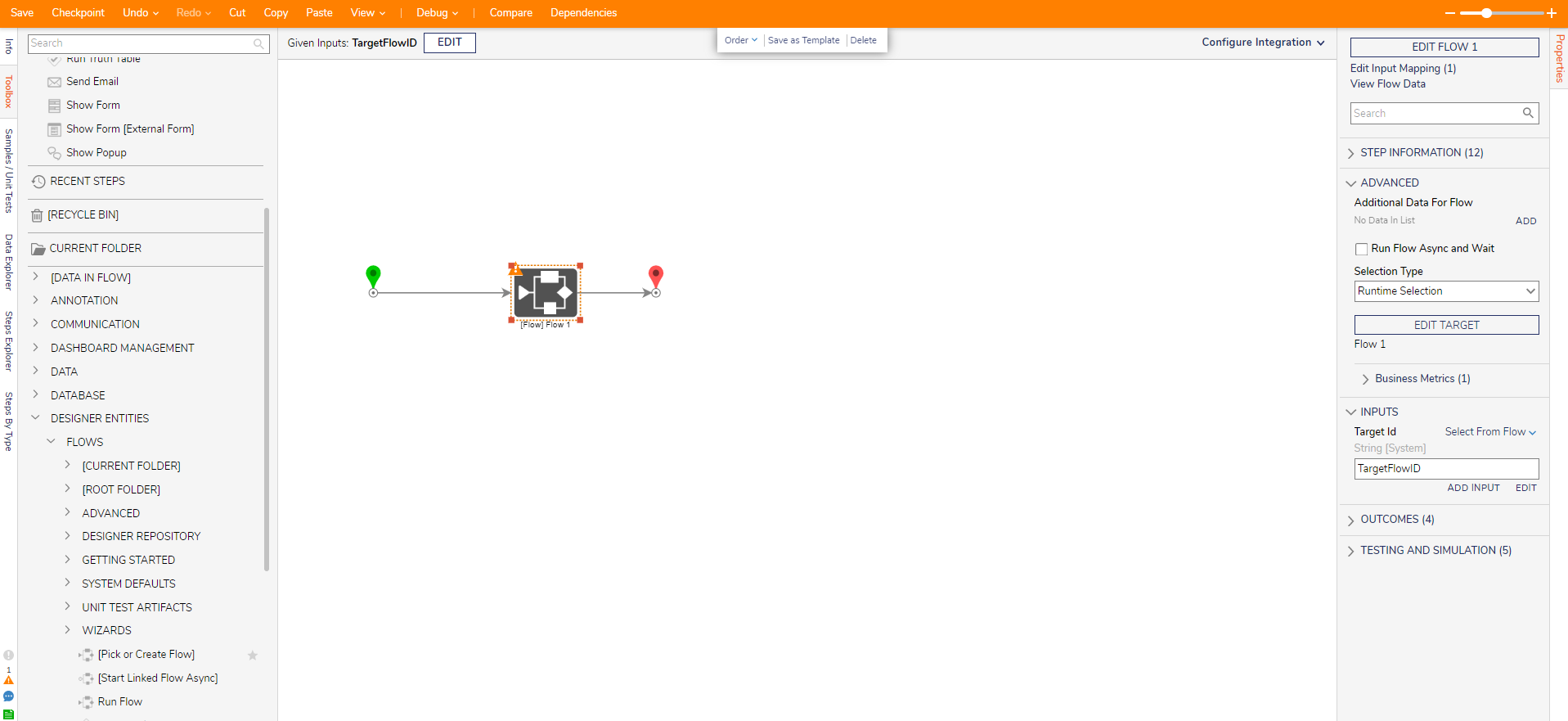
Cover Runtme Selection??
Related Information
Forum Posts:
Start Linked Flow Async - Error
Async Subflow Processing The Same Data
Calling A Flow Asynchronously Via REST
For further information on Flows, visit the Decisions Forum.