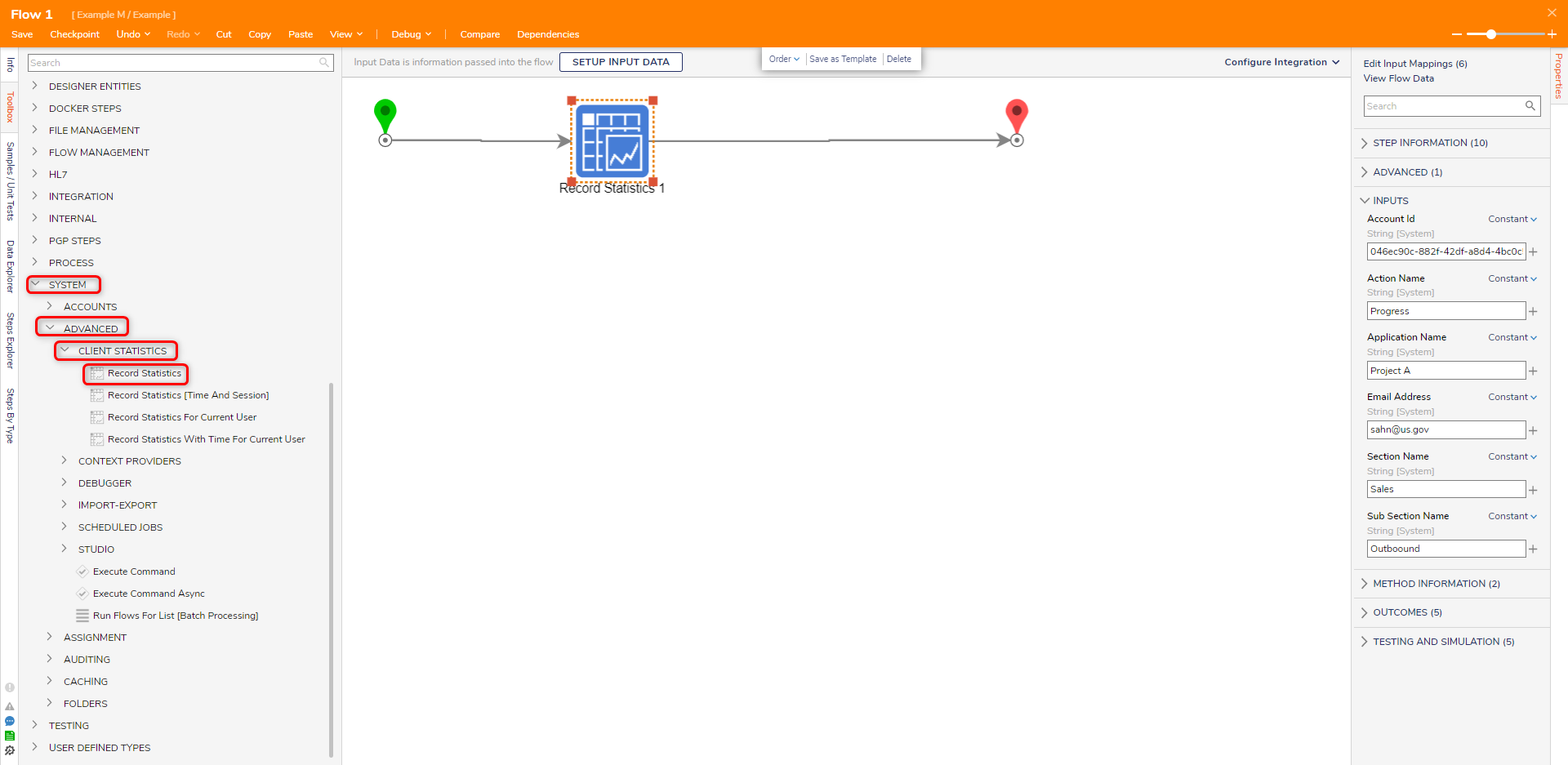Step Details | |
| Introduced in Version | 4.0.0 |
| Last Modified in Version | 9.15.0 |
| Location | System > Advanced > Client Statistics |
The Record Statistics step adds an entry to the client_statistic table.
In v9.15 Client Statistics and all related Steps were removed from the platform. Users upgrading to v9.15 and above should aware that any Flows that use this Step will break upon upgrade.
Properties
Inputs
| Property | Description | Data Type |
|---|---|---|
| Account Id | Account id of the user. | String |
| Action Name | Name of action taken. | Int32 |
| Application Name | Name of the current application. This can be the Flow name or a general/project name. | Int32 |
| Email Address | The email address of the user who took action in Flow | |
| Section Name | Used to indicate a specific section of the application where action was taken. Depending on the size of the application, there could be some actions that share the same name. This field is used to specifically name where the action occurred. | |
| Sub Section Name | Provides an additional location to help identify where an action was taken. |
Common Errors
Incorrect Parameter Count, Data Not Mapped Correctly
If the fields do not contain data, an error will occur.
To correct this, ensure that each value is mapped to a specified value or that a value is inserted into the field.
Exception Message:
Exception Stack Trace: DecisionsFramework.Design.Flow.ErrorRunningFlowStep: Error running step Record Statistics 1[RecordStatistics] in flow [Flow 1]: Incorrect Parmater Count, Data Not Mapped Correctly
---> DecisionsFramework.LoggedException: Incorrect Parmater Count, Data Not Mapped Correctly
---> System.Reflection.TargetParameterCountException: Parameter count mismatch. at System.Reflection.RuntimeMethodInfo.Invoke(Object obj, BindingFlags invokeAttr, Binder binder, Object[] parameters, CultureInfo culture
at DecisionsFramework.Design.Flow.StepImplementations.InvokeMethodStep.Run(StepStartData data)
--- End of inner exception stack trace --- at DecisionsFramework.Design.Flow.StepImplementations.InvokeMethodStep.Run(StepStartData data
at DecisionsFramework.Design.Flow.FlowStep.RunStepInternal(String flowTrackingID, String stepTrackingID, KeyValuePairDataStructure[] stepRunDataValues, AbstractFlowTrackingData trackingData
at DecisionsFramework.Design.Flow.FlowStep.Start(String flowTrackingID, String stepTrackingID, FlowStateData data, AbstractFlowTrackingData trackingData, RunningStepData currentStepData)
--- End of inner exception stack trace ---Step Changes
| Description | Version | Release | Developer Task |
|---|---|---|---|
| Client Statistics have been removed from the platform. | 9.15 | September 2025 | [DT-043383] |