Step Details | |
| Introduced in Version | --- |
| Last Modified in Version | --- |
| Location | Flow Management > Branching |
The Merge Step can be configured to cancel all other pending branch assignments in a Flow process. The Merge step has the option to factor in certain conditions. For example, if a Split step Branches out to five different Approvals but only requires two, the Merge step will then Cancel the three unworked Tasks that were previously assigned.
Branch and Merge Steps do not create Parallel Processes and should only be used with Assigned Forms to create Parallel Approvals.
Properties
Inputs
| Property | Description | Data Type |
|---|---|---|
| Cancel Pending Forms | Cancels all pending Assignments that have not yet been satisfied or completed, if set to true | Boolean |
| Cancel Reason | Stored as a comment within a Process Folder if a Process Folder is being utilized | String |
Merge Data
| Property | Description | Data Type | |
|---|---|---|---|
| AllowCancelMerge | Enables the ability to cancel an Approval task | --- | |
| MergeType | |||
| Include Sub Flows | If Sub-Flows are within the Branch, users may need to set this to True. It is important to understand the Scope. For example, there's a flow called Flow A. Flow A contains sub-flow B, and Flow B contains sub-flow C. If a user uses the Include Sub-Flows merge type in Flow B then, it will only merge in sub-flow C. | --- | |
| This Flow Only | Applies the merge in the current Flow | --- | |
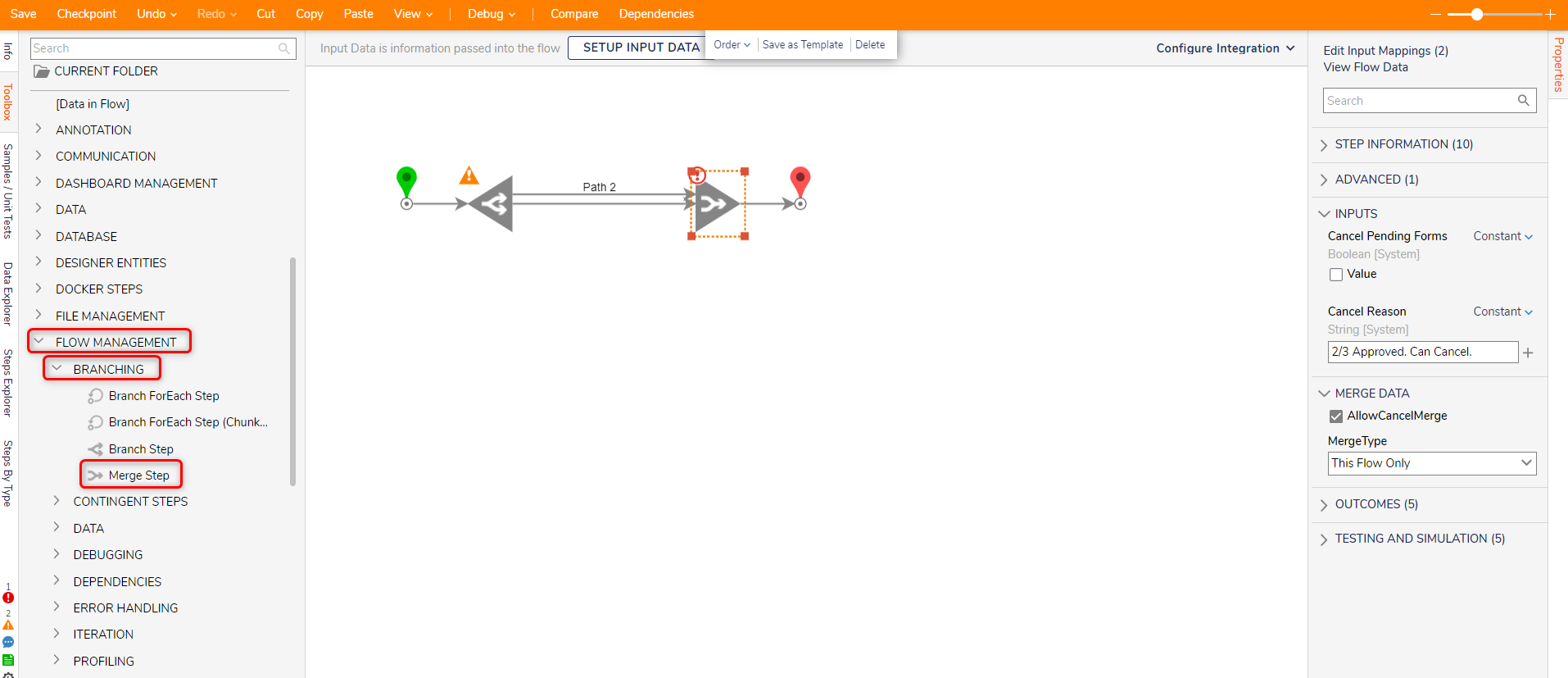
Related Information