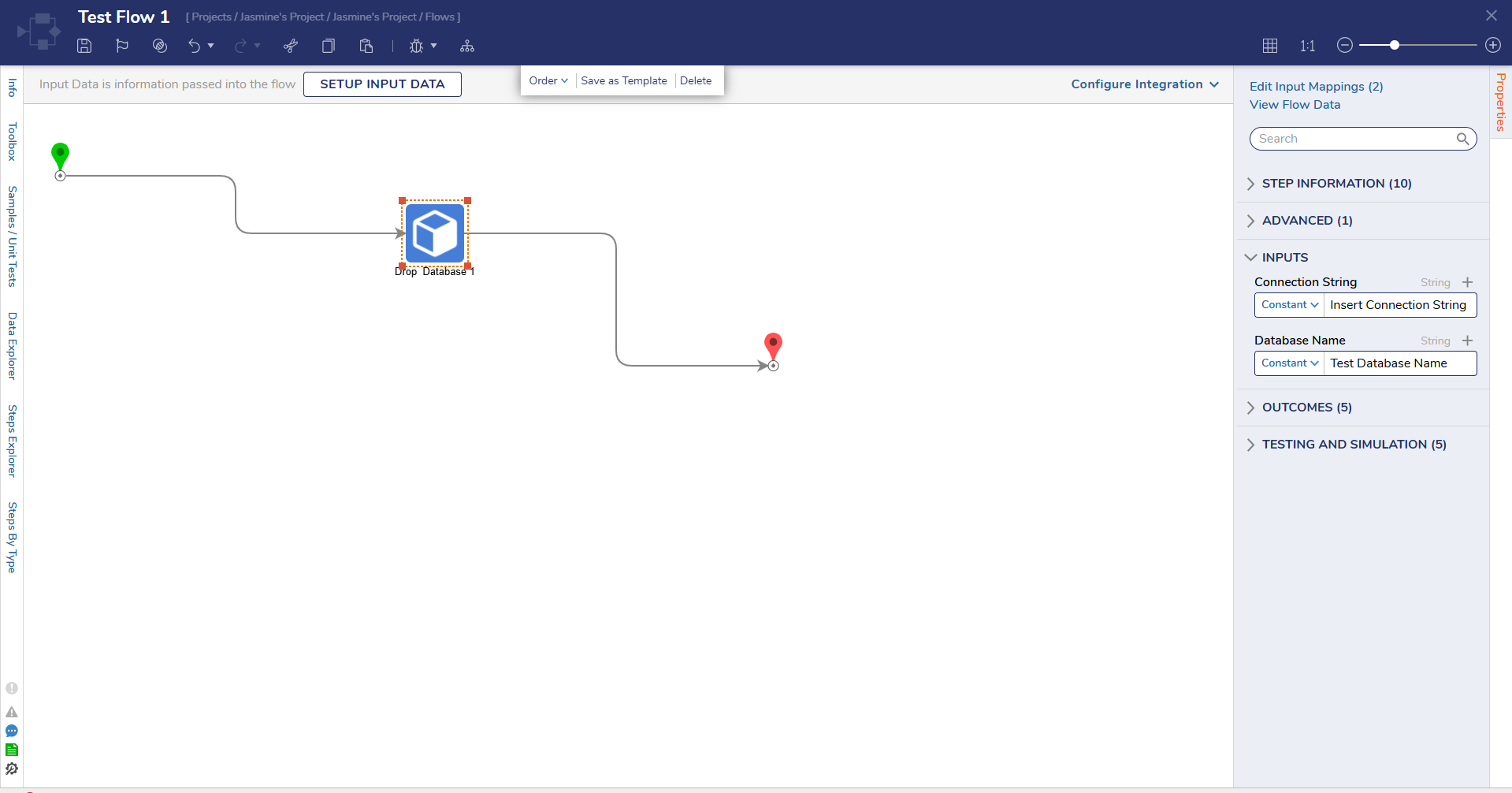| Step Details | |
| Introduced in Version | 5.13 |
| Last Modified in Version | 5.13 |
| Location | Integration > MongoDB > Advanced |
This Step removes a Database specified by name.
Prerequisites
- Install the MongoDB Module.
- For v9 Users: Add a Project Dependency once the MongoDB Module is installed.
Properties
Inputs
| Property | Description | Data Type |
|---|---|---|
| Connection String | Allows Users to specify a Connection String. | String |
| Database Name | Allows Users to specify a Database Name. | String |
Related Information