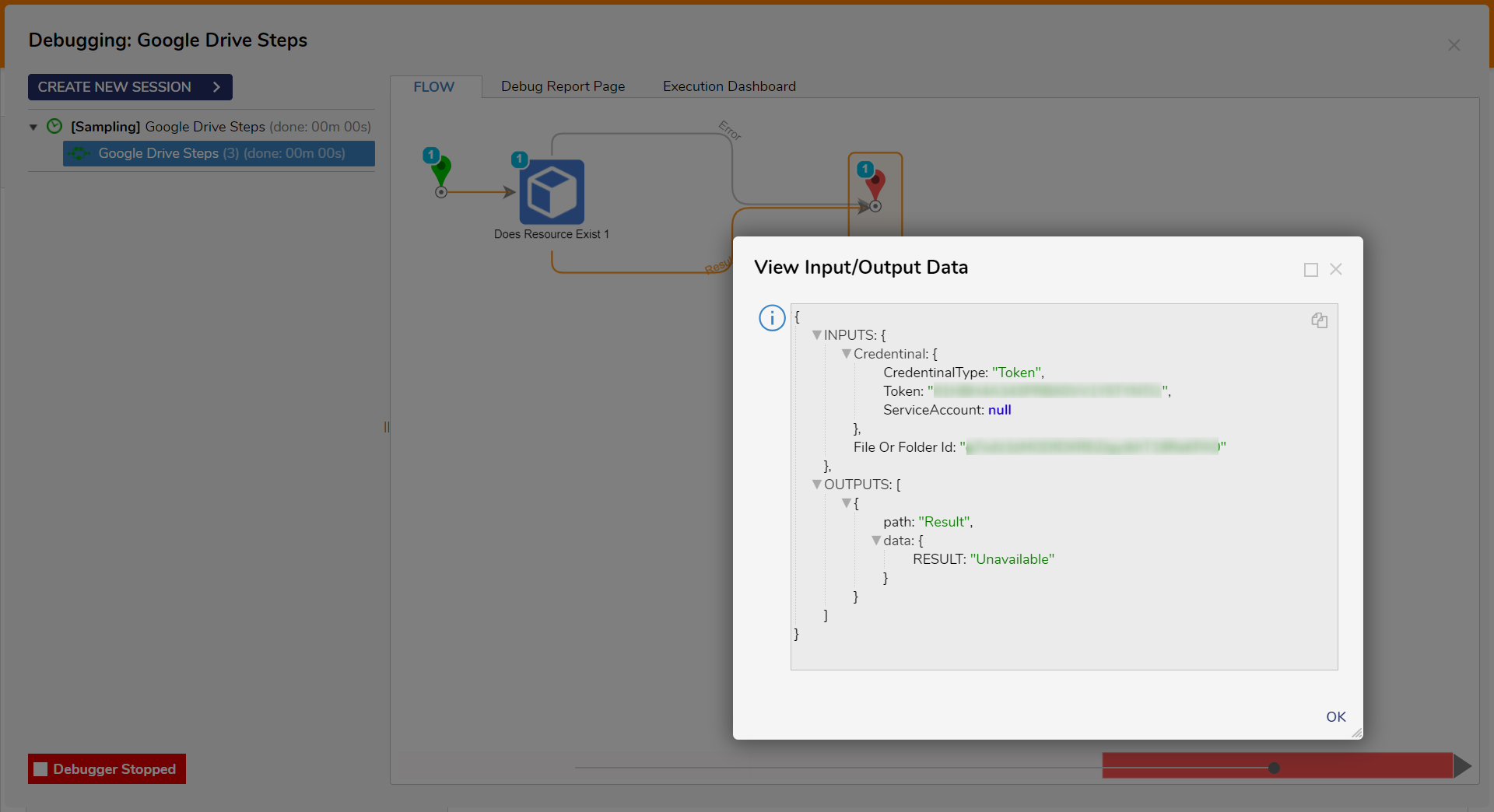| Step Details | |
| Introduced in Version | 4.0.0 |
| Last Modified in Version | 7.12.0 |
| Location | Integration > Google Drive |
The Does Resource Exist step is used to determine whether a specific file or folder exists within a user's Google Drive account. This step is particularly useful when needing to verify the presence of a resource before performing additional operations on it. It helps prevent unintended operations on non-existent resources.
Prerequisites
This step requires the Google Drive module to be installed before it will be available in the toolbox.
Properties
Inputs
| Property | Description | Data Type |
|---|---|---|
| Credential | The authentication credentials or access token required to authorize and authenticate the operation. | GoogleDriveCredential |
| File or Folder ID | This input specifies the ID of the file or folder to check for existence in Google Drive. Find the ID: In Google Drive, locate the file or folder, right-click, and select "Get Link" or "Share". A window will pop up displaying the sharing settings for the file or folder. The link will look something like the following: https://drive.google.com/file/d/FILE_ID/view or https://drive.google.com/drive/folders/FOLDER_ID.The Get File List and Get Folder List steps will also return File and Folder IDs. | String |
Outputs
| Property | Description | Data Type |
|---|---|---|
| Error Info | This output provides information about any errors or issues that may have occurred during the execution of this step. It contains error codes, error descriptions, or other relevant error details. | GoogleDriveErrorInfo |
| Result | This output indicates whether the specified resource exists in Google Drive. If available, it will state the type of resource, "File" or "Folder". If the resource does not exist, it will state "Unavailable". | GoogleDriveResourceType |