Deprecated Step
This step is no longer available in the platform as of v9.11. Please use Set Controls Enabled Disabled instead.
| Step Details | |
| Introduced in Version | 7.0 |
| Last Modified in Version | 9.11 |
| Location | Form Rules |
The Disable Multiple Controls step allows developers to disable multiple Form Controls. This step proves particularly useful when there is a need to temporarily deactivate or prevent user interaction with various controls simultaneously. By employing the Disable Multiple Control step, developers can dynamically manage the Form's behavior, customize the user interface, and enforce specific business rules.
Properties
Inputs
| Property | Description | Data Type |
|---|---|---|
| Form Control | To disable multiple controls, select "Build Array" as the mapping type and add items that correspond to the desired controls to disable. If only one Form Control is mapped, a validation error icon will appear on the step. To avoid any errors, it is necessary to map two or more controls to this step. The available Form Controls are under the Form Data category when picking data from the Flow. | List of FormControlData |
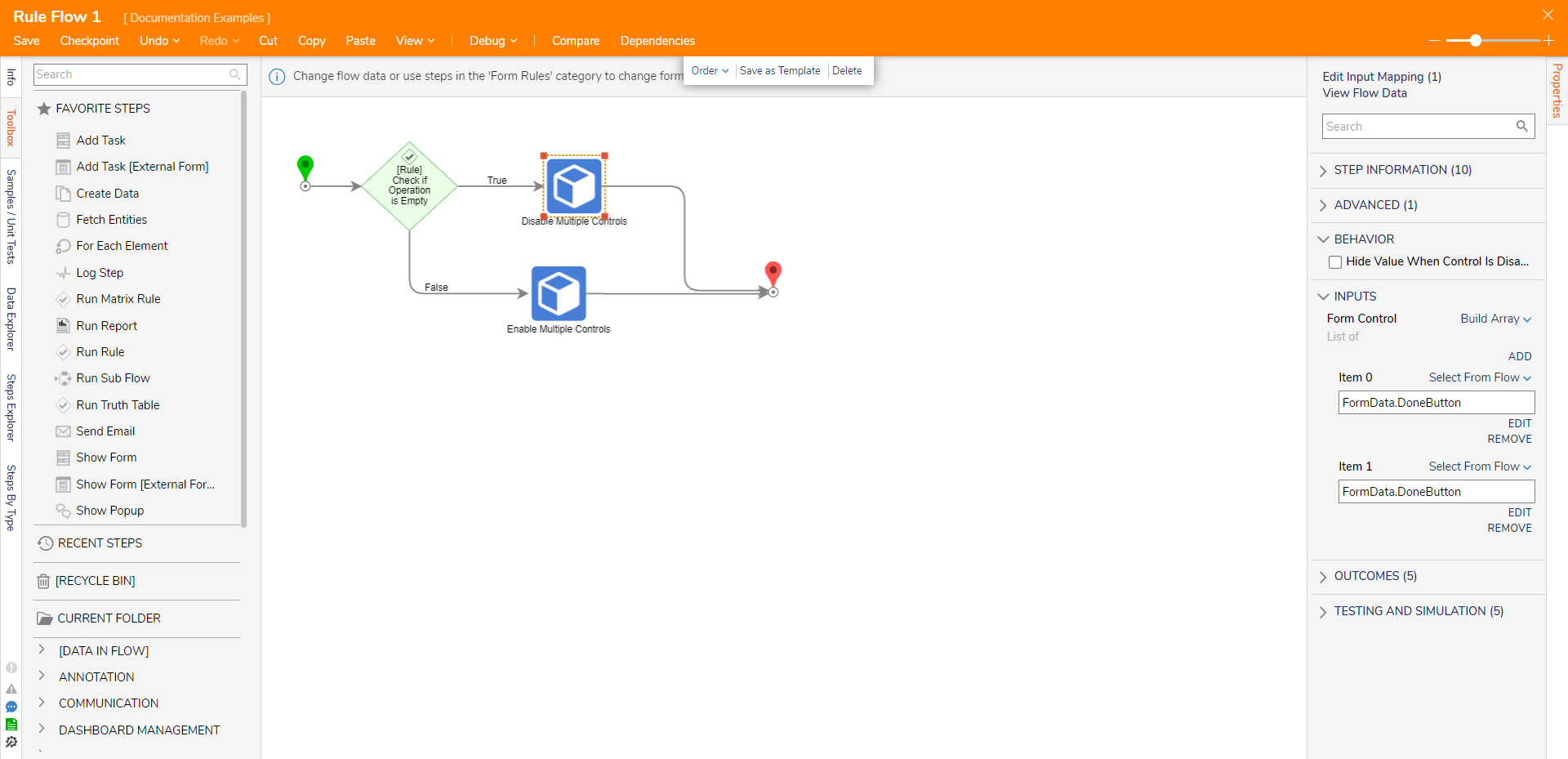
Common Errors
Object reference not set to an instance of an object.
The Form Control Input is not mapped to a Form Control. Evaluate the mapping to this step to correct the problem.
Exception Message:
Exception Stack Trace: DecisionsFramework.Design.Flow.ErrorRunningFlowStep: Error running step Disable Multiple Controls[DisableMultipleControlsStep] in flow [ Rule Flow 1]: Object reference not set to an instance of an object.
---> System.NullReferenceException: Object reference not set to an instance of an object. at DecisionsFramework.Design.Flow.FlowStep.BuildMappingData(FlowStateData data
at DecisionsFramework.Design.Flow.FlowStep.Start(String flowTrackingID, String stepTrackingID, FlowStateData data, AbstractFlowTrackingData trackingData, RunningStepData currentStepData)
--- End of inner exception stack trace ---Related Information
Forum Posts:
Overlapping Fields With Active Form Flow
Re-Enabling List Controls