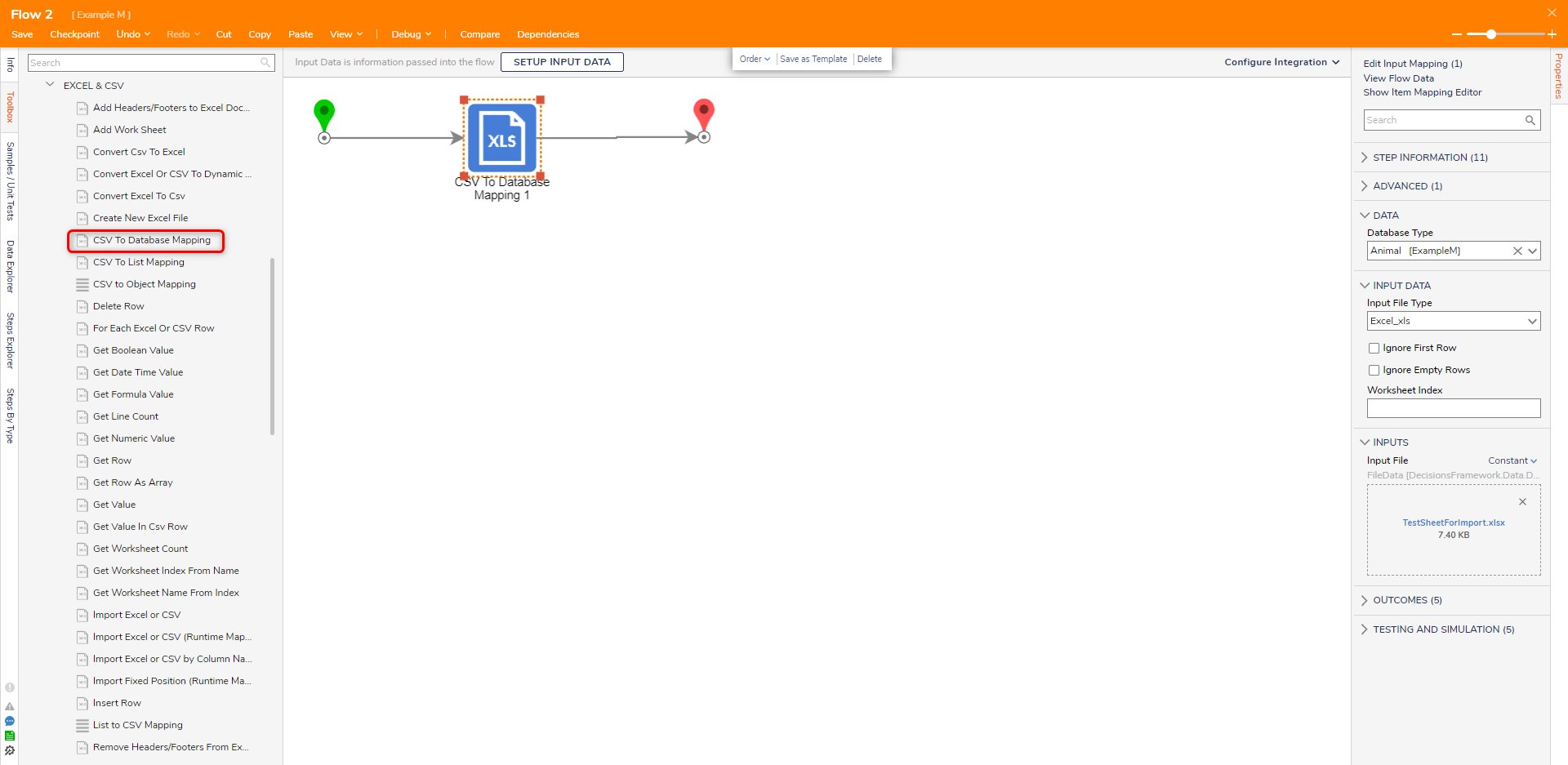Step Details | |
| Introduced in Version | 5.0.0 |
| Last Modified in Version | 5.0.0 |
| Location | Data > Excel & CSV |
The CSV to Database Mapping step will directly map the CSV to the database when the input file contains the same field names matched with existing fields selected in the database type.
Properties
Data
| Property | Description | Data Type |
|---|---|---|
| Database Type | Allows the user to define the database structure to map | --- |
Inputs
| Property | Description | Data Type |
|---|---|---|
| File Input | The CSV or excel file that is used as input. | FileData |
Input Data
| Property | Description | Data Type |
|---|---|---|
| Input File Type | Defines the type of file used as an input to the step. Currently, the options are Csv, Excel_xls, Excel_xlsx and AutoSelect | --- |
| Worksheet Index | Determines which worksheet that will be evaluated. | Int32 |
| Ignore First Line | Ignores the first line of the worksheet often used as headers in Excel files. | Boolean |
| Ignore Empty Rows | Ignores any rows that don't contain any data. | Boolean |
| CSV Delimiter | Determines which delimiter will be added with the values for CSV files. | --- |
Related Information
Forum Posts:
Get Database Structure Data As CSV File
Training Video:
Dynamic Excel Creation