| Step Details | |
| Introduced in Version | 8.13 |
| Last Modified in Version | 9.18 |
| Location | Integration > Box > Shared Links |
The Create Shared Link step allows Users to share a specific file with individuals who do not have a Box account. Note that the file will be in a read-only state.
Prerequisites
- This step requires the Box module to be installed before all its steps become available in the toolbox.
- For v9 Users: Add a Project Dependency once the Box Module is installed.
Properties
Inputs
| Property | Description | Data Type |
|---|---|---|
| Access Type (for v9.18+) | Allows Users to select one of the following Access Types: Open, Company, and Collaborators. | ShareLinkAccessType |
| File Id | Provide the ID of the File that you want to share. This can be found at the end of the URL. https://app.box.com/file/{File_ID}. | String |
Outputs
| Property | Description | Data Type |
|---|---|---|
| Output | This will return a URL that can be shared with anyone to access the file. | String |
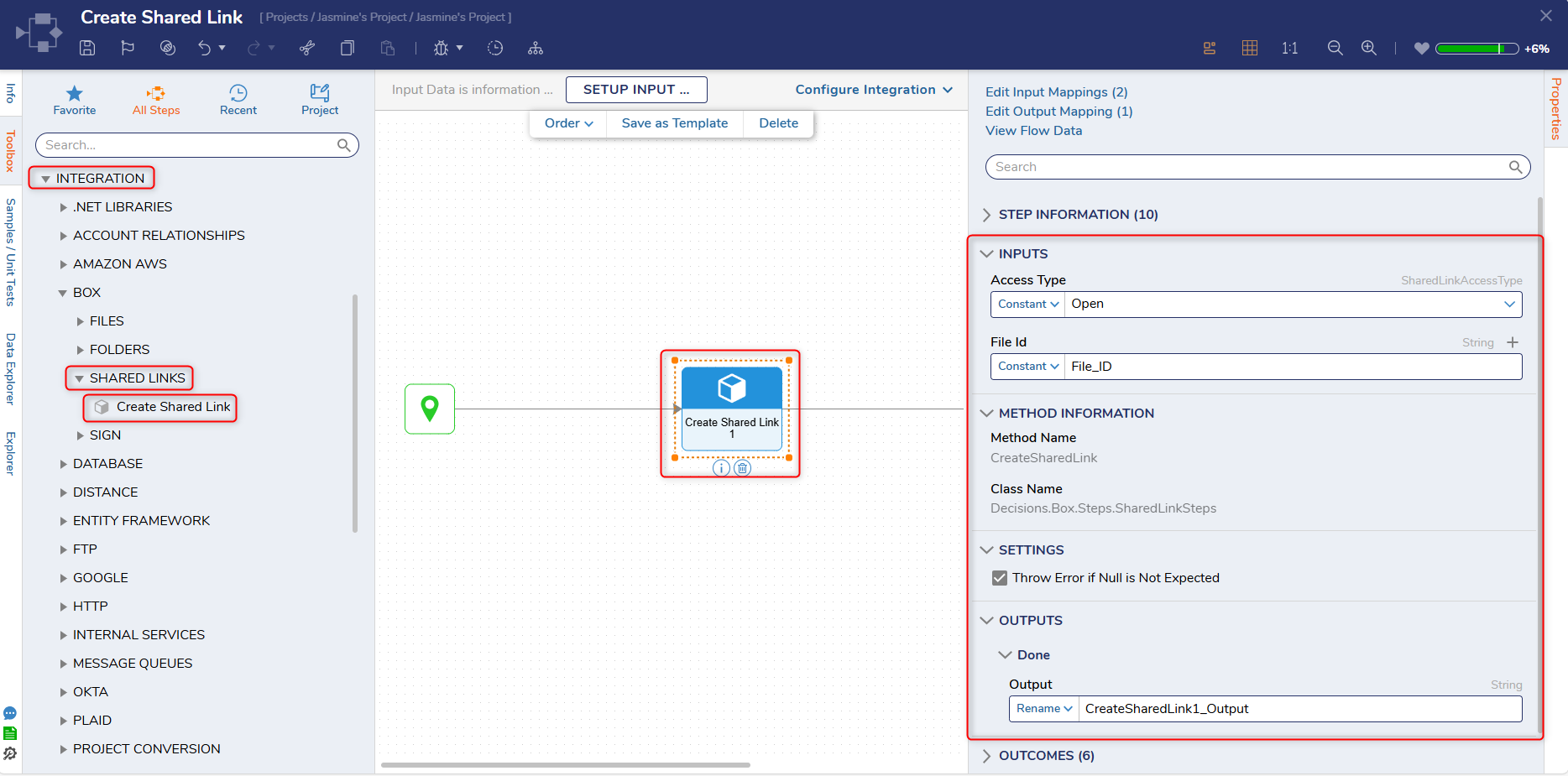
Step Changes
| Description | Version | Release Date | Developer Task |
|---|---|---|---|
| A new property, 'Access Type', has been added to the Create Shared Link step. This setting is a dropdown field in which Users can select 'Open', 'Company', and 'Collaborators' as types. | 9.18 | December 2025 | [DT-046311] |
Related Information
Box Module - This article demonstrates how to integrate Box with Decisions.