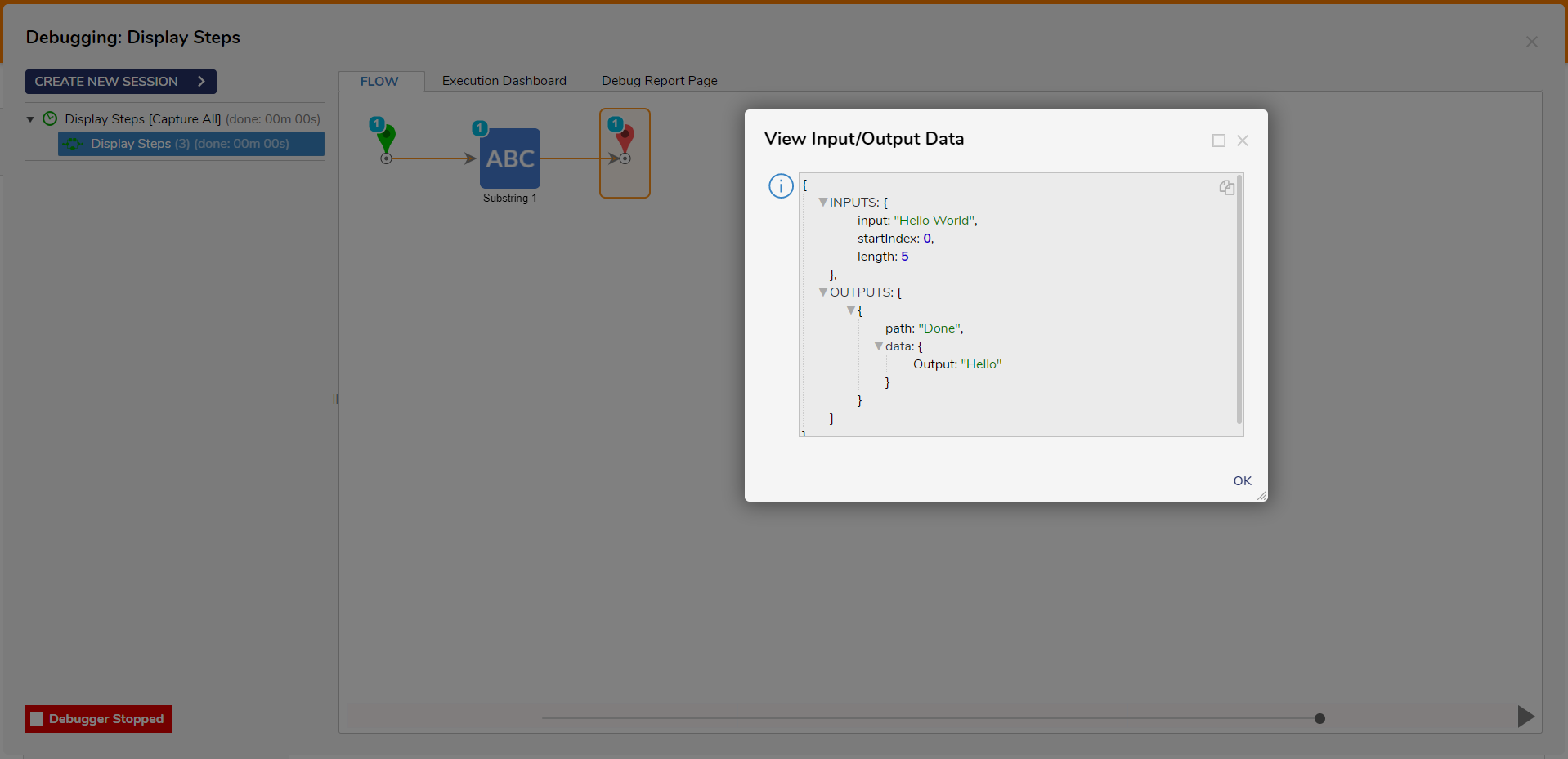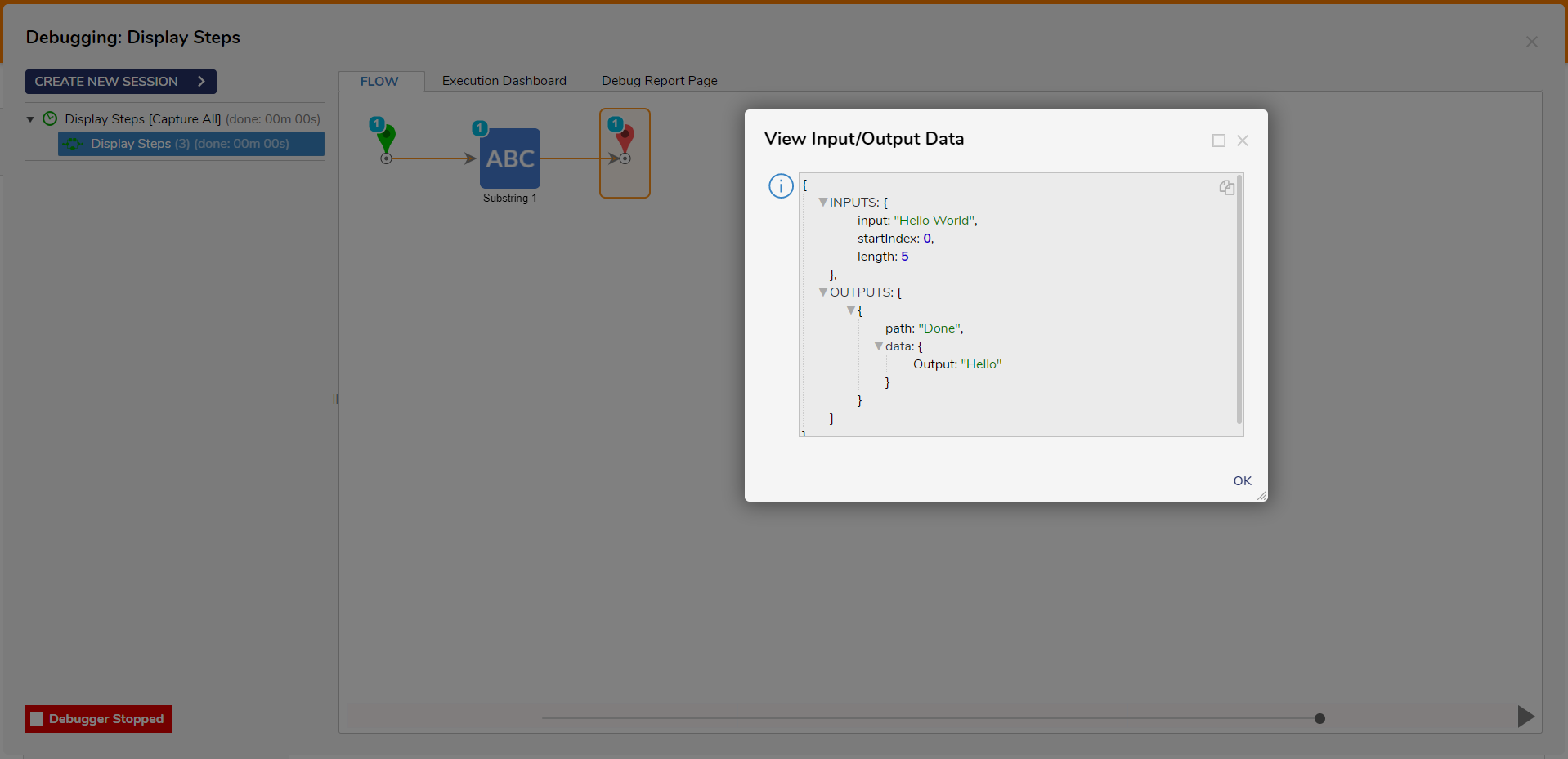Step Details |
| Introduced in Version | 4.0.0 |
| Last Modified in Version | 7.1.0 |
| Location | Integration > ICAL > ICAL File |
The Create Recurrent Event step allows a user to create a recurrent event.
Prerequisites
This step requires the iCal module to be installed before it will be available in the toolbox.
Properties
Inputs
| Property | Description | Data Type |
|---|
| Appointment Id | Allows a user to specify the Appointment Id
| String |
| Attendees | Specifies the list of attendees for the event
| List of String |
| Days of Month For Recurrence | Specifies the days of the month for the recurrence | List of Int32 |
| Description | The description of the event
| String |
| Duration | Specifies how long the event will be
| TimeSpan |
| Frequency Type | Specifies the frequency type | FrequencyType |
| Hours For Recurrence | Specifies hours for recurrence | List of Int32 |
| Is All Day | Determines if the event will be the entire specified day
| Boolean |
| Is Private | Determines if the event is private
| Boolean |
| Location | Specifies the location of the event
| String |
| Months For Recurrence | Specifies the months for recurrence | List of Int32 |
| Organizer | Specifies the organizer of the event
| String |
| Recurrence Interval | Specifies the interval for the recurrence | Int32 |
| Start | Specifies the date the event will start
| DateTime |
| Summary | Allows the user to give a summary of the event
| String |
| Week Days For Recurrence | Specifies the weekdays for recurrence | List of DayOfWeek |
| Weeks In Year For Recurrence | Specifies the weeks in the year for recurrence | List of Int32 |
Outputs
| Property | Description | Data Type |
|---|
| Output | Outputs an ics file | FileData |
Example Inputs and Outputs
| Location | Frequency Type | Start | Output |
|---|
| Room 3 | Monthly | 1/23/2023 | iCalendar.ics |
| Conference 3 | Monthly | 6 | iCalendar.ics |
| Lower Deck | Daily | 2 | Hello World |
| Null | Weekly | Null | EXCEPTION MESSAGE |
| Null | Weekly | Empty | EXCEPTION MESSAGE |