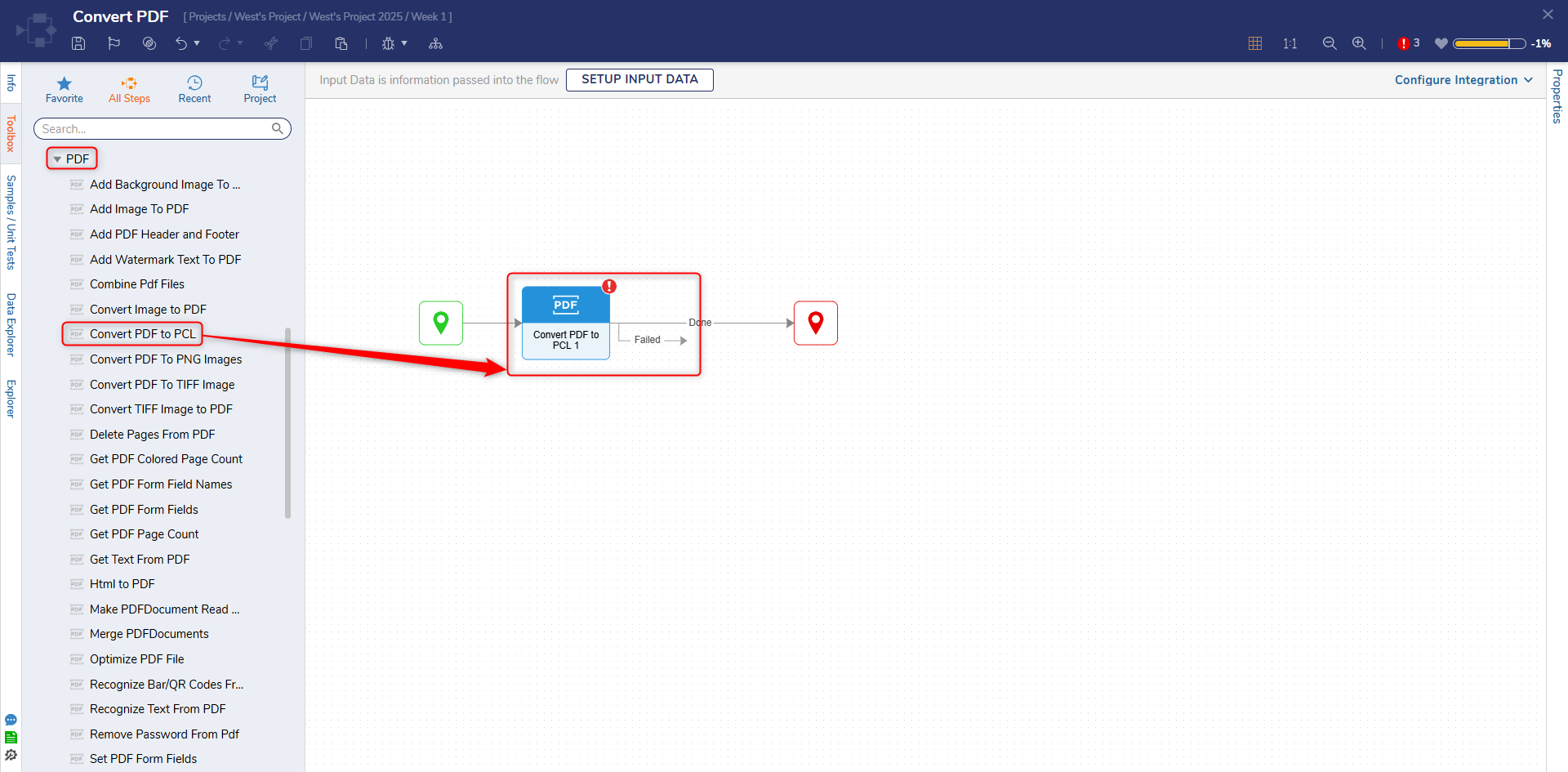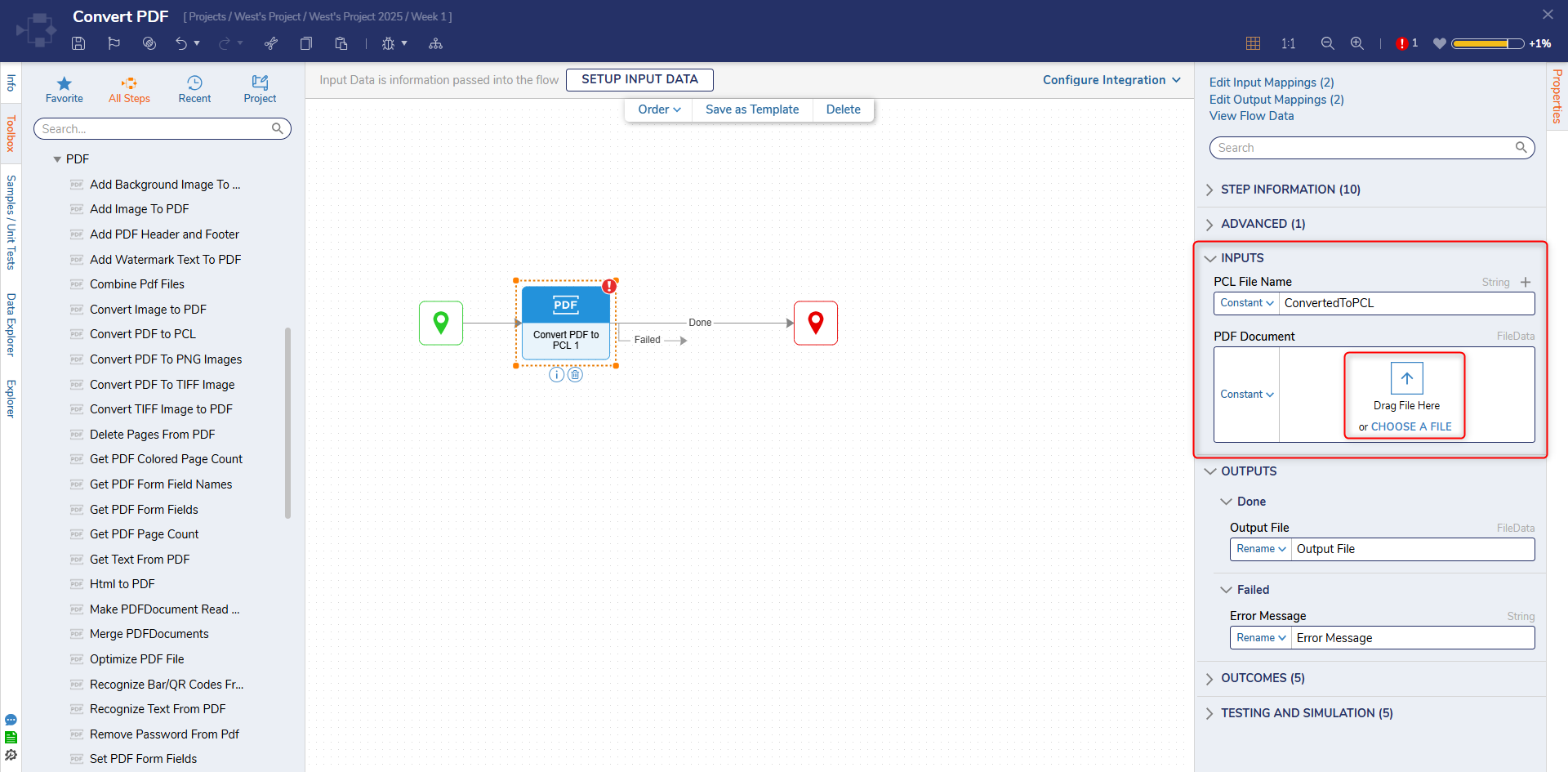Overview
Step Details |
| Introduced in Version | --- |
| Last Modified in Version | 8.0.0 |
| Location | Data > PDF |
The Convert PDF to PCL step converts the file type of a PDF to a PCL file.
Properties
Inputs
| Property | Description | Data Type |
|---|
| PCL File Name | Desired name of the PCL file with the .pcl extension | String |
| PDF Document | PDF document to be converted into a PCL file | FileData |
Outputs
| Property | Description | Data Type |
|---|
| Done |
| Output File | Converted file | FileData |
| Failed |
| Error Message | Message to be displayed if the conversion fails | String |

Example
- In a Project Folder, create a new Flow.
- Drag the Convert PDF to PCL step from the Toolbox. To locate the step, expand the Data > PDF categories.
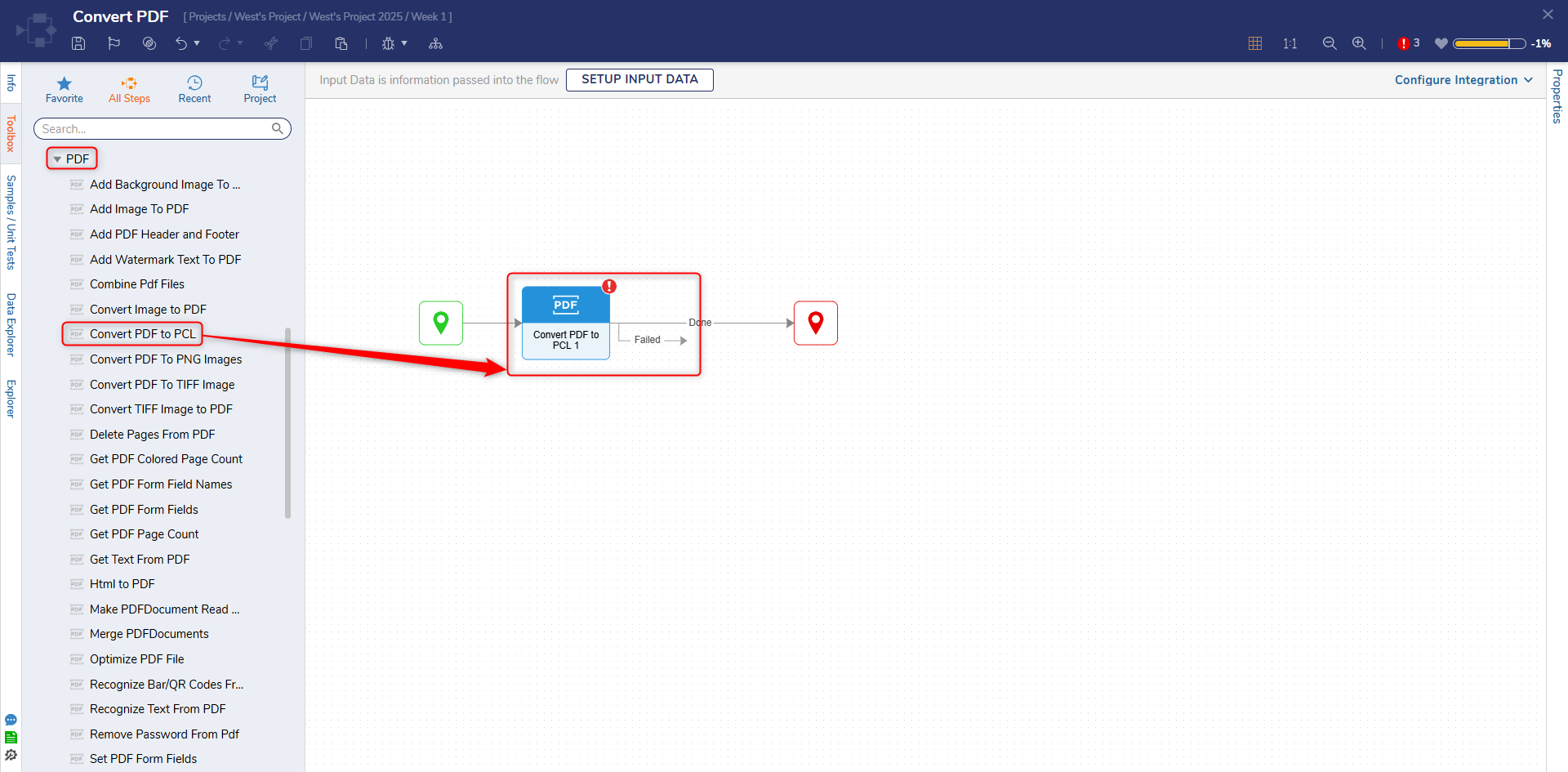
- Define the inputs to the step. For this example, PCL File Name and PDF Document inputs were set to Constant values.
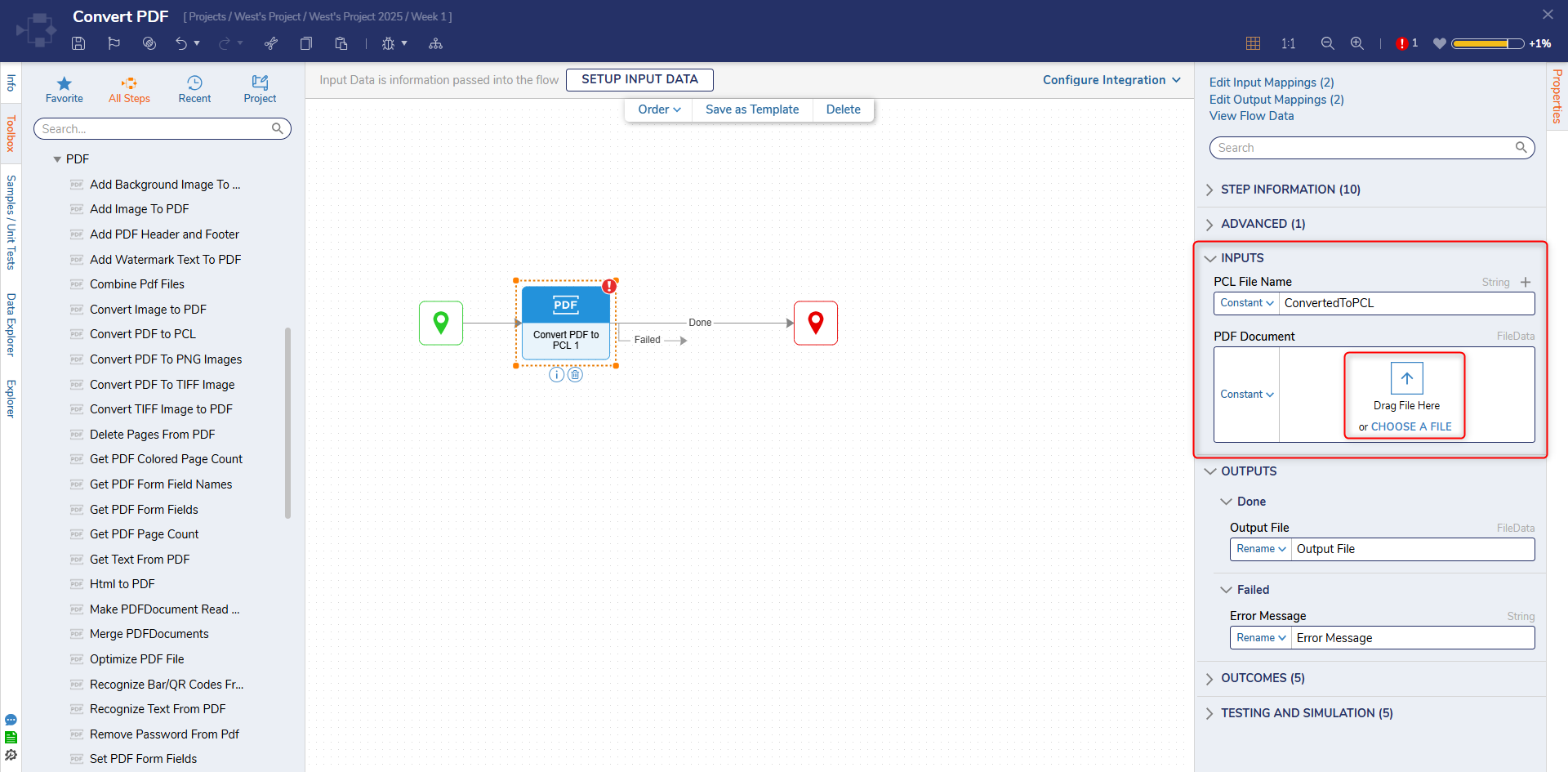
- To ensure the step is working as intended, add a Form using a Download File or Multiple File Download control and debug the Flow.