Step Details | |
| Introduced in Version | 7.6.0 |
| Last Modified in Version | 7.12.0 |
| Location | Data > Excel & CSV |
As an addition to the host of CSV/Excel handling steps, users are provided the option to convert a user-defined Excel File or set of CSV into a List of Dynamic Data Rows using a single step. This allows the ability to use the Output Data values within Decisions.
Properties
Inputs
| Property | Description | Data Type |
|---|---|---|
| Input File | The CSV or excel file that is used as input. | FileData |
| Worksheet Numer | Determines which worksheet that will be evaluated. | Int32 |
Input Data
| Property | Description | |
|---|---|---|
| Input File Type | Defines the type of file used as an input to the step. Currently, the options are Csv, Excel_xls, Excel_xlsx and AutoSelect | --- |
| Ignore First Row | Ignores the first row in the Excel or CSV file, typically used as a header row. | Boolean |
| Get Worksheet From Flow | Enabling this Property allows users to dynamically set the Worksheet Number within Inputs. | Boolean |
| Worksheet Index | Determines which worksheet that will be evaluated. | Int32 |
| CSV Delimiter | Determines which delimiter is used in the CSV files. | --- |
Outputs
| Property | Description | Data Type |
|---|---|---|
| Results | Converted Data | List of DynamicDataRow |
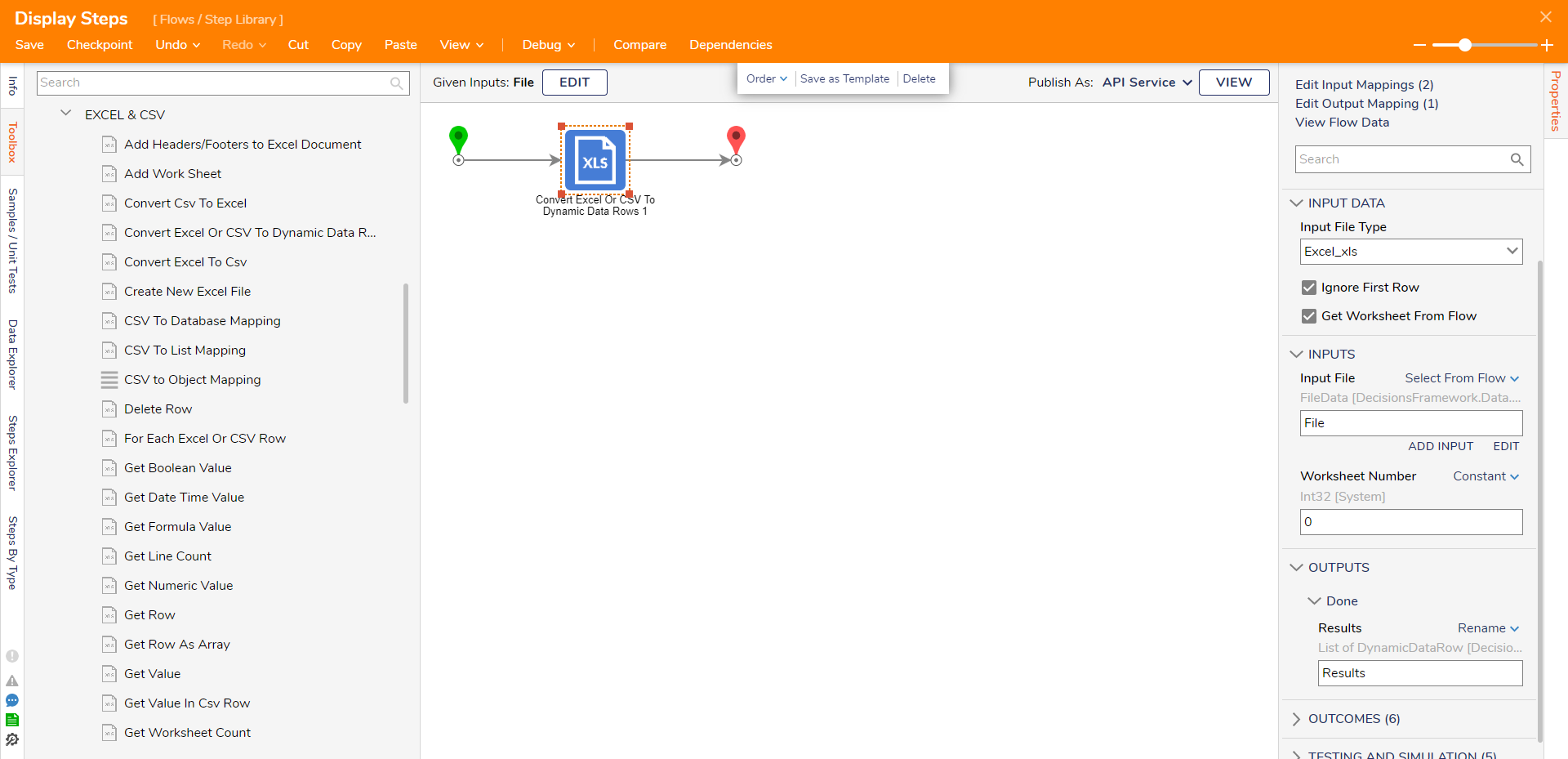
Related Information
Training Video:
Dynamic Excel Creation