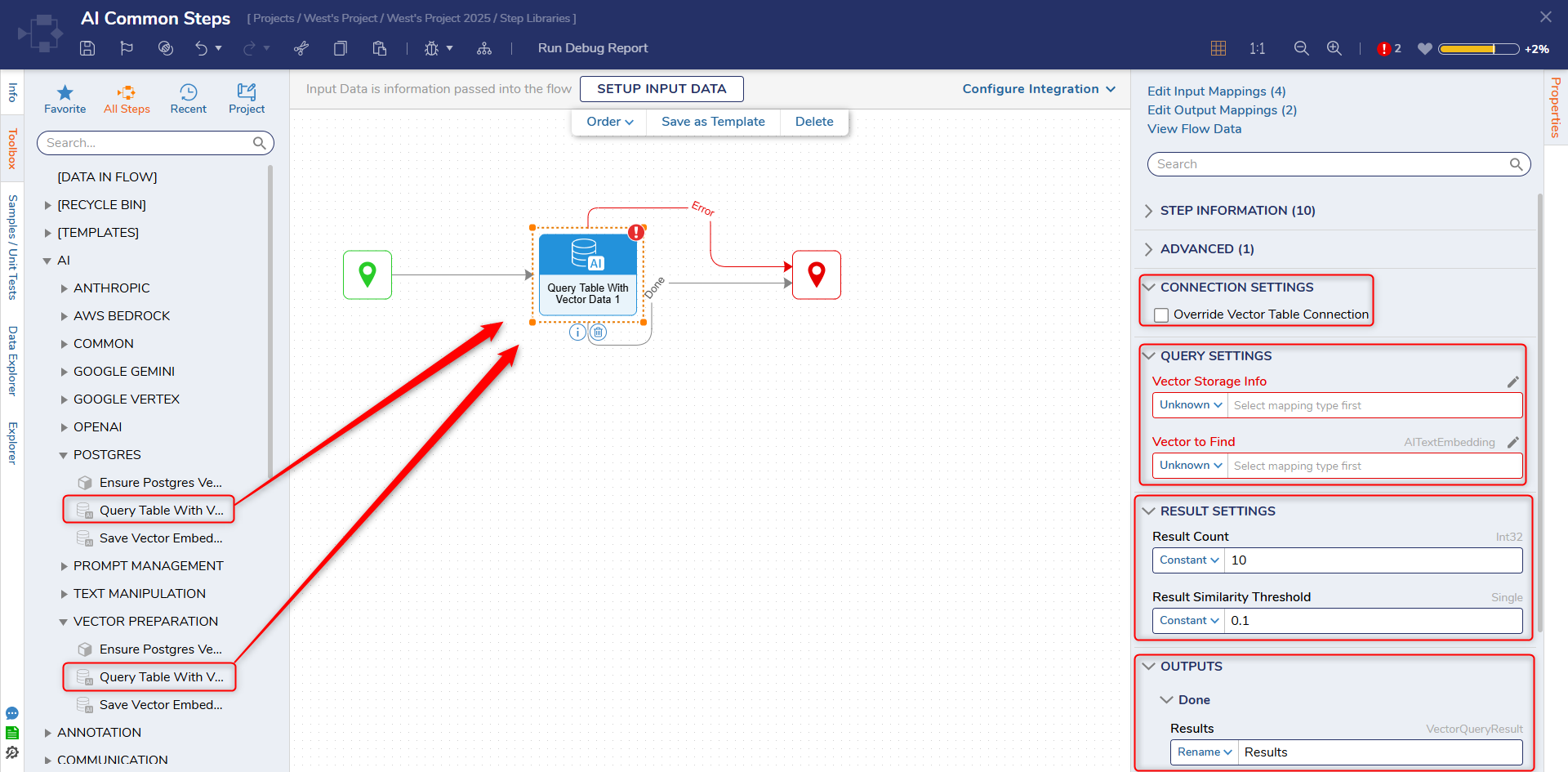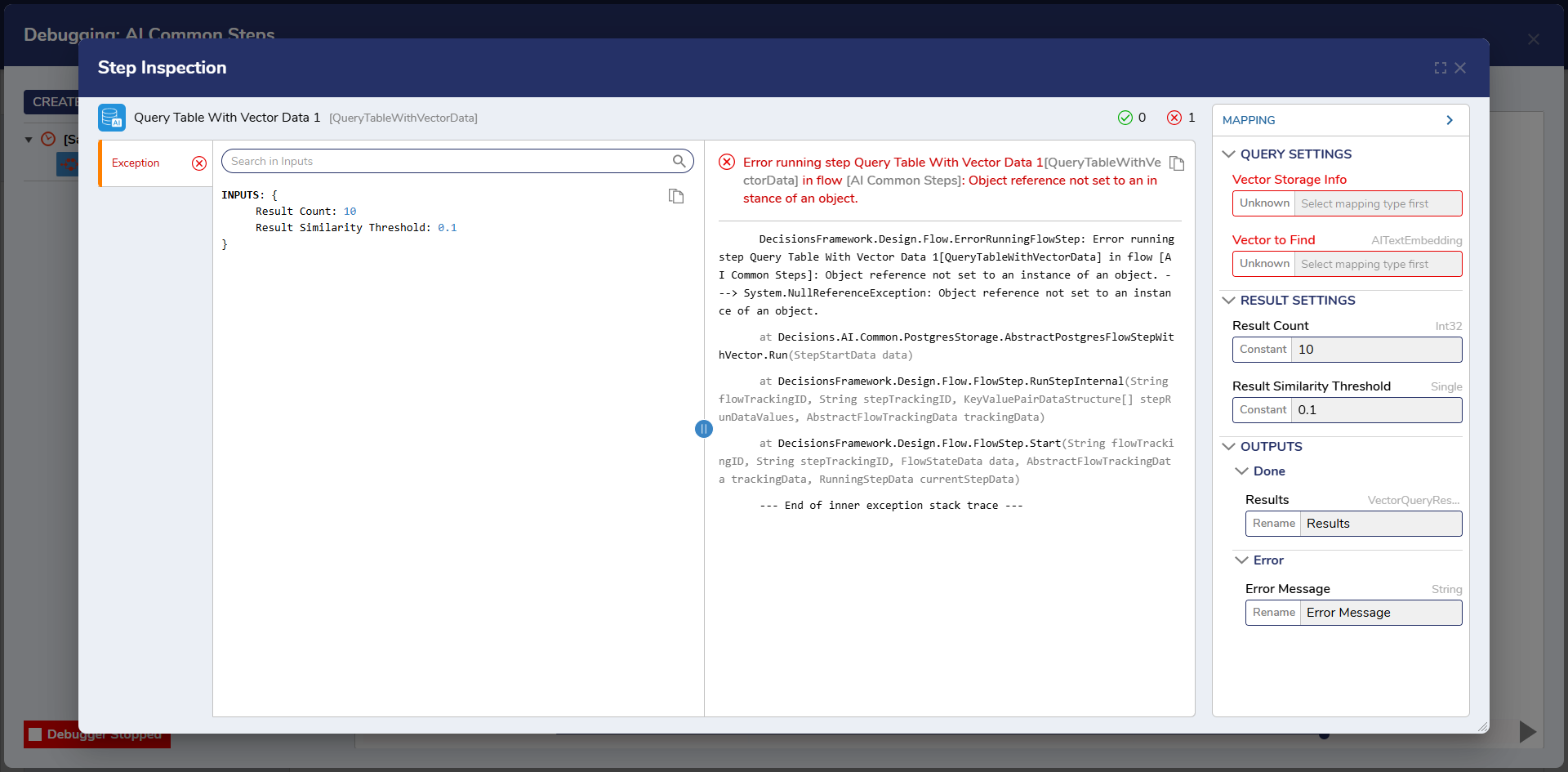| Step Details | |
| Introduced in Version | 9.3.0 |
| Last Modified in Version | 9.3.0 |
| Location | AI > Postgres AI > Vector Preparation |
The Query Table With Vector Data Step is used to facilitate querying a PostgreSQL table with vector data. It takes as input the 'Vector Storage Info' and the specific vector to find, which includes a JSON Representation, ReferenceID, and TokenCount. This step is useful for retrieving relevant information based on vector data stored in the PostgreSQL database.
Prerequisites
This step requires the AI Common to be installed before it will be available in the toolbox.
Properties
Connection Settings
| Property | Description | Data Type |
|---|---|---|
| Override Vector Table Connection | Boolean enabling user to override default vector table connection | Boolean |
Query Settings
| Property | Description | Data Type |
|---|---|---|
| Vector Storage Info | Location of vector storage chosen from flow data | Flow Data |
| Vector to Find | Used to select the specific vector to locate | AITextEmbedding |
Outputs
| Property | Description | Data Type | |
|---|---|---|---|
| Done | |||
| Results | Outputs the results of the searched vector | VectorQueryResult | |
| Error | |||
| Error Message | This output provides an error message that details any errors encountered during the process. If there are issues with the operation, this message will help identify and troubleshoot the problem. | String | |
Common Errors
Object Reference Not Set to an Instance of an Object
If the Vector Storage Info is not set, the step will cause an error.
To correct this, ensure there is valid and properly formatted vector storage info inputted.
Related Information