| Step Details | |
| Introduced in Version | 9.6.0 |
| Last Modified in Version | 9.6.0 |
| Location | Integration > Redis Queue |
The Clear Redis Queue step removes all messages from a selected Redis Queue.
Prerequisites
This step requires the Redis Queue module to be installed before it will be available in the toolbox. A dependency to the Project where the step will be used is also required.
Properties
Settings
| Property | Description | Data Type |
|---|---|---|
| Queue Name | A drop down list of each configured Redis Queue. The chosen queue will be cleared by this step. | -- |
| Get Queue From Flow | Selecting this moves the Queue Name to the Inputs section. | Boolean |
Inputs
Input properties only appear if the Get Queue From Flow setting is enabled.
| Property | Description | Data Type |
|---|---|---|
| Queue Name | Allows the queue to be cleared to be chosen from Flow Data, by a constant, or other normal input types. | String |
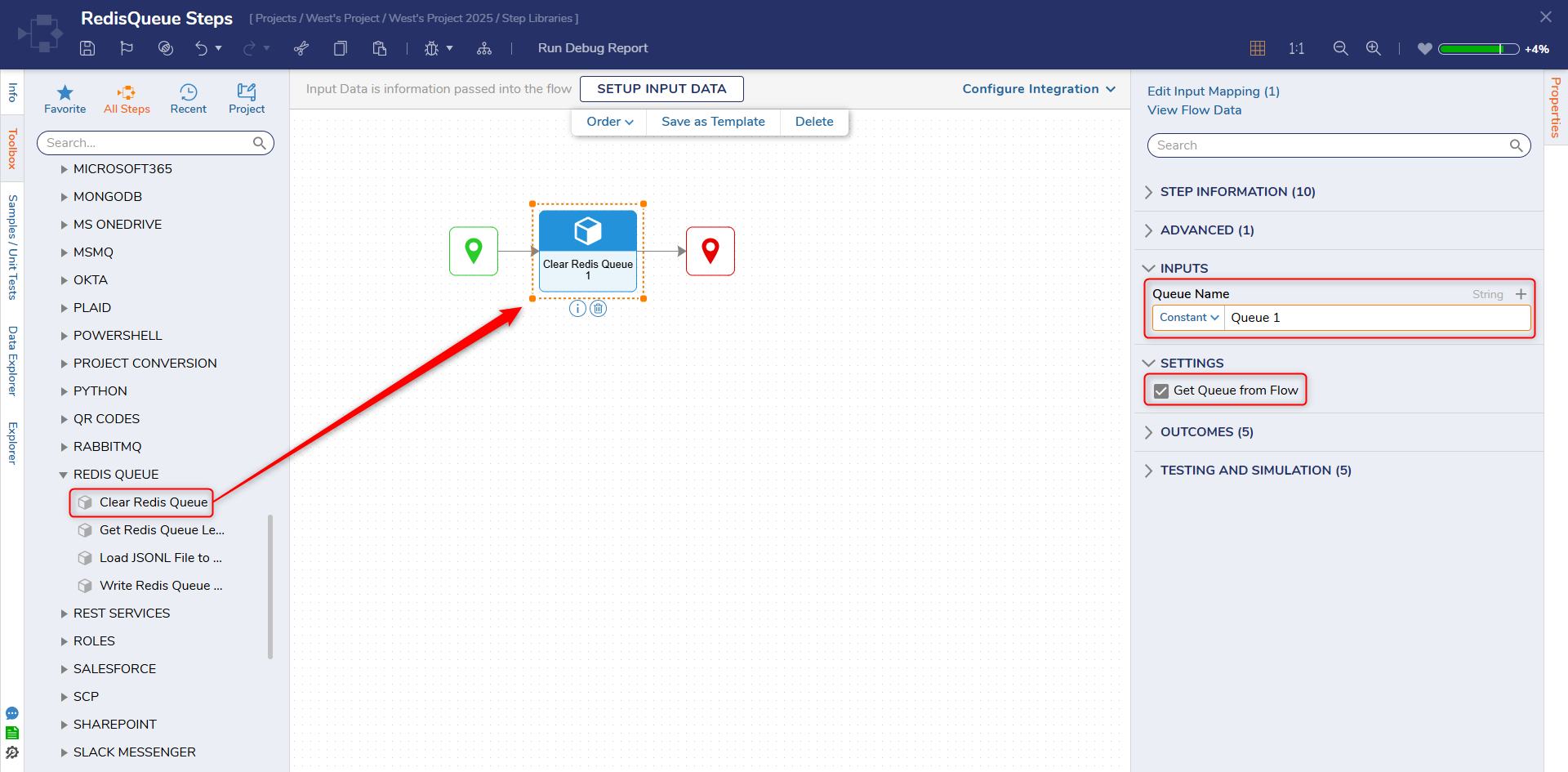 Notice that the setting "Get Queue From Flow" has been enabled, causing the Queue Name to move to the INPUTS section.
Notice that the setting "Get Queue From Flow" has been enabled, causing the Queue Name to move to the INPUTS section.
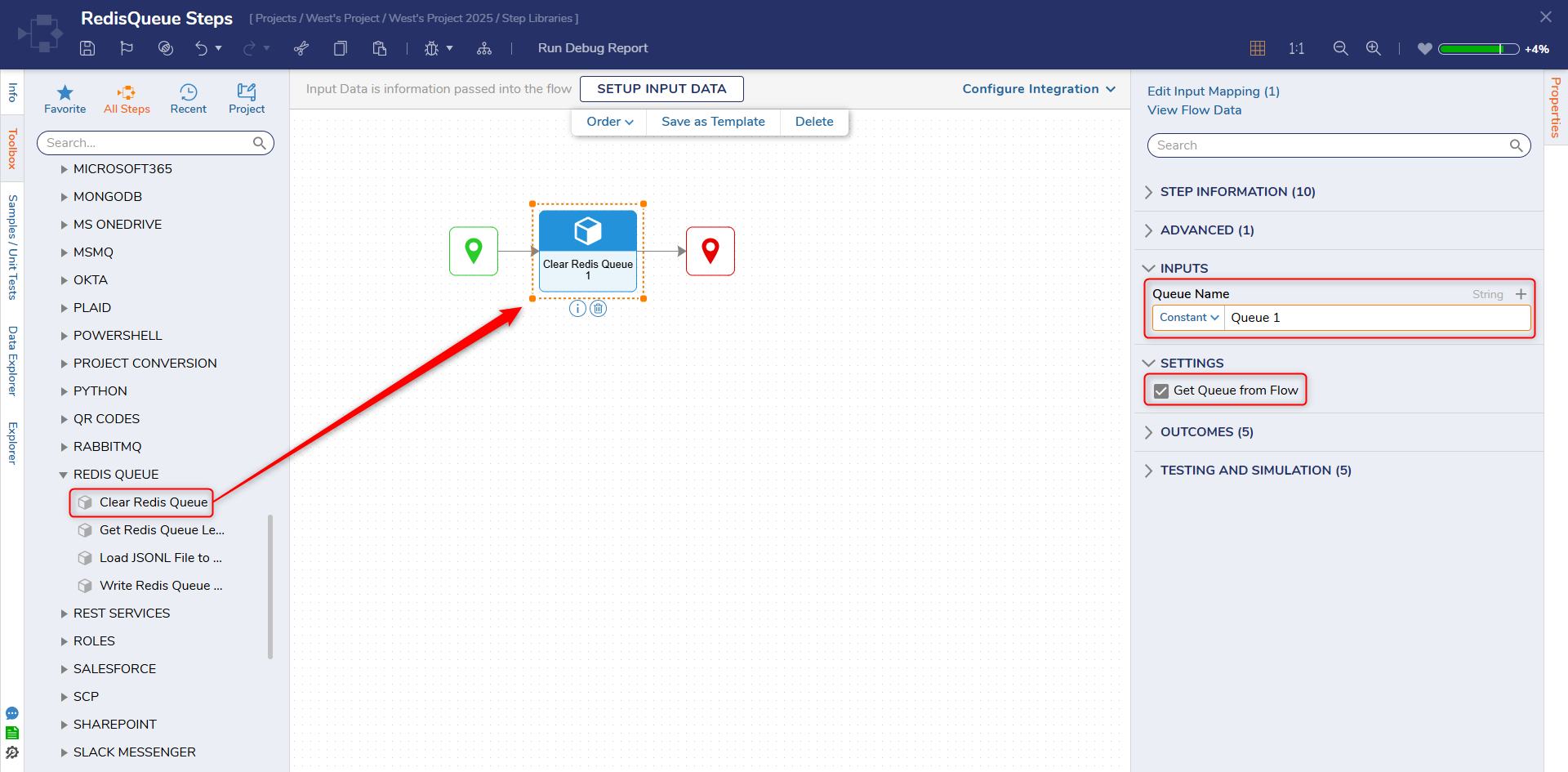 Notice that the setting "Get Queue From Flow" has been enabled, causing the Queue Name to move to the INPUTS section.
Notice that the setting "Get Queue From Flow" has been enabled, causing the Queue Name to move to the INPUTS section.