Step Details | |
| Introduced in Version | --- |
| Modified in Version | --- |
| Location | Flow Management > Error Handling |
The Catch Exception step will catch unexpected or thrown errors that may occur in a Flow.
Properties
Exception Setup
| Property | Description | Data Type |
|---|---|---|
| AvoidBusinessRuleExceptions | Will ignore Business Rule Exceptions that are thrown | Boolean |
| EvaluationOrder | Specifies the order that the catch exception will be attempted If multiple catch exception steps are used. The lowest number will be attempted first. | Int32 |
| MaximumNumberOfCatches | Allows the user to specify the maximum number of catches | Int32 |
Outputs
| Property | Description | Data Type | |
|---|---|---|---|
| On Exception | |||
| Exception Full Trace | Outputs the Full Trace of the exception | String | |
| Exception Message | Outputs the Exception message | String | |
| Exception Stack | Outputs the Exception stack | String | |
| Exception Type Name | Outputs the type name of the exception | String | |
| Flow Id | Outputs the Flow ID of the exception | String | |
| Flow Name | Outputs the Flow Name of the exception | String | |
| Step Id | Outputs the Step Id of the exception | String | |
| Step Name | Outputs the Step Name of the exception | String | |
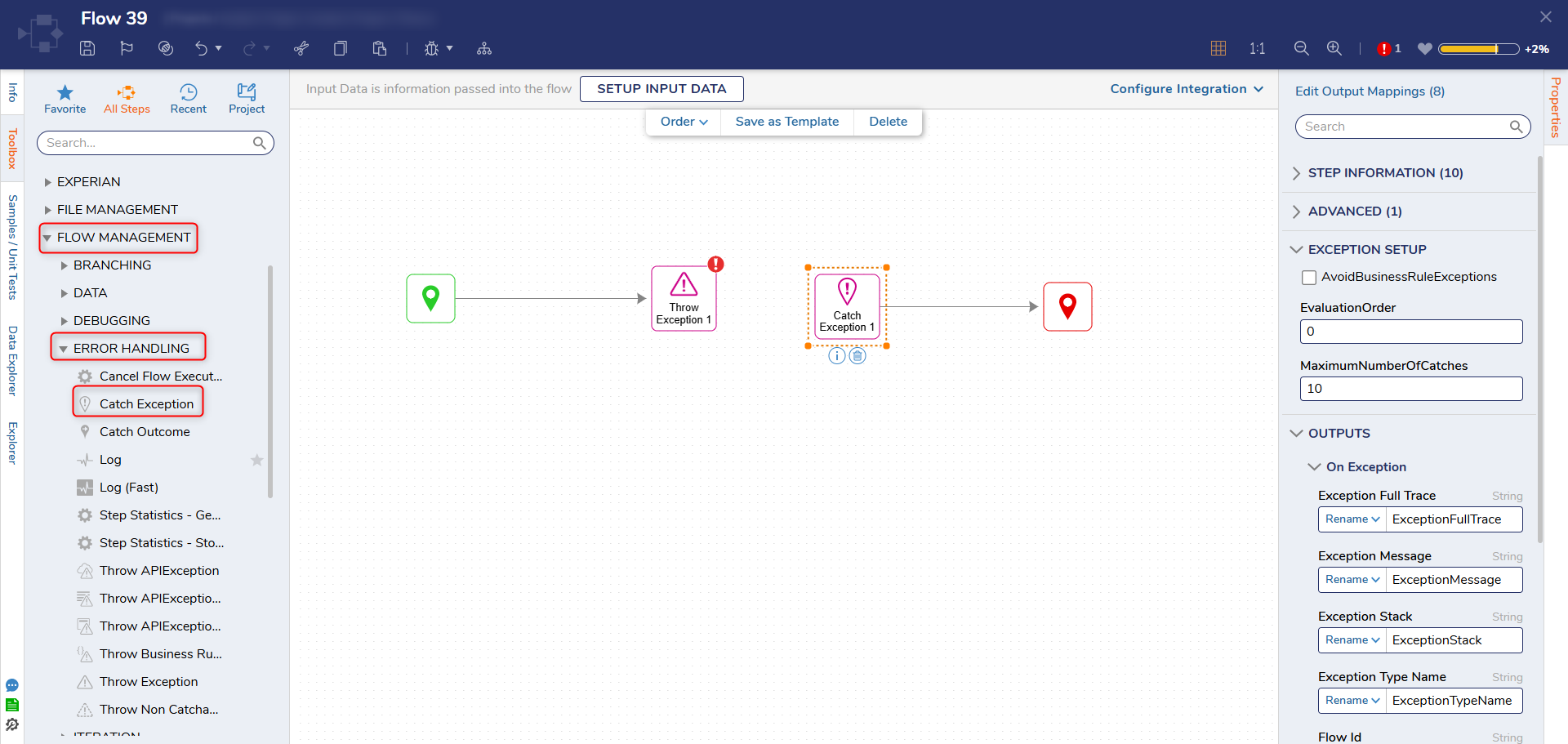
Related Information
Forum Posts:
Catch Exception In Email Flow
Testing Catch Exceptions