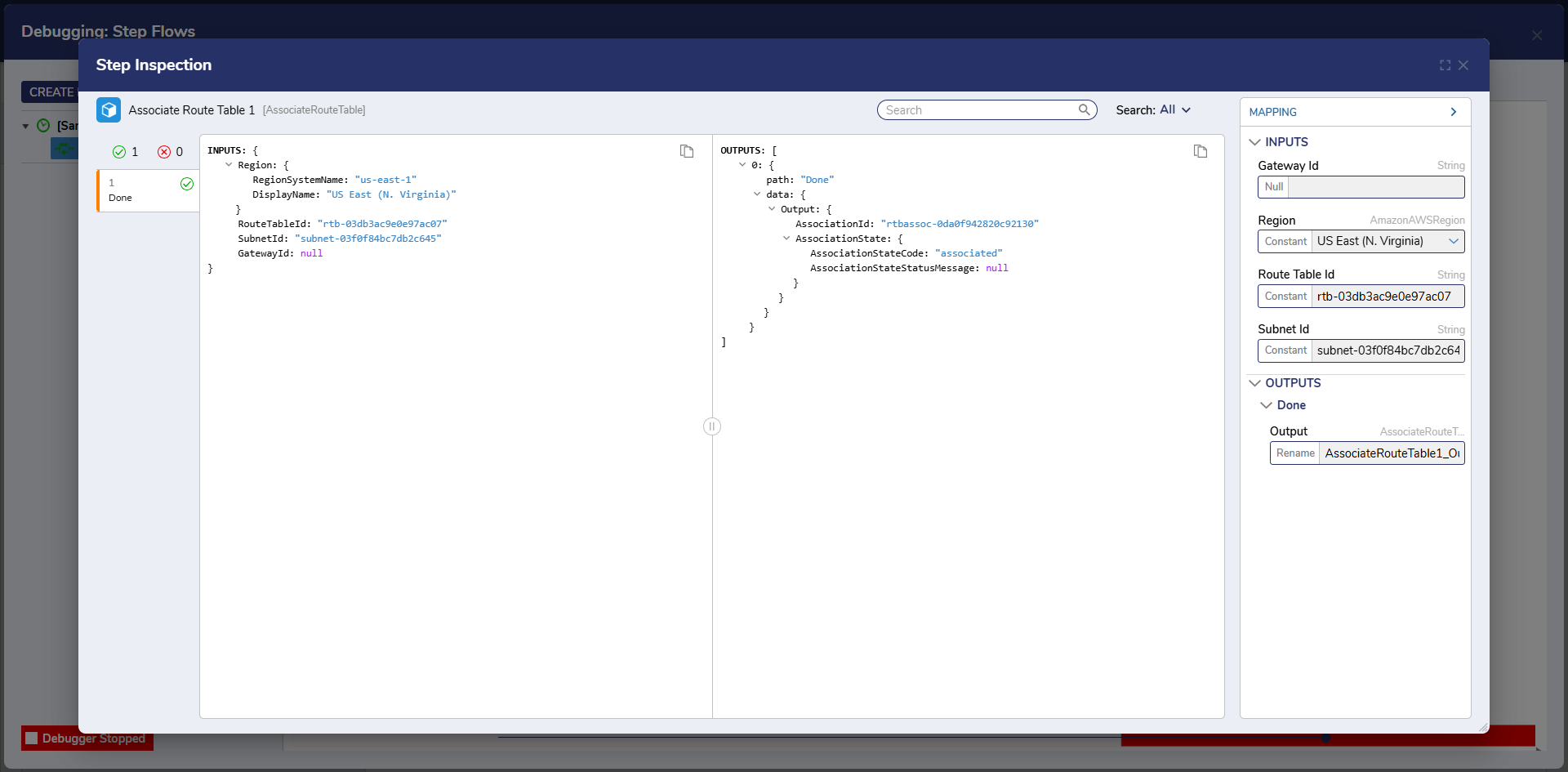| Step Details | |
| Introduced in Version | 3.0.0 |
| Last Modified in Version | 7.0.0 |
| Location | Integration > Amazon AWS > EC2 |
The Associate Route Table step is used to assign a route table to an AWS EC2 instance.
Prerequisites
- This step requires the Amazon AWS Module to be installed before it will be available in the toolbox, and an active AWS account. The Amazon WebServices Settings must also be configured.
- A dependency must be created after installing the module in order for the the steps to be properly used.
Properties
Inputs
| Property | Description | Data Type |
|---|---|---|
| Gateway Id | Id of a gateway, such as an internet gateway, to associate with a route table. Only the Gateway Id or the Subnet Id may be used at any given time. | String |
| Region | The Amazon AWS region the instance is associated with. | Amazon AWSRegion |
| Route Table Id | Id of the route table intended to associate. | String |
| Subnet Id | Id of a subnet to associate with a route table. Only the Subnet Id or the Gateway Id may be used at any given time. | String |
Outputs
| Property | Description | Data Type |
|---|---|---|
| Done | Returns the created association ID. | AssociateRoutTableResult |
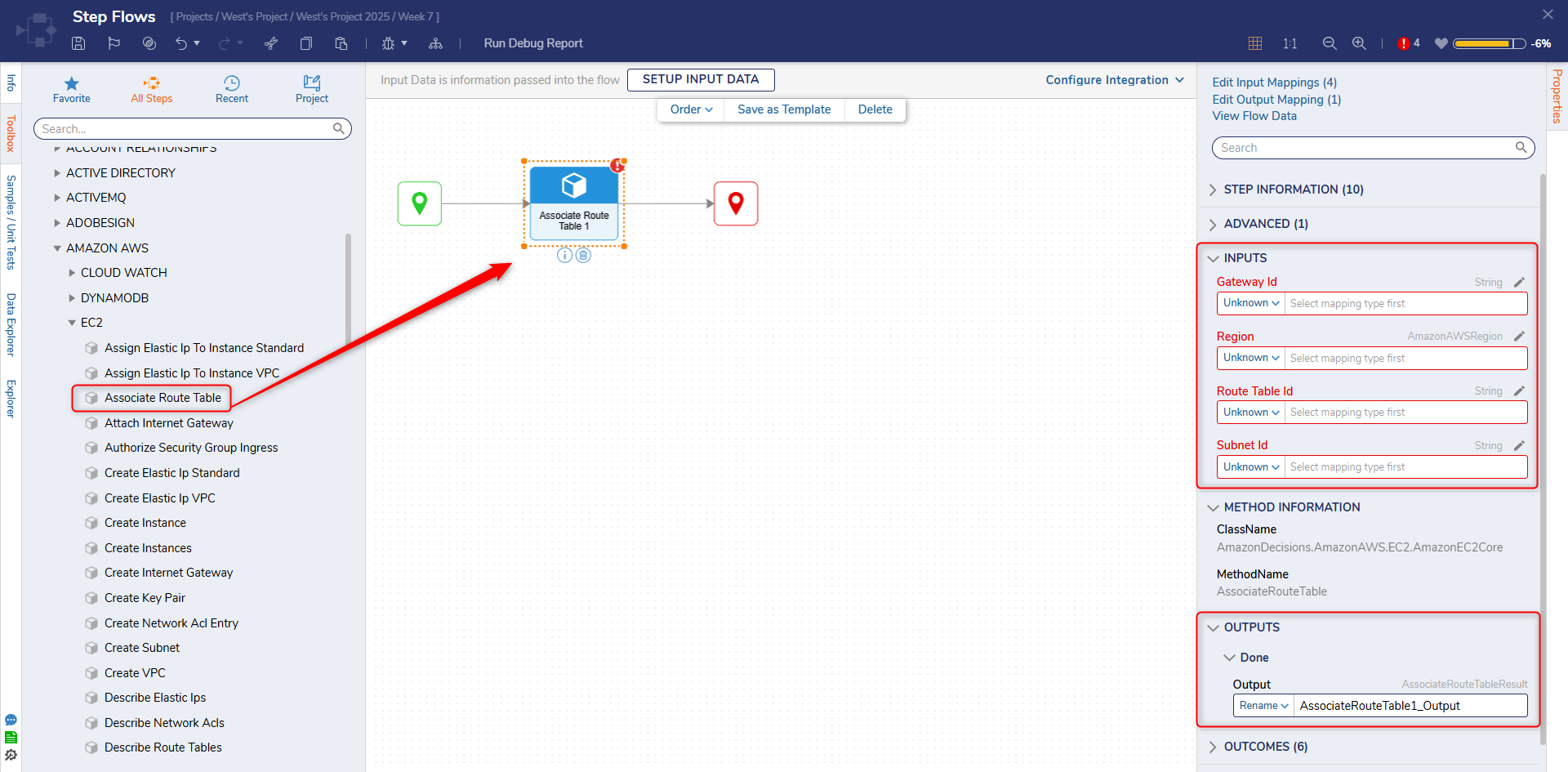
Example Inputs and Outputs
| Gateway Id | Region | Route Table Id | Subnet Id | Output |
|---|---|---|---|---|
| Null | us-east-1 | rtb-08bd122cfdc6d5c95 | subnet-011f52eb1e9c86d79 | rtbassoc-0b037b962ec4a1cab |
Common Errors
AWS Was Not Able to Validate the Provided Access Credentials.
If the access credentials established in system settings are invalid, the step will cause an error.
To correct this, ensure the Access Key Id and Secret Access Key are both correct and active.
Exception Message:
Exception Stack Trace: DecisionsFramework.Design.Flow.ErrorRunningFlowStep: Error running step Substring 1[Substring] in flow [Display Steps]: Exception invoking method Substring on class StringSteps
---> DecisionsFramework.LoggedException: Exception invoking method Substring on class StringSteps
---> System.ArgumentOutOfRangeException: Index and length must refer to a location within the string. (Parameter 'length')
at System.String.Substring(Int32 startIndex, Int32 length)
--- End of inner exception stack trace ---
at DecisionsFramework.Design.Flow.StepImplementations.InvokeMethodStep.Run(StepStartData data at DecisionsFramework.Design.Flow.FlowStep.RunStepInternal(String flowTrackingID, String stepTrackingID, KeyValuePairDataStructure[] stepRunDataValues, AbstractFlowTrackingData trackingData)
at DecisionsFramework.Design.Flow.FlowStep.Start(String flowTrackingID, String stepTrackingID, FlowStateData data, AbstractFlowTrackingData trackingData, RunningStepData currentStepData)
--- End of inner exception stack trace ---The Parameter Subnet Id Cannot Be Used With the Parameter Gateway Id.
If both inputs 'Subnet Id' and 'Gateway Id' are defined, the step will cause an error.
To correct this, ensure only the one desired input to associate to a route table is defined in the Inputs section.
Exception Message:
DecisionsFramework.Design.Flow.ErrorRunningFlowStep: Error running step Associate Route Table 1[AssociateRouteTable] in flow [Step Flows]: Exception invoking method AssociateRouteTable on class AmazonEC2Core
---> DecisionsFramework.LoggedException: Exception invoking method AssociateRouteTable on class AmazonEC2Core
---> Amazon.EC2.AmazonEC2Exception: The parameter SubnetId cannot be used with the parameter GatewayId
---> Amazon.Runtime.Internal.HttpErrorResponseException: Exception of type 'Amazon.Runtime.Internal.HttpErrorResponseException' was thrown. at Amazon.Runtime.HttpWebRequestMessage.ProcessHttpResponseMessage(HttpResponseMessage responseMessage)
at Amazon.Runtime.HttpWebRequestMessage.GetResponseAsync(CancellationToken cancellationToken)
at Amazon.Runtime.Internal.HttpHandler`1.InvokeAsync[T](IExecutionContext executionContext)
at Amazon.Runtime.Internal.Unmarshaller.InvokeAsync[T](IExecutionContext executionContext)
at Amazon.EC2.Internal.AmazonEC2ResponseHandler.InvokeAsync[T](IExecutionContext executionContext)
at Amazon.Runtime.Internal.ErrorHandler.InvokeAsync[T](IExecutionContext executionContext)
--- End of inner exception stack trace ---Related Information
Related Articles:
EC2